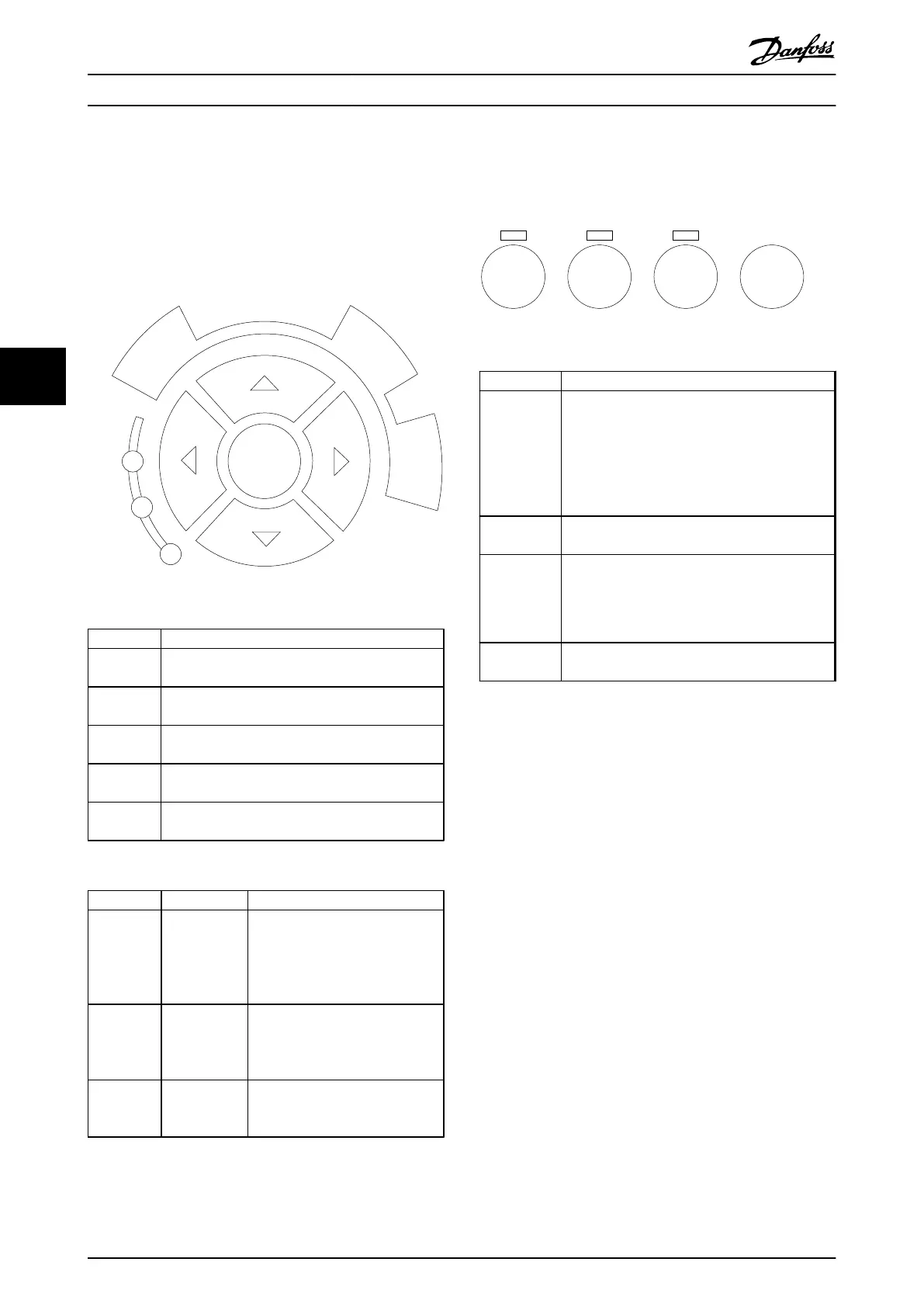5.1.4 Navigation Keys
Navigation keys are used for programming functions and
moving the display cursor. The navigation keys also
provide speed control in local (hand) operation. There are
also 3 frequency converter status indicator lights in this
area.
130BT117.10
OK
Back
Info
Warn
Alarm
On
Cancel
Illustration 5.4 Navigation Keys
Key Function
Back
Reverts to the previous step or list in the menu
structure.
Cancel
Cancels the last change or command as long as
the display mode has not changed.
Info
Press for a definition of the function being
displayed.
Navigation
Keys
Press the 4 navigation keys to move between
items in the menu.
OK
Press to access parameter groups or to enable a
choice.
Table 5.7 Navigation Keys Functions
Light Indicator Function
Green ON The ON light activates when the
frequency converter receives
power from mains voltage, a DC
bus terminal, or an external 24 V
supply.
Yellow WARN When warning conditions are met,
the yellow WARN light comes on
and text appears in the display
area identifying the problem.
Red ALARM A fault condition causes the red
alarm light to flash and an alarm
text is displayed.
Table 5.8 Indicator Lights Functions
5.1.5
Operation Keys
Operation keys are located at the bottom of the LCP.
130BP046.10
Hand
on
O
Auto
on
Reset
Illustration 5.5 Operation Keys
Key Function
Hand On
Starts the frequency converter in local control.
•
Use the navigation keys to control frequency
converter speed.
•
An external stop signal by control input or
serial communication overrides the local hand
on.
Off
Stops the motor, but does not remove power to
the frequency converter.
Auto On
Puts the system in remote operational mode.
•
Responds to an external start command by
control terminals or serial communication.
•
Speed reference is from an external source.
Reset
Resets the frequency converter manually after a
fault has been cleared.
Table 5.9 Operation Keys Functions
5.2
Back-up and Copying Parameter
Settings
Programming data is stored internally in the frequency
converter.
•
The data can be uploaded into the LCP memory
as a storage back up.
•
Once stored in the LCP, the data can be
downloaded back into the frequency converter.
•
Data can also be downloaded into other
frequency converters by connecting the LCP into
those units and downloading the stored settings.
(This is a quick way to program multiple units
with the same settings).
•
Initialisation of the frequency converter to restore
factory default settings does not change data
stored in the LCP memory.
User Interface
Operating Instructions
66 Danfoss A/S © Rev. 05/2014 All rights reserved. MG16J202
55
