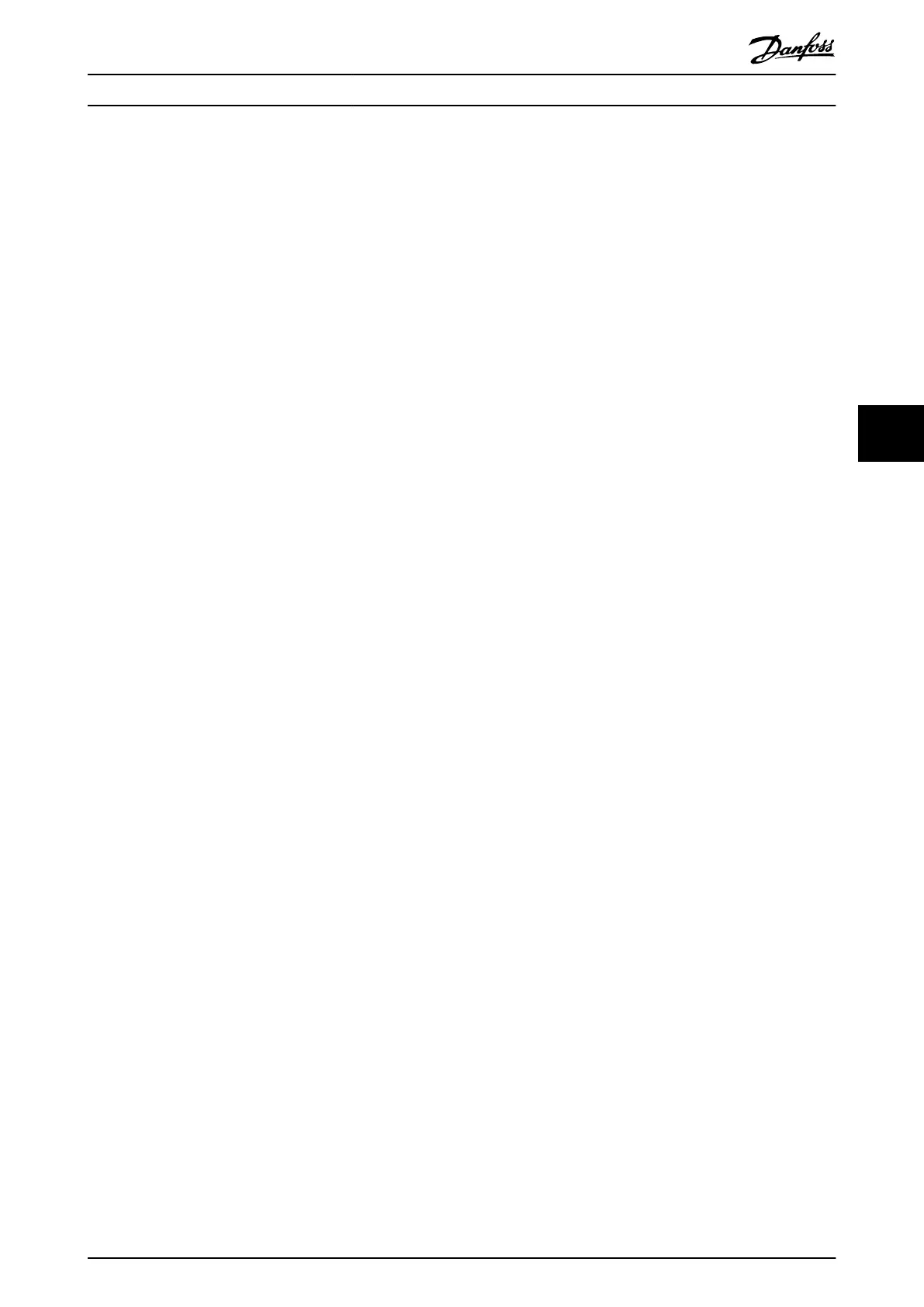Troubleshooting:
•
Check the wiring between the cards that
generated the fault. It could be either 2 FPCs or
the control card and the rst FPC.
•
Replace the faulty FPC.
•
Replace the faulty control card.
ALARM 423, FPC updating
The alarm is generated when the fan power card reports it
has an invalid PUD. The control card attempts to update
the PUD. A subsequent alarm can result depending on the
update. See A424 and A425.
ALARM 424, FPC update successful
This alarm is generated when the control card has
successfully updated the fan power card PUD. The drive
must be reset to stop the alarm.
ALARM 425, FPC update failure
This alarm is generated after the control card failed to
update the fan power card PUD.
Troubleshooting
•
Check the fan power card wiring.
•
Replace fan power card.
•
Contact supplier.
ALARM 426, FPC cong
The number of found fan power cards does not match the
number of congured fan power cards. See parameter
group 15-6* Option Ident for the number of congured fan
power cards.
Troubleshooting
•
Check fan power card wiring.
•
Replace fan power card.
ALARM 427, FPC supply
Supply voltage fault (5 V, 24 V, or 48 V) on fan power card
is detected.
Troubleshooting
•
Check fan power card wiring.
•
Replace fan power card.
Troubleshooting Service Guide
MG94A502 Danfoss A/S © 02/2019 All rights reserved. 79
6
6
