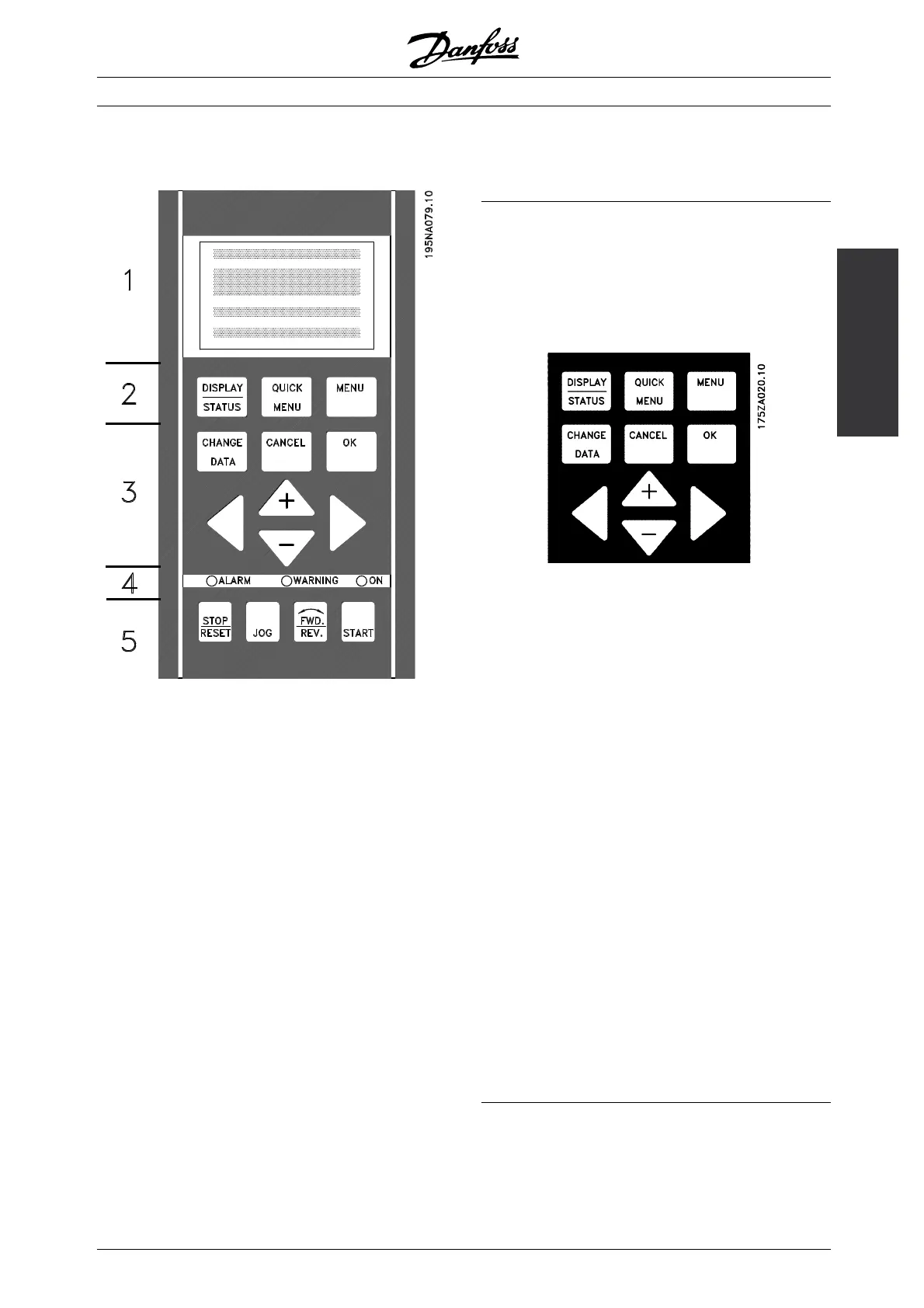VLT
®
2800 Series
Introduction to VLT
2800
■ The LCP 2 Control unit, option
The frequency converter can be combined with
an LCP control unit (Local Control Panel - LCP 2)
which makes up a complete interface for op
eration
and programming of the frequency converter. The
LCP 2 control unit can be attached up to three
metres from the frequency converter,
e.g. on a
front panel, using an accessory kit.
The control panel is divided into five functional groups:
1. Display.
2. Keys used to change the display fun
ction.
3. Keys used to change the programme parameters.
4. Indicator la mps.
5. Local control keys.
All data is displayed via a 4-line
alphanumeric
display, which during normal operat ion will be able
to continuously display 4 items o f operating data
and 3 operating modes. D uring p
rogramming all
information needed for quick, effective parameter
setup of the frequency converter will be displayed. As
a supplement to the displ
ay, there are three indicator
lamps for voltage (ON), warning (WARNING) and alarm
(ALARM ). All frequency converter parameter Setups
can be changed immedia
tely from the control panel,
unless this function has been programmed as Locked
[1] via parameter 018 Lock for data changes.
■ Control keys for parameter Setup
The control keys are divided into functions, in
such a way that the keys b etween the display
and the indicator lamps are used for parameter
Setup, including selection of the display’sview
mode during normal operation.
[DISPLAY/STATUS] is used to select the display’s
view mode or to change back to Display mode
from either Quick Menu or Menu mode.
[QUICK MENU] provides ac cess to the parameters
used in the Quick Menu. It is possible to switch
between Quick Menu and M enu mode.
[MENU] givesaccesstoallparameters. Itispossible
to switch between Menu mode and Quick Menu.
[CHANGE DATA] is used to change a pa ram eter that
has bee n selected either in Menu mode or Quick M enu.
[CANCEL] is used if a change to the selected
parameter is not to be implemented.
[OK] is used to confirm a change to a
selected parameter .
[+ / -] are used for selecting parameters and
for changing parameter values.
These keys are also used in Display mode to switch
between the readouts of operating variables.
[< >] are used for selecting parameter group and to
move the cursor when changing a numerical value.
MG.28.E9.02 - VLT is a registered Danfoss trademark
33
