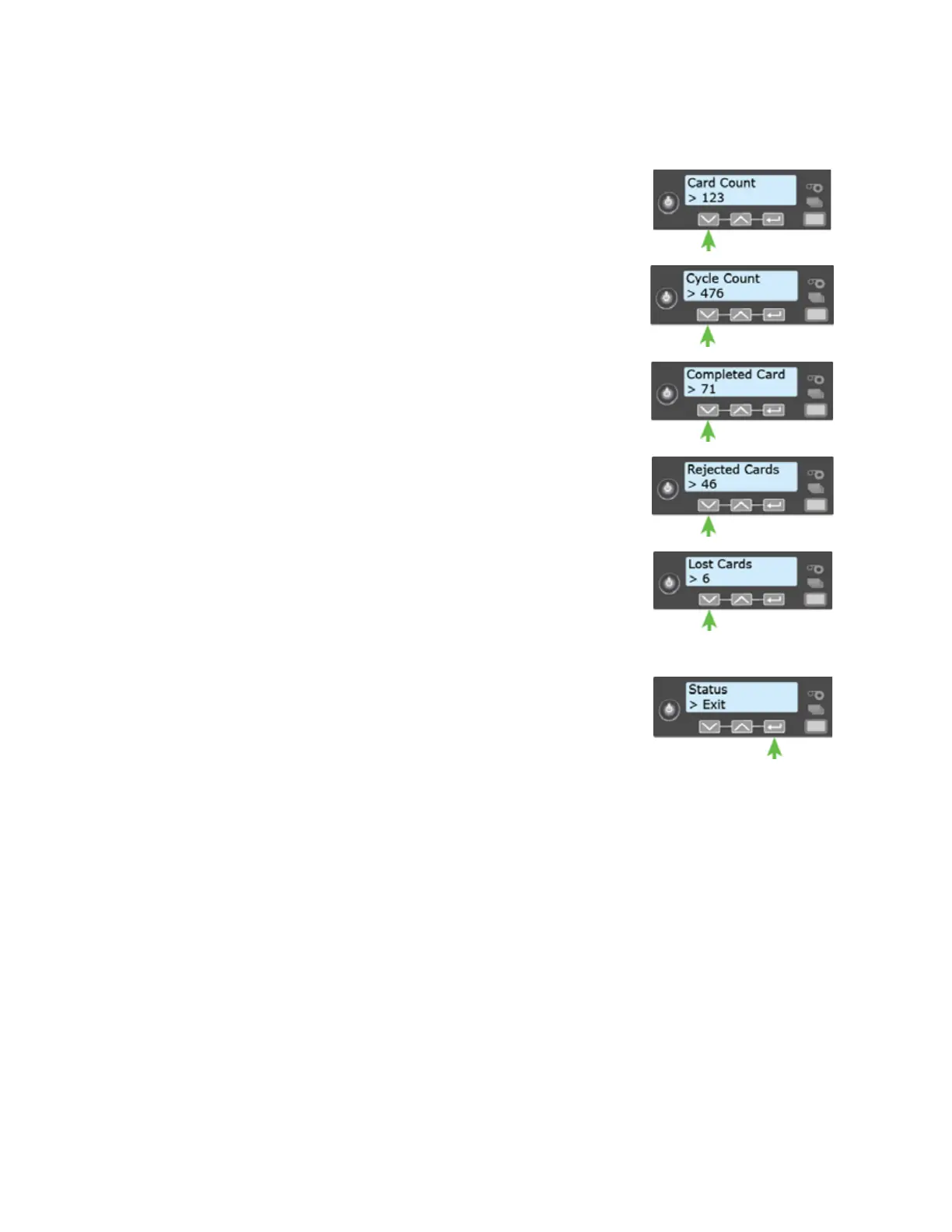CE870 Instant Issuance System User’s Guide 29
3. View the Card Count.
a. Press E
NTER to view the total number of cards picked on the
system.
b. Press the down arrow to display the Cycle Count.
c. Press the down arrow to display the Completed Card
count.
d. Press the down arrow to display the Rejected Cards count.
e. Press the down arrow to display the Lost Cards count.
4. Press the down arrow to display Exit on line 2 of the LCD panel.
Press E
NTER to exit to the Card Counters menu.
5. Exit the menu system.
a. Press an arrow key until Exit displays on line 2 of the LCD
panel.
b. Press E
NTER to exit the Status Menu.
6. Press the down arrow key until Exit displays on line 2.
7. Press E
NTER. Then, press the USER button to return the printer to Ready. The USER button glows
green.