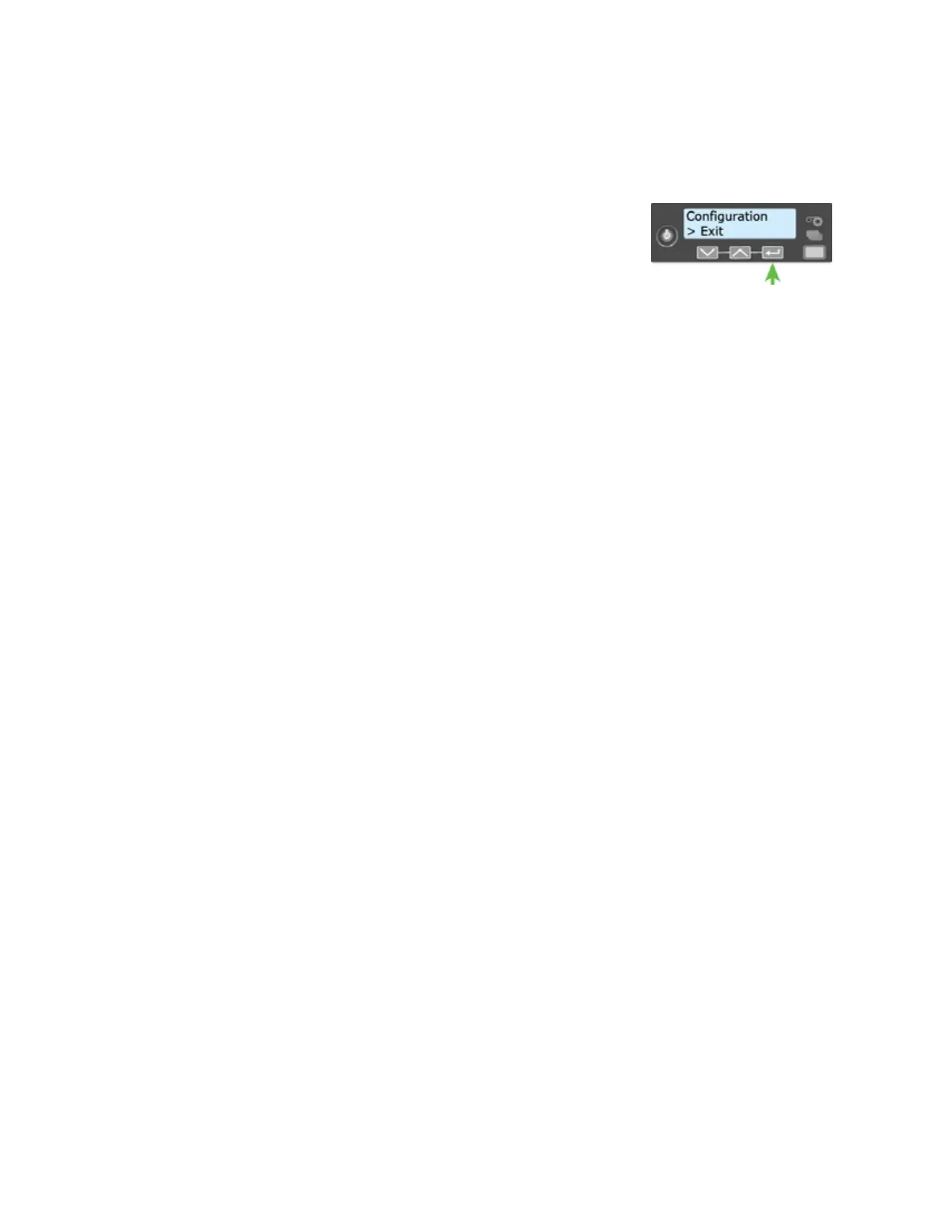32 Using the System
3. Exit the menu system.
a. Press an arrow key until Exit displays on line 2 of the LCD panel.
b. Press E
NTER to exit the Configuration menu.
4. Press the down arrow key until Exit displays on line 2.
5. Press E
NTER. Then, press the USER button to return the printer to
Ready. The U
SER button glows green.
Use Printer Manager
Printer Manager is a web-based interface that displays information about the system and allows
you to manage system settings. You can access Printer Manager through a web browser, using
the system’s IP address.
System administrators and service providers can use Printer Manager to fine-tune card
appearance, set advanced options, and troubleshoot printing problems.
For more information about specific tasks available to the end user, refer to the printer’s
Installation and Administrator’s Guide.