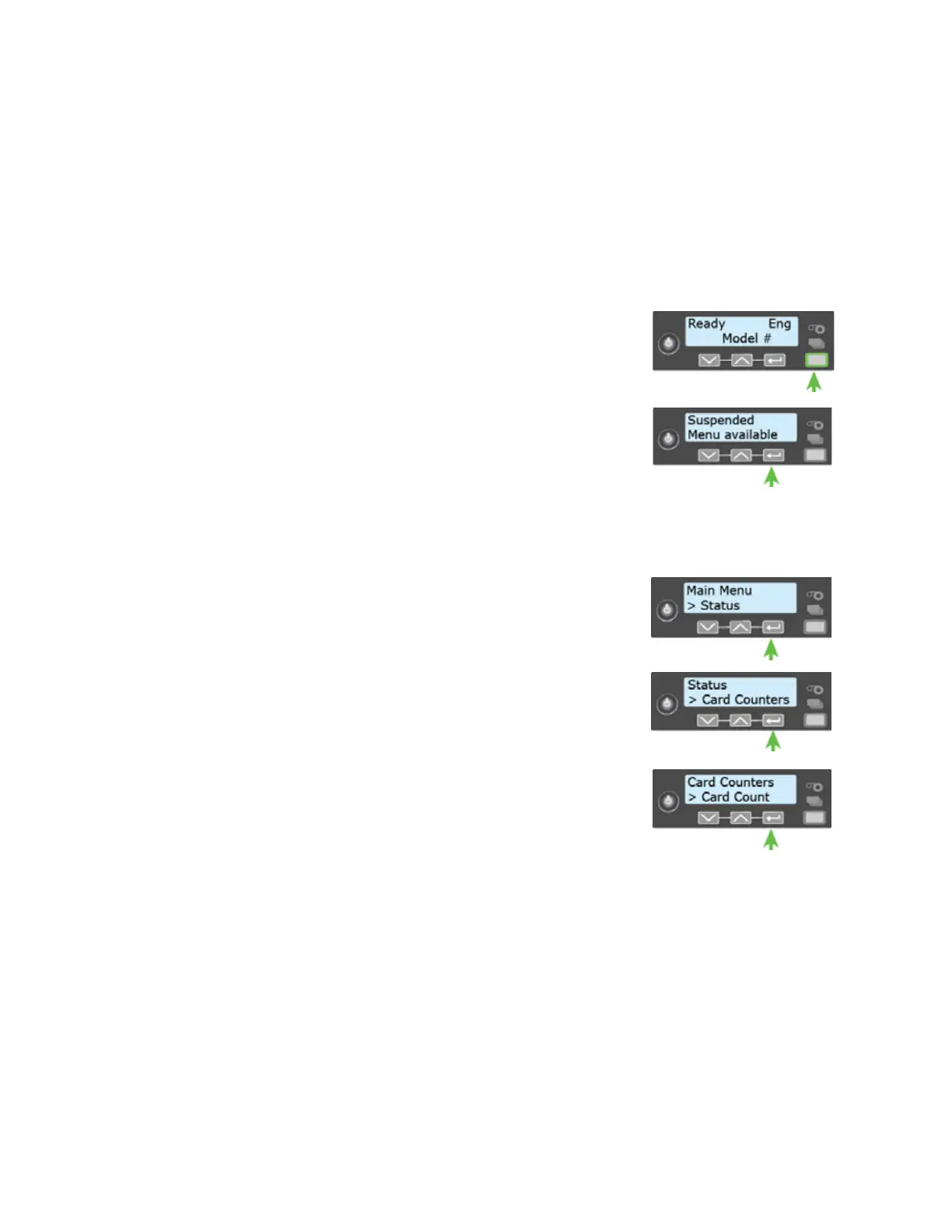28 Using the System
View Card Counts from the LCD Menu
You can use the LCD Status menu to see the number of cards that have been printed, completed,
rejected, or lost.
Begin with the printer displaying Ready. The U
SER button shows steady green.
1. Enter the menu system.
a. Press the U
SER button.
Suspended displays on line 1 of the LCD panel.
b. Press E
NTER to enter the menu system.
2. Enter the Card Count menu.
a. Press the down arrow key until Status displays on line 2 of the LCD panel.
b. Press E
NTER to enter the Status menu.
c. Press the down arrow until Card Counters displays on line 2
of the LCD panel.
d. Press E
NTER to enter the Card Counters menu.
e. Press E
NTER to enter the Card Count menu.