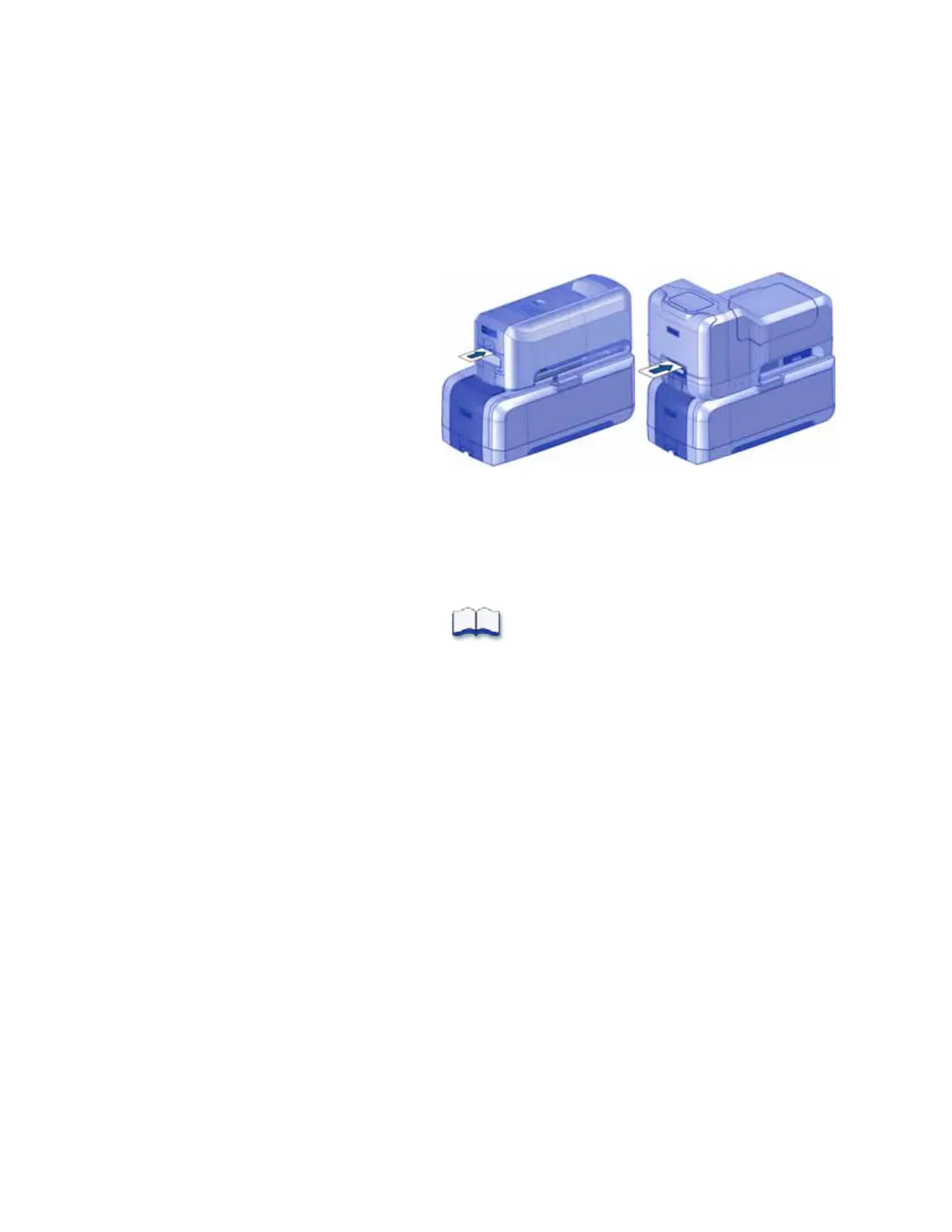40 Using the System
Use the Exception Slot
The exception slot allows you to insert a single card, such as a different card type than those
loaded in the input hopper. The input hopper does not have to be opened to insert a card
through the exception slot.
Do the following to insert a single
card into the printer using the
exception slot.
1. Slide the card into the exception
slot.
2. Push the card all the way into
the input hopper. The card slides
under any cards already in the
input hopper so that it can be
picked.
In a multi-hopper system, the card slides under any cards in hopper 2.