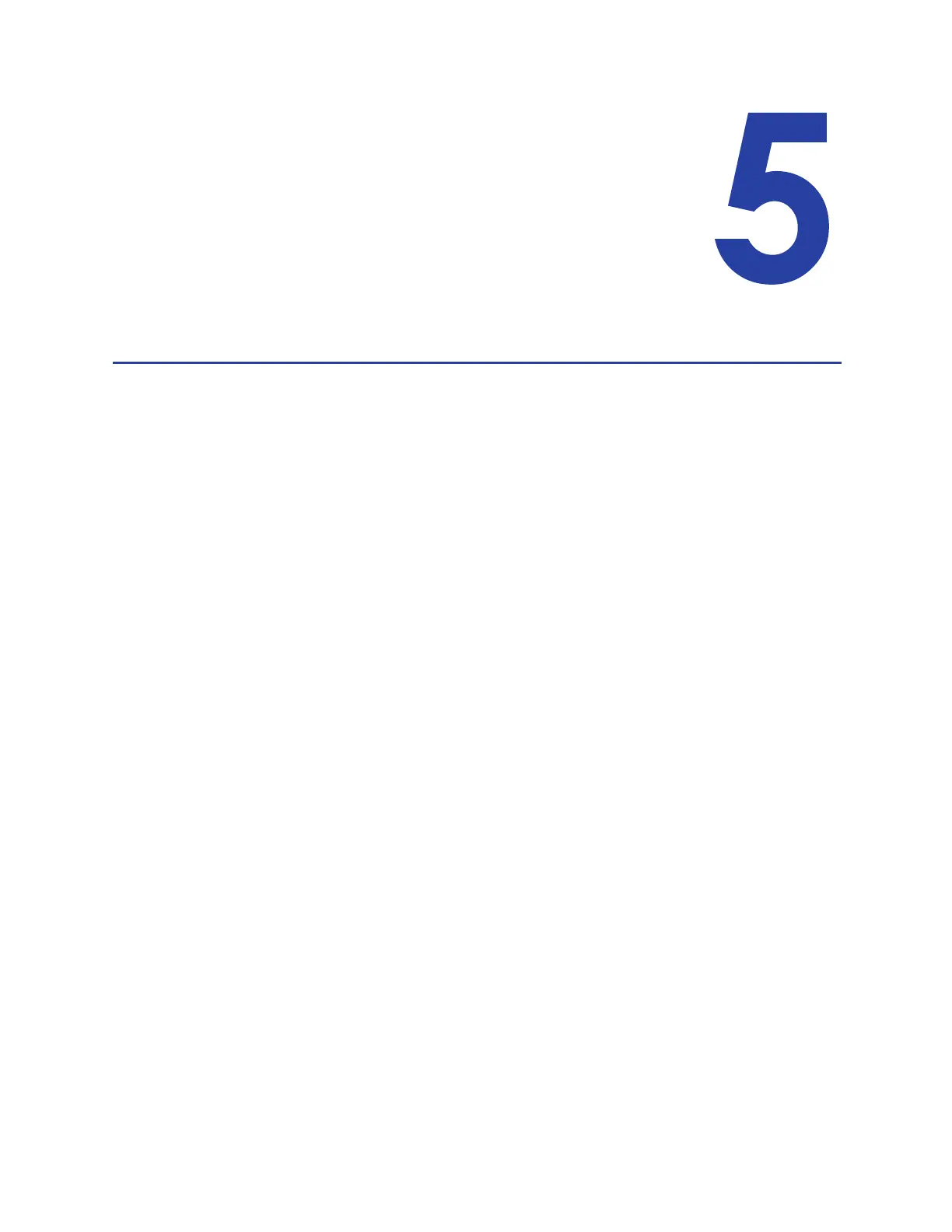CE870 Instant Issuance System User’s Guide 51
Chapter 5: Troubleshooting
This chapter details user procedures to recover from errors that may
occur with the system.
Use the following information to help you identify and fix basic issues that can occur when
printing. Also refer to your CardWizard documentation for additional troubleshooting
information.
The section starts with an overview of card production and printer issues you may encounter:
Locate a Problem Within the Card Production System on page 52
Locate a Problem with Basic Printer Functions on page 52
Tools for Troubleshooting on page 53
This section also describes troubleshooting for the following:
Installation Problems on page 54
Card Appearance on page 55
Magnetic Stripe Problems on page 58
Use Advanced Troubleshooting Tools on page 59
Card Jams on page 60
Repair Broken Indent Ribbon or Topping Foil on page 62
Messages and Conditions on page 63
Respond to Messages on page 66