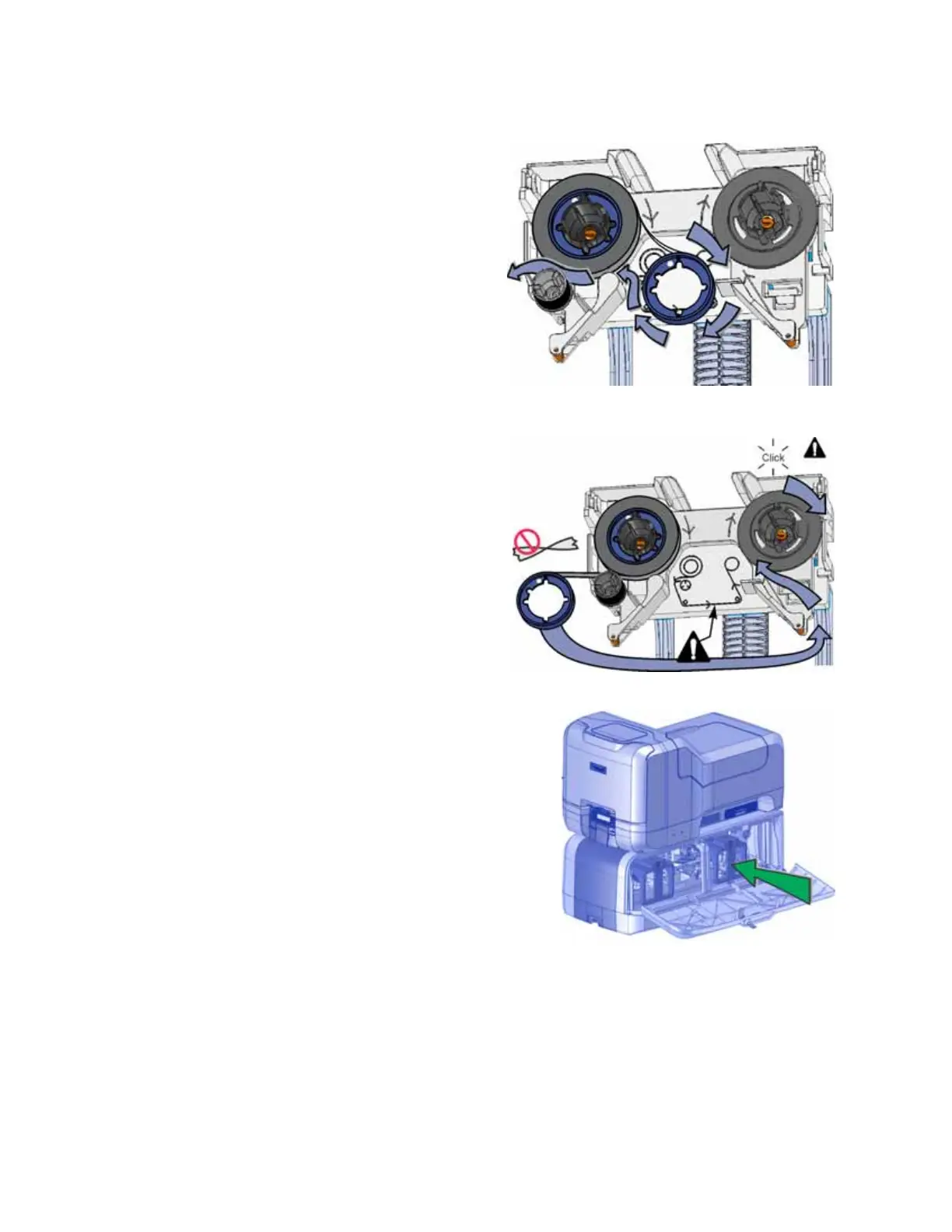34 Using the System
3. Prepare the ribbon for routing.
a. Roll up one full turn of indent ribbon
on the silver take-up spool.
b. Roll out a slack length of indent ribbon
from the supply spool.
4. Route the ribbon around the rollers on the
indent ribbon cartridge. A diagram on the
cartridge shows the correct routing
pattern.
IMPORTANT! Do not twist the ribbon
while routing.
5. Secure the take-up spool into the spindle.
a. Match the keyed pattern of the take-up
spool hub with the right-side spindle.
b. Push the take-up spool into the spindle
until it clicks securely into place.
6. Turn the take-up spool one full turn
clockwise to take up ribbon slack.
7. Replace the indent ribbon cartridge.
a. Hold the cartridge by its handle.
b. Align the cartridge with the guides inside the
embosser.
c. Slide the cartridge in until it clicks and stops.
8. Close and lock the embosser supplies access door.