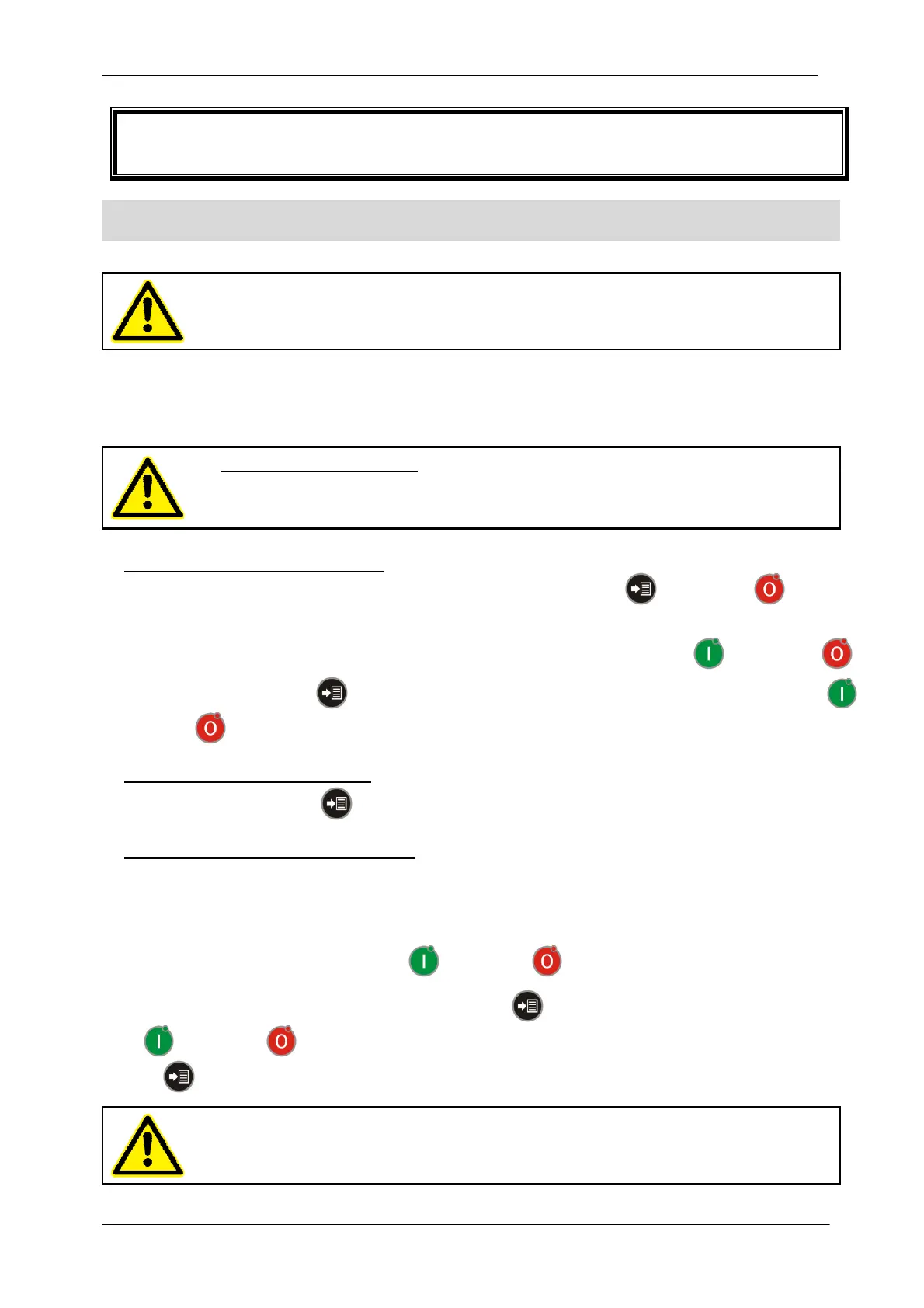DK-40 USER MANUAL V2.6 (02.08.2011)
K13D01-E - 23 -
9. PROGRAMMING
9.1. INTRODUCTION TO PROGRAMMING
The program menu can be entered only when the
compressor is in STOP mode.
The entry to programming menu is protected by a 2 level password system. The
program parameter set and password levels may differ following compressor
manufacturers. This documents describes the parameter set as available ex-works.
Factory set values:
Low level password = 386
High level password = 741
To enter programming menu:
- When the compressor is in STOP mode, hold pressed MENU and STOP buttons
for 3 seconds.
- The upper display will show
USr
USrUSr
USr
. Enter the password using RUN and STOP
buttons and press MENU button. For fast increment/decrement, hold pressed RUN
and STOP buttons.
To exit programming menu:
- Hold pressed the MENU button for 3 seconds.
7Modifying program parameters:
- When programming menu is entered the upper display will show the program number and
the lower display will show
SEL
SELSEL
SEL
.
- Select parameter number with RUN and STOP buttons.
- Display parameter value by pressing the MENU button. Adjust the parameter with
RUN and STOP buttons and return to parameter number selection by pressing the
MENU button.
If no key is pressed, the display will return to normal mode
after 1 minute.