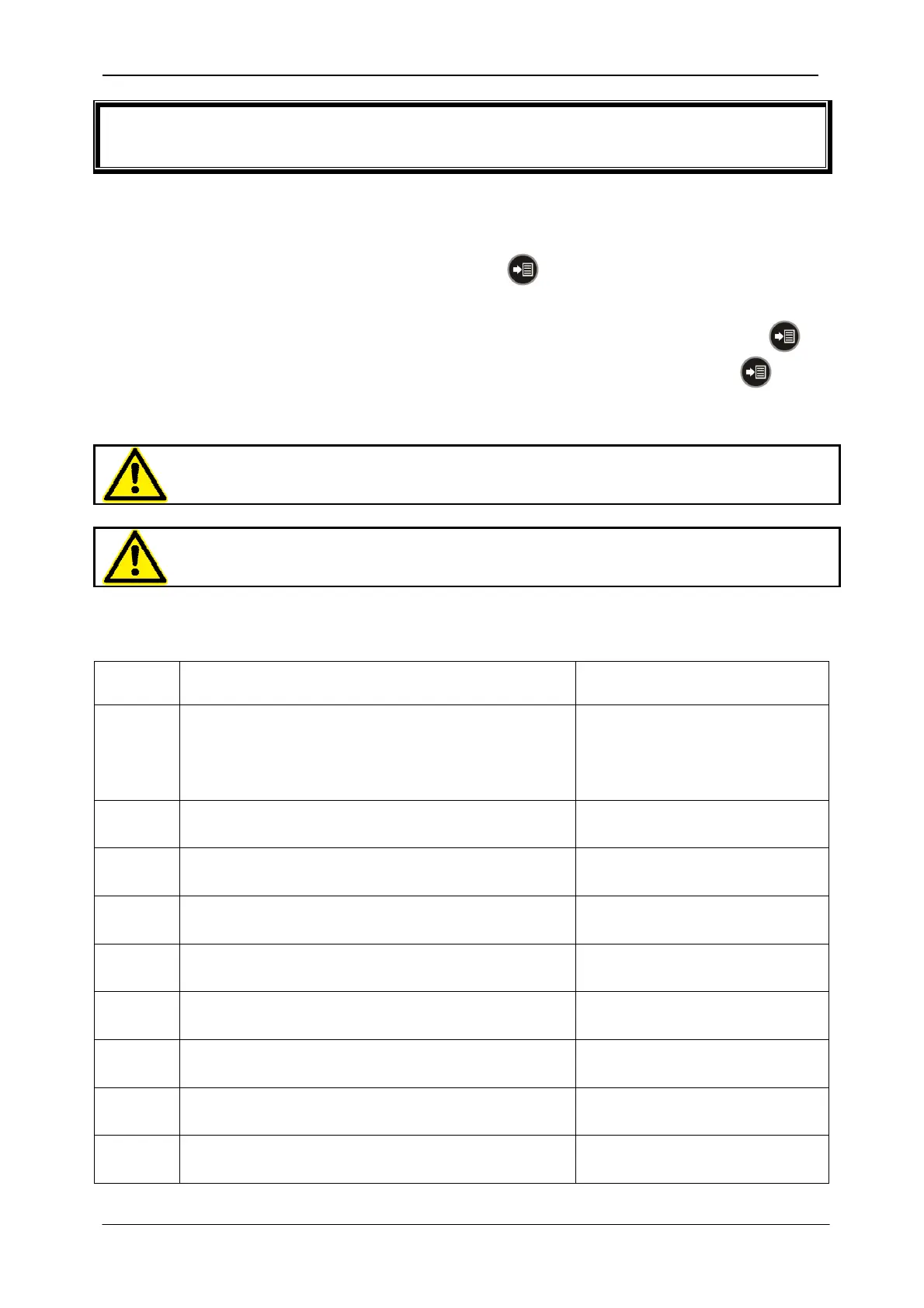DK-40 USER MANUAL V2.6 (02.08.2011)
K13D01-E - 9 -
3. DISPLAY NAVIGATION
Usually the upper display shows the pressure-1 value or the pressure switch-1 position.
The lower display shows the temperature-1.
Other values are scrolled by pressing the MENU
button. For better clarity, the upper
display will show the parameter name and the lower display will show the parameter value.
Some parameters are longer than 1 display. For these parameters, when MENU
button
is presssed the parameter name apeears on the upper display. When MENU button is
released, the parameter value is shown on both displays.
Display of some parameters are selectable with program parameters and
may differ following compressor manufacturers.
In the occurrence of a fault condition, the fault code will appear on the
upper display.
Below is a list of messages shown on the upper display in normal operation,
programming and alarm display modes:
GE
DESCRIPTION MODE
bar
barbar
bar
set
setset
set
Start pressure and stop pressure set
values
Display
FrQ
FrQFrQ
FrQ
Mains frequency Display
L12
L12L12
L12
L1-L2 phase-to-phase voltage Display
L23
L23L23
L23
L2-L3 phase-to-phase voltage Display
L31
L31L31
L31
L3-L1 phase-to-phase voltage Display
SH
SHSH
SHA
AA
A
Hours remaining to service A Display / Program / Alarm
SHB
SHBSHB
SHB
Hours remaining to service B Display / Program / Alarm
SHC
SHCSHC
SHC
Hours remaining to service C Display / Program / Alarm
SHD
SHDSHD
SHD
Hours remaining to service D Display / Program / Alarm