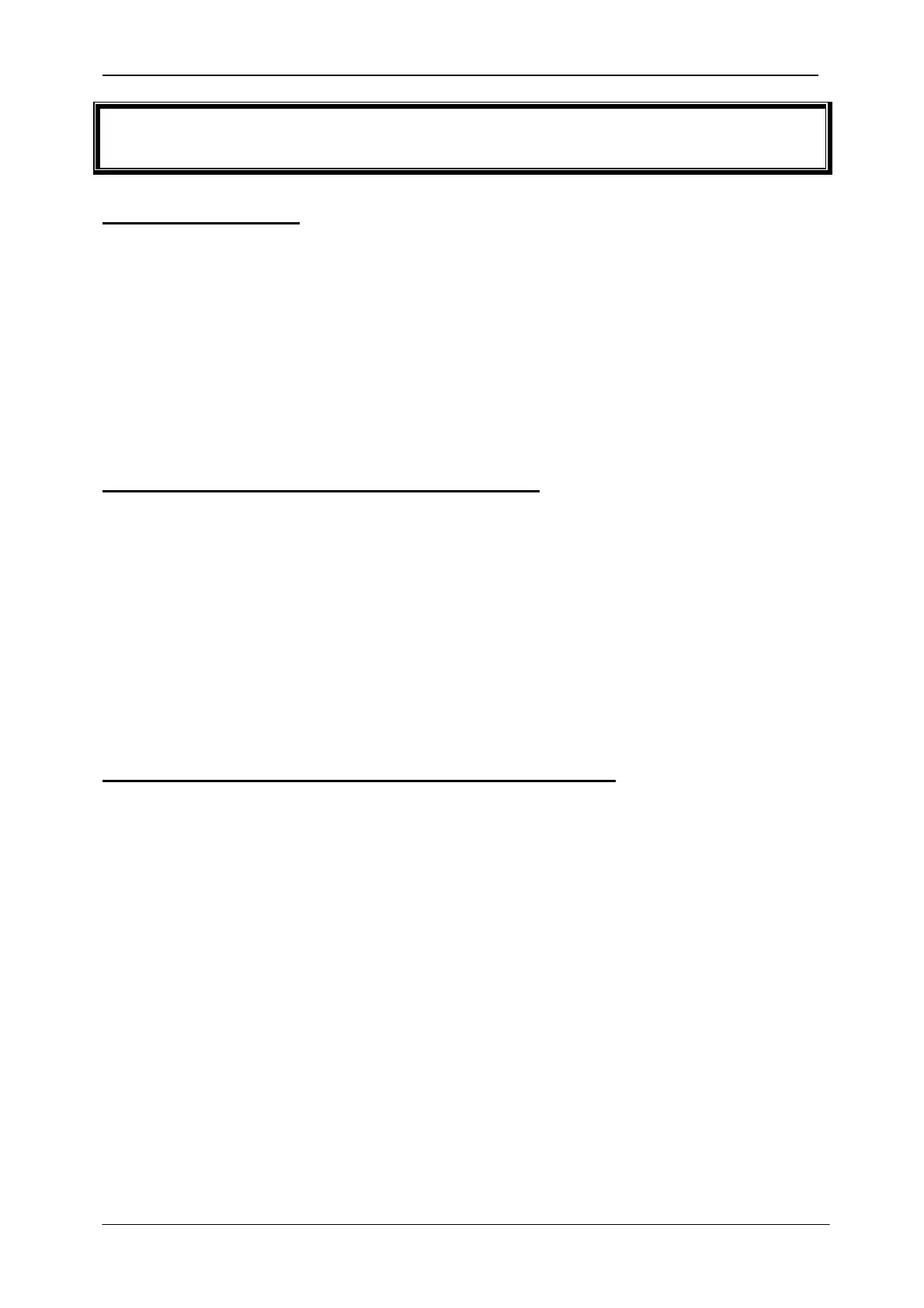DK-40 USER MANUAL V2.6 (02.08.2011)
K13D01-E - 4 -
1. INSTALLATION
Before installation:
• Read the user manual carefully, determine the correct connection diagram.
• Remove all connectors and mounting brackets from the unit, then pass the unit through
the mounting opening.
• Put mounting brackets and tighten. Do not tighten too much, this can brake the enclosure.
• Make electrical connections with plugs removed from sockets, then place plugs to their
sockets.
• Note that the power supply terminal is separated from measurement terminals.
Below conditions may damage the device:
• Incorrect connections.
• Incorrect power supply voltage.
• Voltage at measuring terminals beyond specified range.
• Connecting or removing data terminals when the unit is powered-up.
• Overload or short circuit at relay outputs
• Voltage applied to digital inputs over specified range.
• High voltage applied to communication port.
Below conditions may cause abnormal operation:
• Power supply voltage below minimum acceptable level.
• Power supply frequency out of specified limits