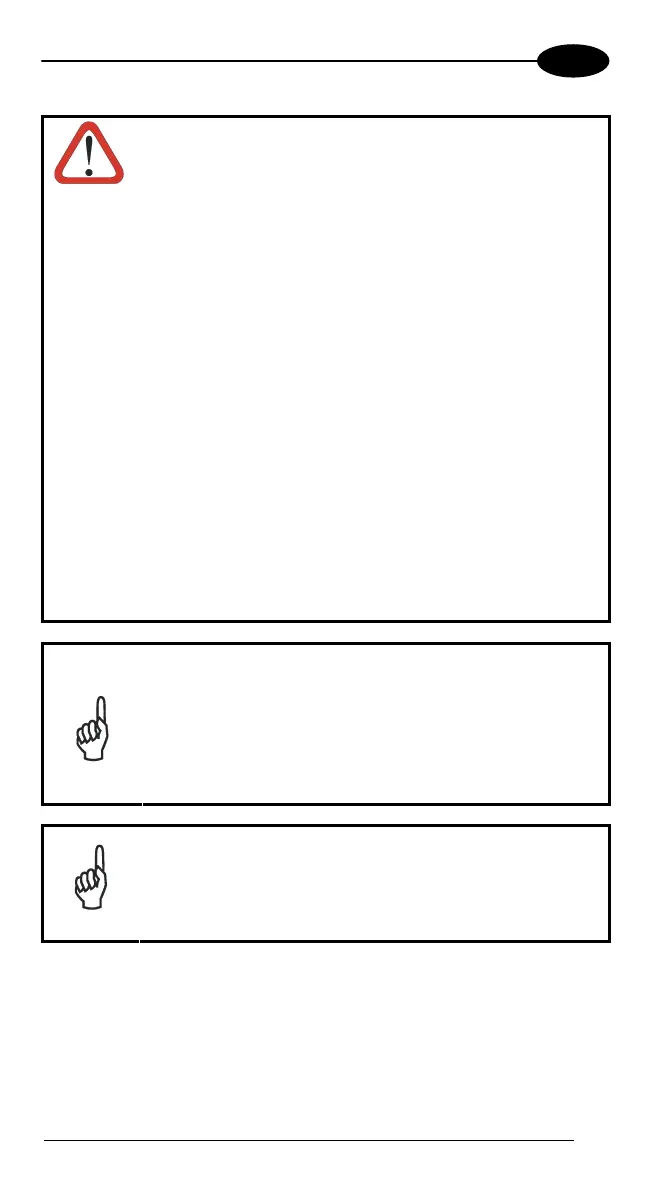BATTERIES AND MAINTENANCE
2
WARNING
In case of leakage of liquid from the battery, avoid contact with
liquid the skin or eyes. If the contact occurs, immediately wash
the affected area with water and consult a doctor.
Do not solder directly onto the battery pack.
Do not expose the battery pack to liquids.
Avoid any knocks or excessive vibrations. If the device or the
battery is dropped, especially on a hard surface, you should take
it to the nearest Authorised Repair Centre for inspection before
continuing to use it.
Do not replace the battery pack when the device is turned on.
Do not remove or damage the battery pack’s label.
Do not use the battery pack if it is damaged in any part.
Battery pack usage by children should be supervised.
Collect and recycle waste batteries separately from the device
in comply with European Directive 2006/66/EC, 2002/95/EC,
2002/96/EC and subsequent modifications, US and China
regulatory and others laws and regulations about environment.
NOTE
In order to guarantee an adequate operating autonomy,
when replacing the battery pack the mobile computer
checks the battery energy level. If the battery is not
sufficiently charged, Falcon X3™ does not turn on (when
pressing the ON/OFF key).
In this case, either substitute the battery pack with a
charged one (sufficiently charged) or insert Falcon X3 into a
powered cradle or plug it into the direct power supply.
NOTE
To achieve the best battery life, turn off the radios not in
use.
13
