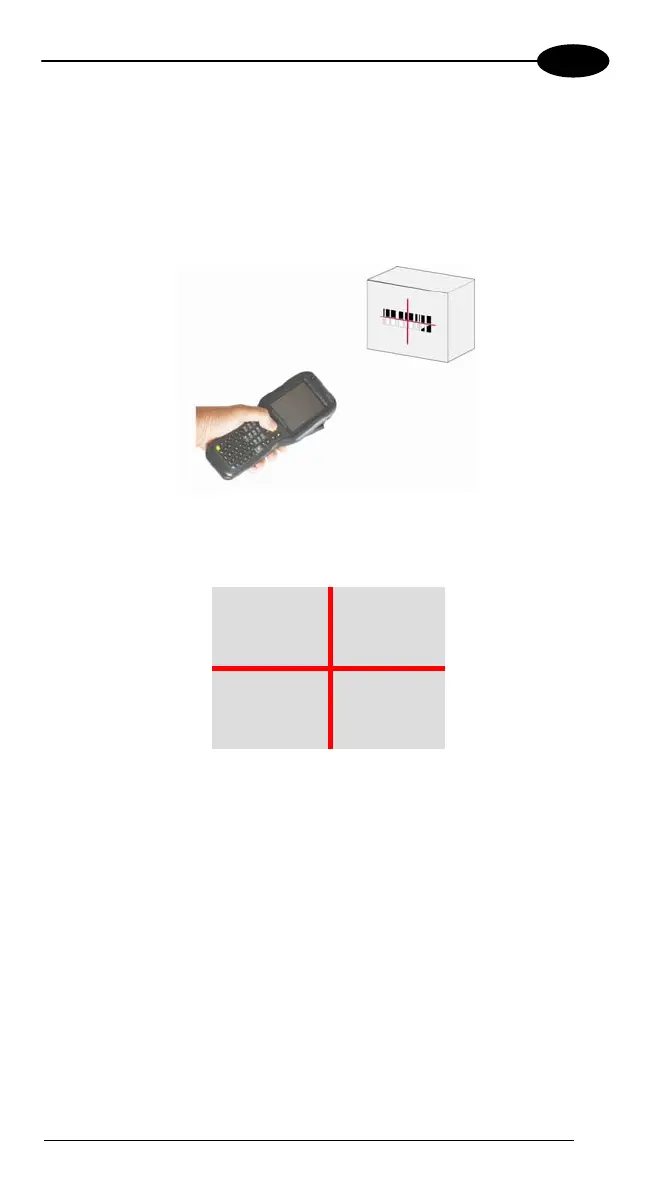USE AND FUNCTIONING
4
4.3.2 Imager Data Capture
The Falcon X3 Imager captures a picture of the entire bar code. The omni-
directional scanning does not require that the operator orient the bar code to
align with the scan pattern.
To read a 1D or 2D code, simply point the Falcon X3 Imager model onto the
code and press the SCAN Key.
The Falcon X3 Imager uses an intelligent aiming system pattern, similar to
those on cameras, indicating the field of view, which should be positioned over
the code:
Aiming System
29
