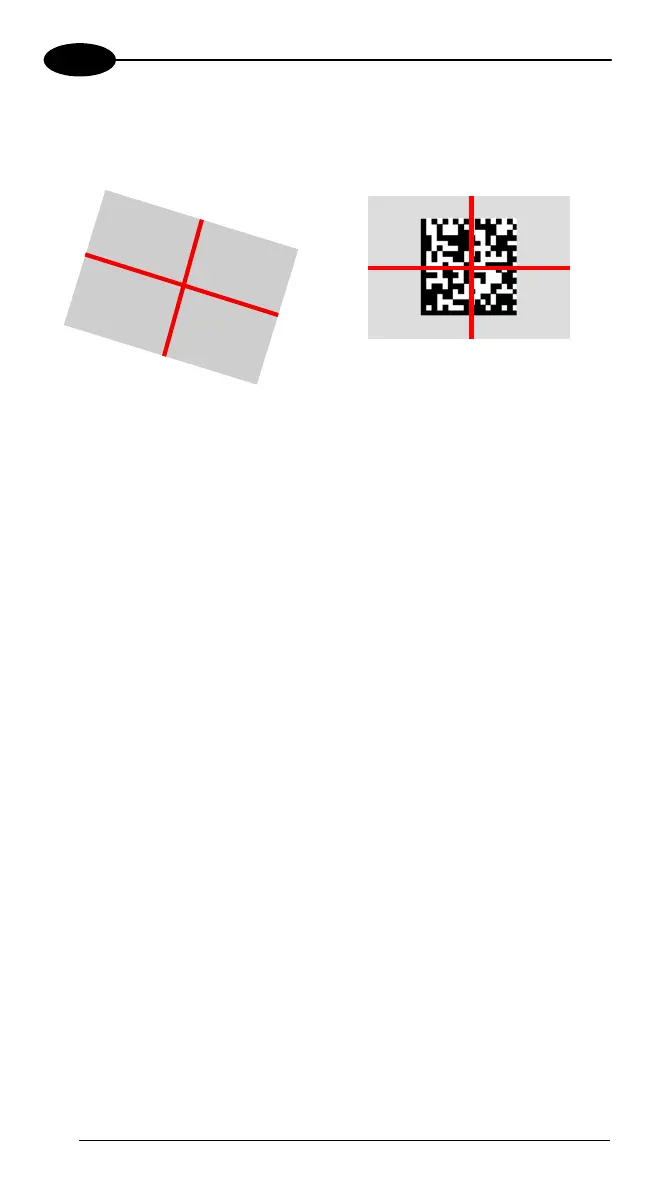FALCON™ X3
4
If the aiming system pattern is centered over the entire symbology as shown in
the following figure, either wait for the timeout or release the Scan key to
capture the image.
Linear barcode 2D Matrix symbol
ÌBX3ÉÎ
Relative Size and Location of Aiming System Pattern
The field of view changes its size as you move the reader closer or farther away
from the code. The field of view indicated by the aiming system pattern will be
smaller when the Falcon X3 Imager is closer to the code and larger when it is
farther from the code.
Symbologies with smaller bars or elements (mil size) should be read closer to
the unit. Symbologies with larger bars or elements (mil size) should be read
farther from the unit.
If the scan has taken place correctly:
- the Good Read LED turns green until the user releases the trigger or scan
button;
- if enabled, the Good Read beep is sounded;
- If enabled, the Green Spot is projected on the bar code.
30
