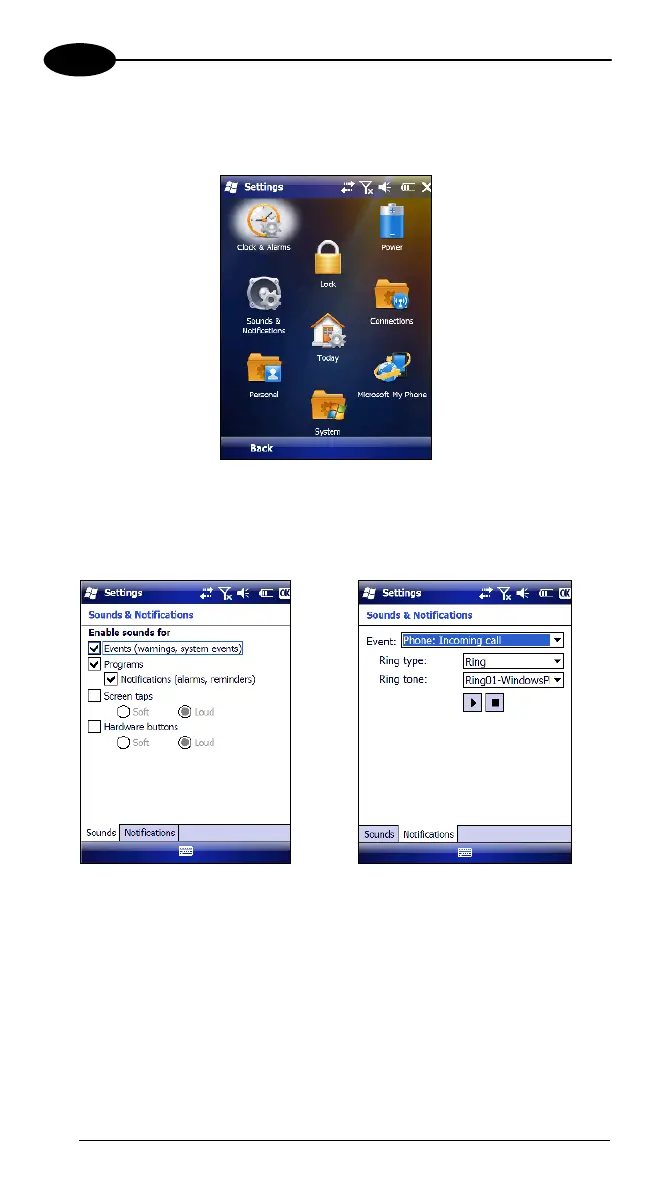FALCON™ X3
4
4.7.4 Volume Settings
From the Start Menu, select Settings > Sounds and Notifications:
Sounds and Notifications Window
The Audio applet allows to set the recording volumes of the main microphone
and of the headset microphone. Also, it allows to set the headset volume when
the user is listening to an audio file.
50
