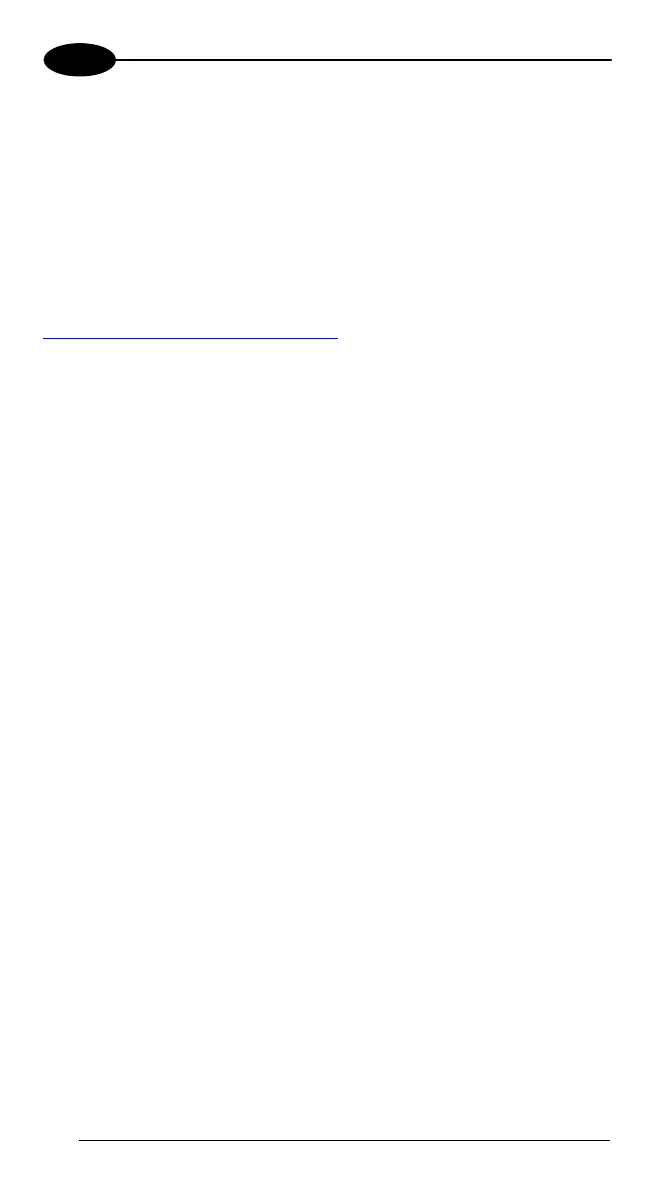FALCON™ X3
3
3.4 WLAN CONNECTION
Falcon X3 802.11 a/b/g radio models can communicate with the host using the
on-board radio frequency component and an Access Point connected to the
host computer.
To launch the radio configuration utility follow the following path:
Start > Summit > SCU to open the ‘Summit Client Utility’.
Detailed information about the applet for radio configuration can be found at
http://www.summitdatacom.com/SCU.htm .
20
