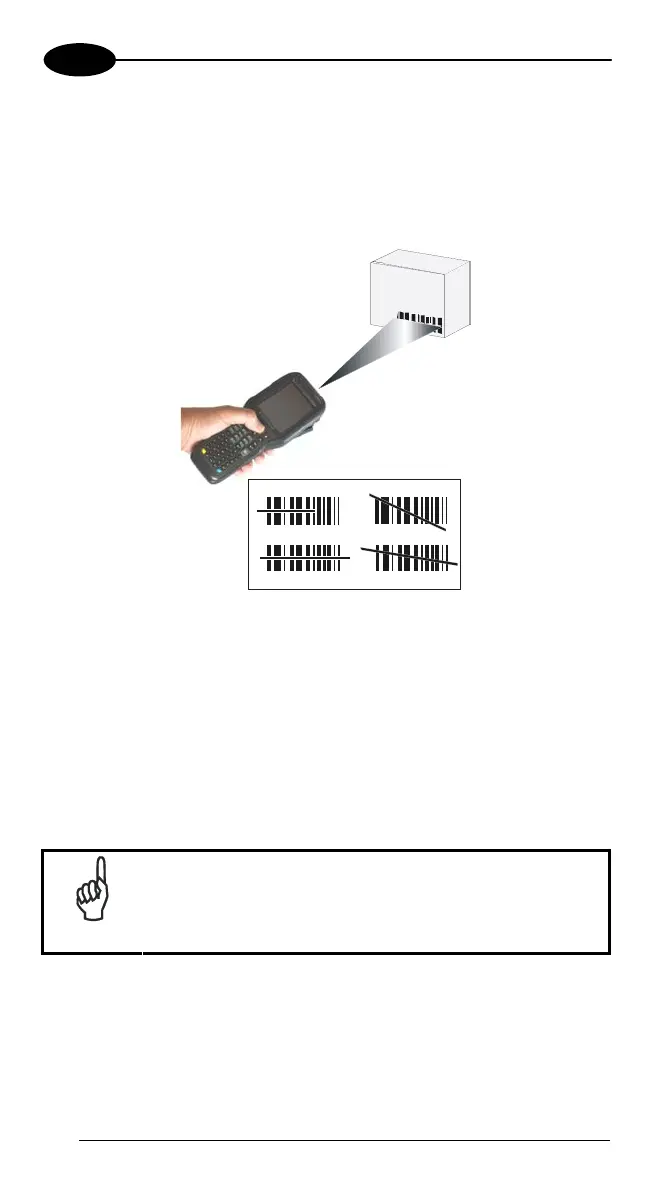FALCON™ X3
4
4.3.1 Laser Data Capture
To scan barcodes, point the Falcon X3 laser model onto the code from a
distance within the reading range while pressing the SCAN key.
The lighted band emitted by the laser must completely intercept the barcode as
shown in the figure below.
NO
NO
OK
OK
The XLR engine includes a pointer mode that projects a highly visible scan line
at longer ranges to make it easier to accurately target bar codes. The user
simply holds the trigger down until the aimer is on the appropriate code.
Releasing the trigger then initiates the bar code scan.
If the scan has taken place correctly:
- the Good Read LED turns green until the user releases the trigger or scan
button;
- if enabled, the Good Read beep is sounded;
- if enabled, the Green Spot is projected on the bar code.
NOTE
Remove the protective film cover over the Laser Output
Window before use.
28
