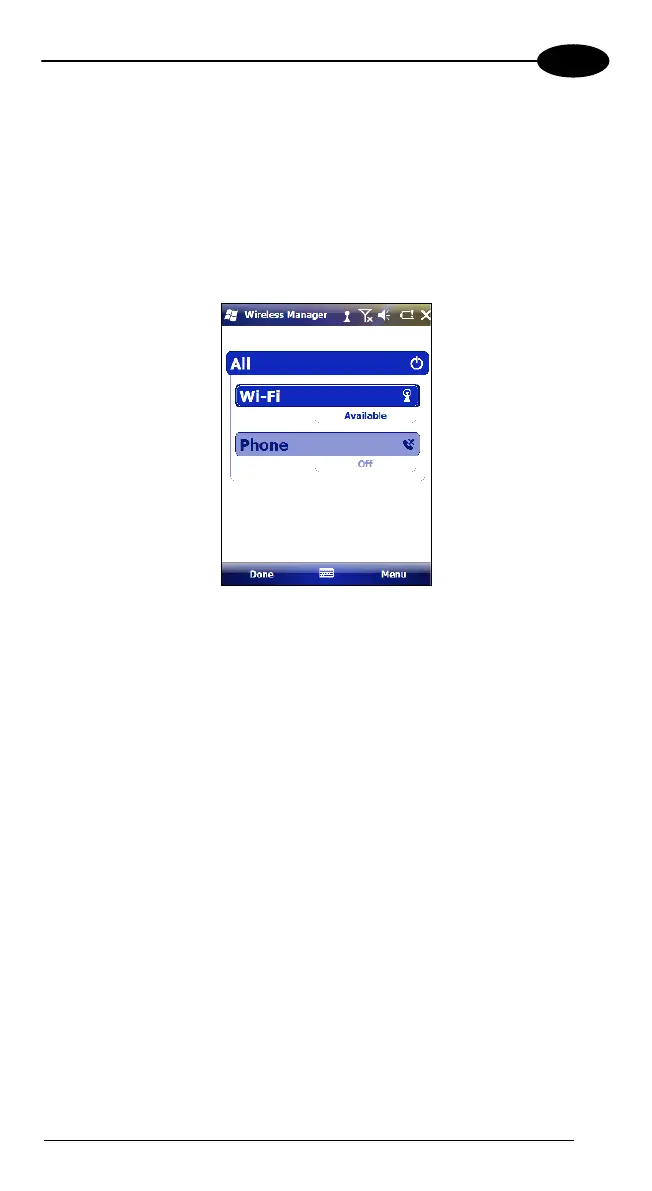USE AND FUNCTIONING
4
4.7.2 Wireless Manager
The Wireless Manager applet provides power management of the 802.11 a/b/g
radio and Bluetooth® wireless module.
Open the Wireless Manager by tapping:
Start > Settings > Connections > Wireless Manager.
The following window will appear:
Wireless Manager Window
Selecting All, Wi-Fi or Bluetooth will turn on or off the respective radio(s).
47
