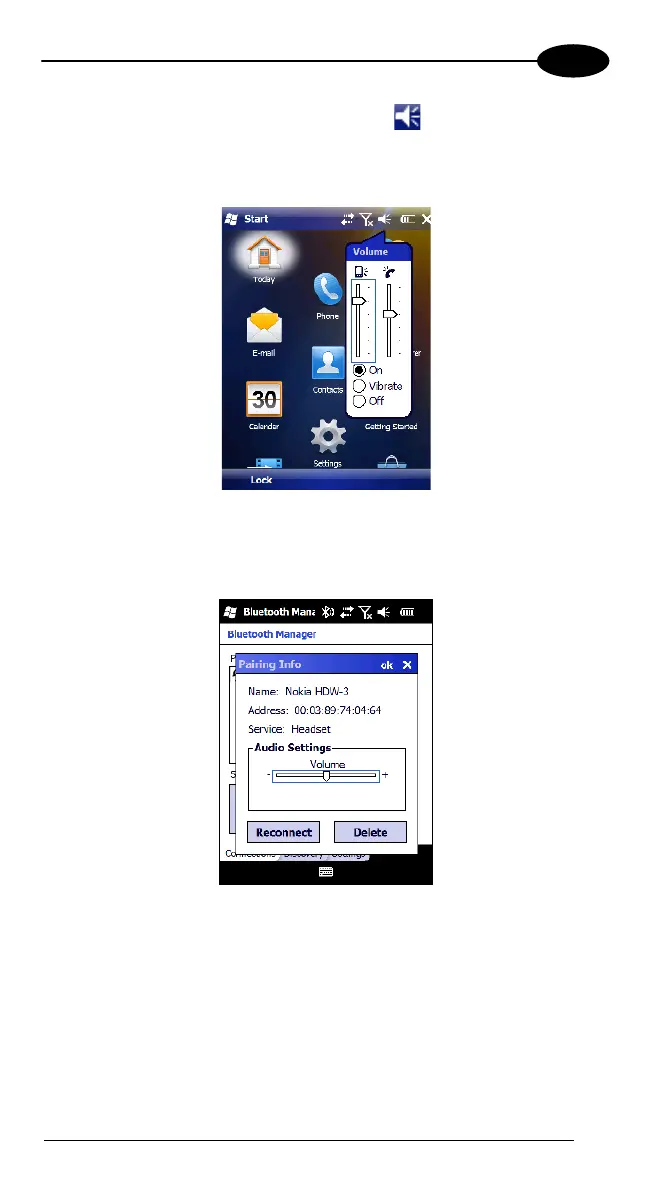USE AND FUNCTIONING
4
To set the speaker volume during a call, click the
icon on the right top of the
Windows Mobile Start Menu. To set the front speaker or the headset speaker
volume, use the right bar or move the joystick up and down.
To set the rear speaker volume, use the left bar.
To set the Bluetooth® headset volume, tap:
Start > Settings > System > Bluetooth Manager > Connections and select the
headset. The following window will appear:
51
