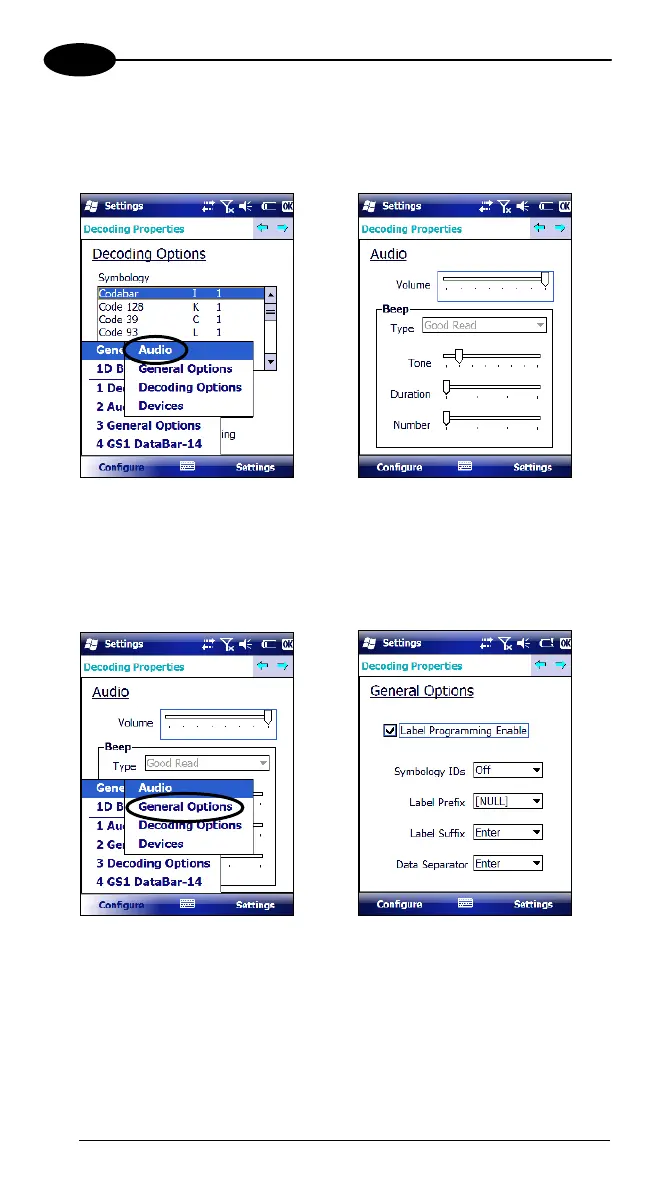FALCON™ X3
4
Audio
From the Decoding menu, tap Configure > General > Audio. Use to set volume,
tone, duration, and number of various types of beeps.
General Options
From the Decoding menu, tap Configure > General > General Options. Select
from Label Programming Enable, Symbology IDs, Label Prefix, Label Suffix,
and Data Separator.
40
