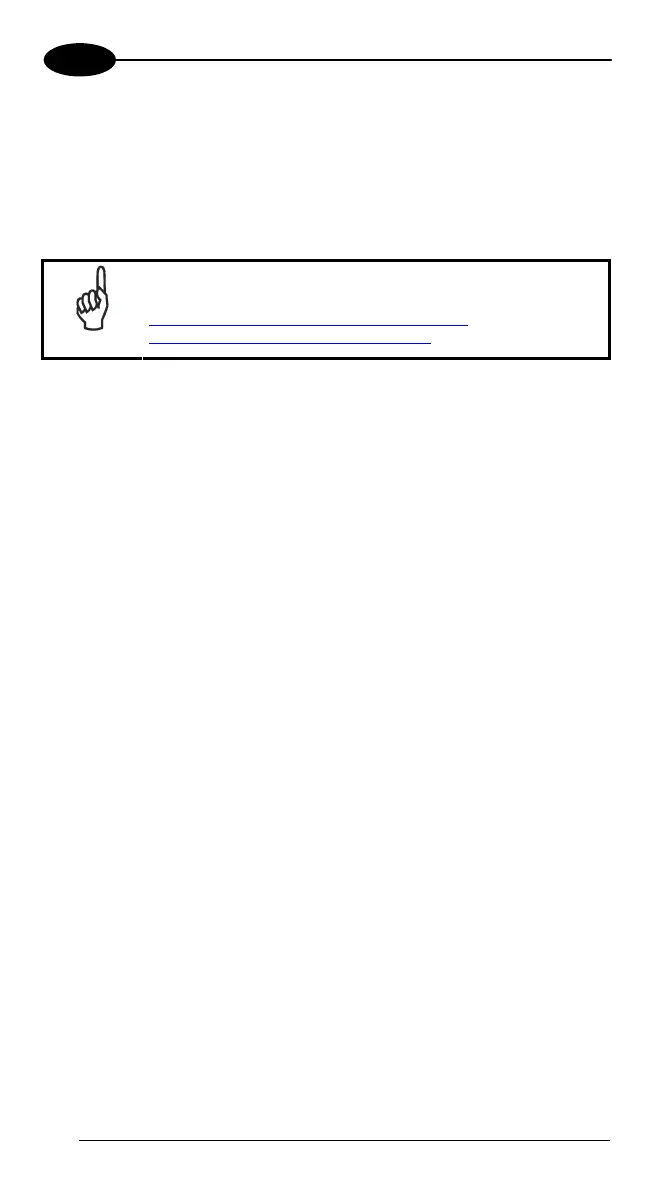FALCON™ X3
4
4. Select the information types that you want to synchronize, then click Next.
5. Enter a device name and click Set Up.
When you finish the setup wizard, Windows Mobile Device Center synchronizes
the mobile computer automatically. Microsoft® Office Outlook® emails and
other information will appear on your device after synchronisation.
NOTE
Visit the following Microsoft Web site for the latest in updates
and technical information:
http://www.microsoft.com/windowsmobile/en-
us/help/synchronize/device-synch.mspx
56
