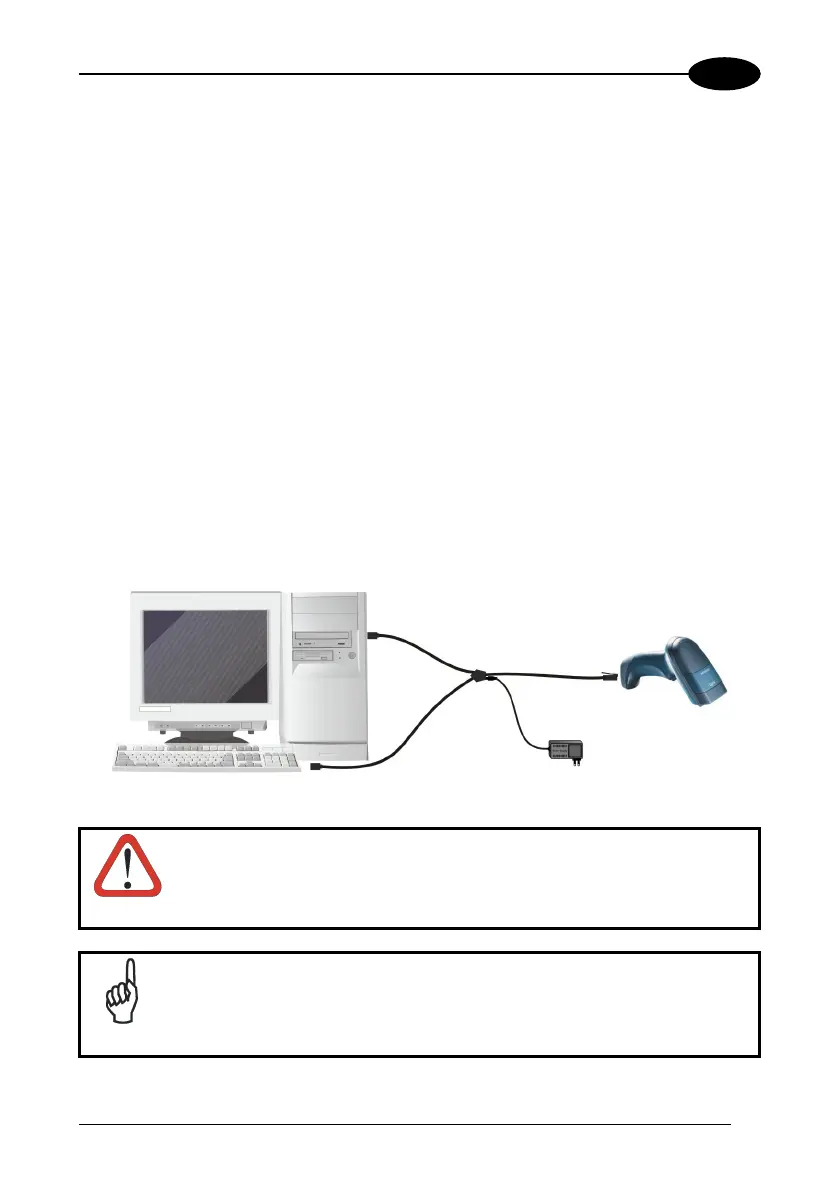GETTING STARTED
1
1.3.2 Wedge
The LYNX™ Reader requires the Wedge interface cable and the AC/DC power
adapter to be connected.
To install your reader to your host system, follow these instructions (see Figure 2
below).
1. Insert the cable into the bottom of the handle of the LYNX™ reader;
2. Connect the cable to the power cord;
3. Connect the AC/DC power adapter at the wall outlet;
4. Once the reader is powered and BEFORE CONNECTING THE CABLE TO THE
PC AND KEYBOARD, read the Wedge IBM AT interface code in par. 2.3 of this
manual.
5. Connect the WEDGE interface cable between the keyboard and the host
terminal.
6. Power up your PC.
Figure 2 - Wedge Connection
CAUTION
When not using the Lynx™ reader remember to disconnect the
Wedge interface from the PC before disconnecting the power cord.
NOTE
always necessary to use cables adopting
an external power supply.
While using the Lynx™ it is
3
AUDIN - 7 bis rue de Tinqueux - 51100 Reims - France
Tel : 03.26.04.20.21 - Fax : 03.26.04.28.20 - Web : http: www.audin.fr - Email : info@audin.fr
