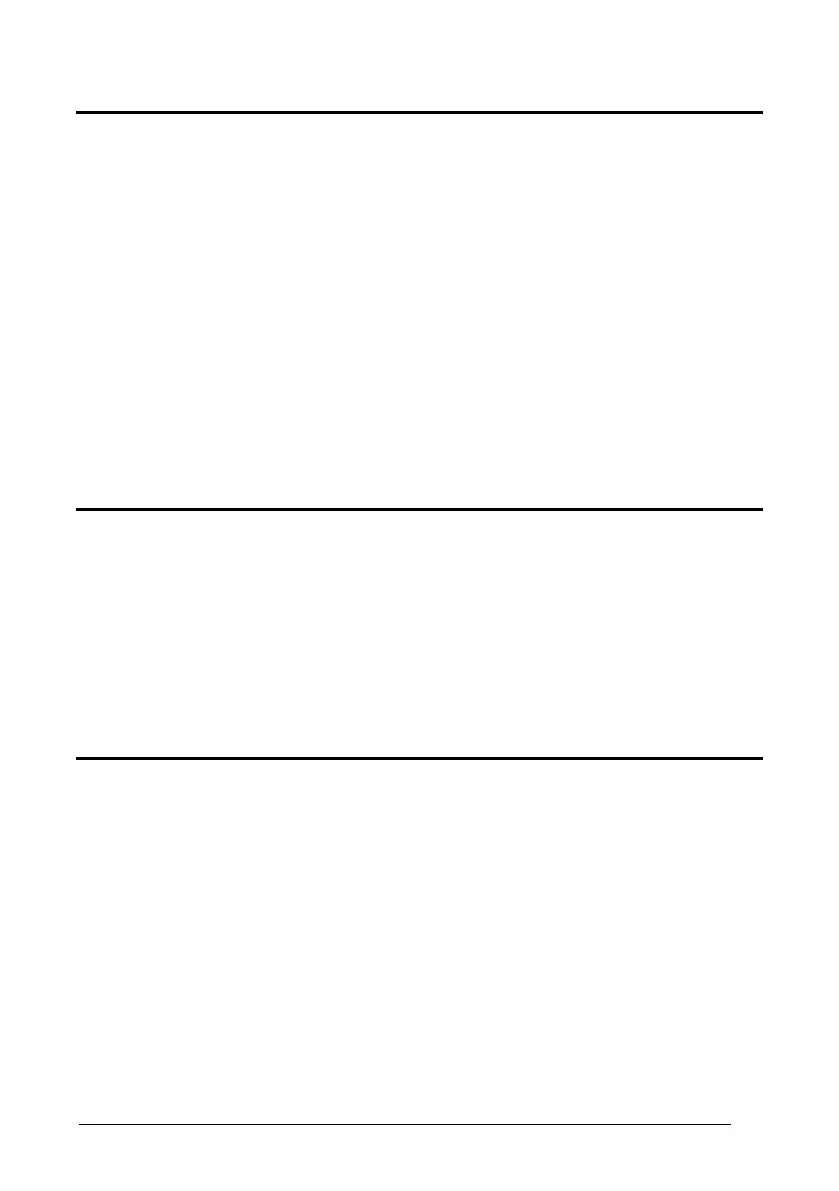DATA FORMAT
SYMBOLOGY HEADERS
Symbology Headers
AOCPFPHMHNGNENEIEPANHOGOCK
AHPNIJAMDKEOFMHMLJALFEGEIK
AKCBPJCJGIIJCMCEGJLCJPHBPK
AEFBJLBGMHPKNNDHOGJCJDBFGK
AAPHBAJICDAIOGPCAEKBELJJBK
AFLFANMIJICKAJMIONHKIJOLLK
DDLLLDLDDDDLLLLDDLLDDLDLLL
1. Select a Datalogic Standard Code
Identifier from the Code Identifier
Table in Appendix B.
2. Set the number of characters in the
range 0-5.
3. Read the corresponding characters as
Hex values from the Hex/Numeric
table. Valid values are in the range:
00-7F for RS232,
USB BULK, USB COM,
USB Generic HID
00-9B for Wedge and
USB Keyboard
4. Read the following code to enable the
configuration you have set.
HEADERS
Headers
AOCPFPHMFNGNENEIEPANHOGOCK
AHPNIJAMDKEOFMHMLJALEBGEIK
AKCBPJCJGIIJCMCFHKPEEAKDLK
AEFBJLBGMHPKNPAPMMGMNIIHGK
AAPHBAJIDDEICPPPODIOCPCPHK
AELFANOCPAJCGLHLEJKOEMJJLK
DLLLLDLDLLDLLLLDLLDDDLDLLL
1. Select a Datalogic Standard Code
Identifier from the Code Identifier
Table in Appendix B.
2. 0 = disabled
1 = enabled
SYMBOLOGY TERMINATORS
Symbology Terminators
AOCPFLHMHNGNENEIEPANHOGOCK
AHPNIJAMDKEOFMHMLJAKFGAGIK
AKCBPJCJGIIJCMCFGONFOBJDNK
AEFBJLBGMHPKNNEAEHPKOFLEGK
AAPHBAJJCGHCOJIBHCKOKDDDBK
AEKFAJODOLLAKFFGFDDOCKLKIK
DDDLLDLDLDLLLLLDLDLDDLDLDL
1. Select a Datalogic Standard Code
Identifier from the Code Identifier
Table in Appendix B.
2. Set the number of characters in the
range 0-5.
3. Read the corresponding characters as
Hex values from the Hex/Numeric
table. Valid values are in the range:
00-7F for RS232,
USB BULK, USB COM,
USB Generic HID
00-9B for Wedge and
USB Keyboard
4. Read the following code to enable the
configuration you have set.
39
AUDIN - 7 bis rue de Tinqueux - 51100 Reims - France
Tel : 03.26.04.20.21 - Fax : 03.26.04.28.20 - Web : http: www.audin.fr - Email : info@audin.fr
