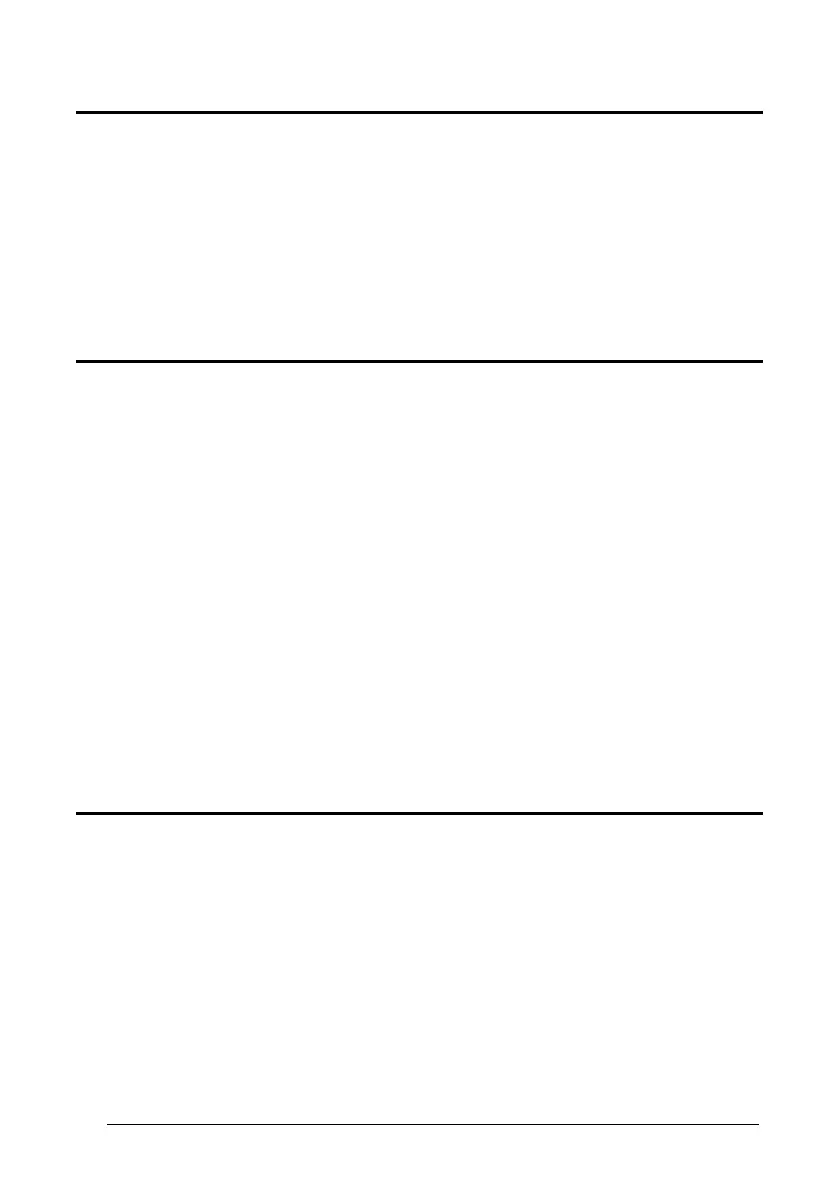DATA FORMAT
TERMINATORS
Terminators
AOCPFLHMFNGNENEIEPANHOGOCK
AHPNIJAMDKEOFMHMLJAKEDAGIK
AKCBPJCJGIIJCMCEHNJDDOEBJK
AEFBJLBGMHPKNPHIGNAEKOCGGK
AAPHBAJJDGDCCAIMJFIBMHIFHK
AFKFAJMJIDAIMHOFPHOKOPMIIK
DLDLLDLDDLLLLLLDDDDDDLDLDL
1. Select a Datalogic Standard Code
Identifier from the Code Identifier
Table in Appendix B.
2. 0 = disabled
1 = enabled
SYMBOLOGY CHARACTER SUBSTITUTION
Symbology Character
Substitution
AOCPBLHMHNGNENEIEPANHOGOCK
AHPNIJAMDKEOFMHMLJAKFAGGIK
AKCBPJCJGIIJCMCFGLKMBHMJPK
AEFBJLBGMHPKMKHEEDGFDMGHGK
AAPHBAJJDCFDBILOKBFBDLPDDK
AHKFAINIMEHCEPHBKFHEKPGIIK
DLLLLDLDDLDLLLLDLDDDDLDLLL
1. Select a Datalogic Standard Code
Identifier from the Code Identifier
Table in Appendix B.
2. Read the corresponding character
as Hex value from the Hex/Numeric
table which identifies the character
to be substituted. Valid value is in
the range 00-7F.
3. Read the corresponding character
as Hex value from the Hex/Numeric
table which identifies the new
substituting character. Valid value is
in the range 00-7F.
4. Read the following code to enable
the configuration you have set.
CHARACTER SUBSTITUTION
Character Substitution
AOCPBLHMFNGNENEIEPANHOGOCK
AHPNIJAMDKEOFMHMLJAKEFGGIK
AKCBPJCJGIIJCMCEHIOKMIBLLK
AEFBJLBGMHPKMIEMGJJLHHPFGK
AAPHBAJJCCBDNBLDEGHOFPEFFK
AGKFAIPCKMMKCNMCABKAGKBKIK
DDLLLDLDLDDLLLLDDDLDDLDLLL
1. Select a Datalogic Standard Code
Identifier from the Code Identifier
Table in Appendix B.
2. 0 = disabled
1 = enabled
40
AUDIN - 7 bis rue de Tinqueux - 51100 Reims - France
Tel : 03.26.04.20.21 - Fax : 03.26.04.28.20 - Web : http: www.audin.fr - Email : info@audin.fr
