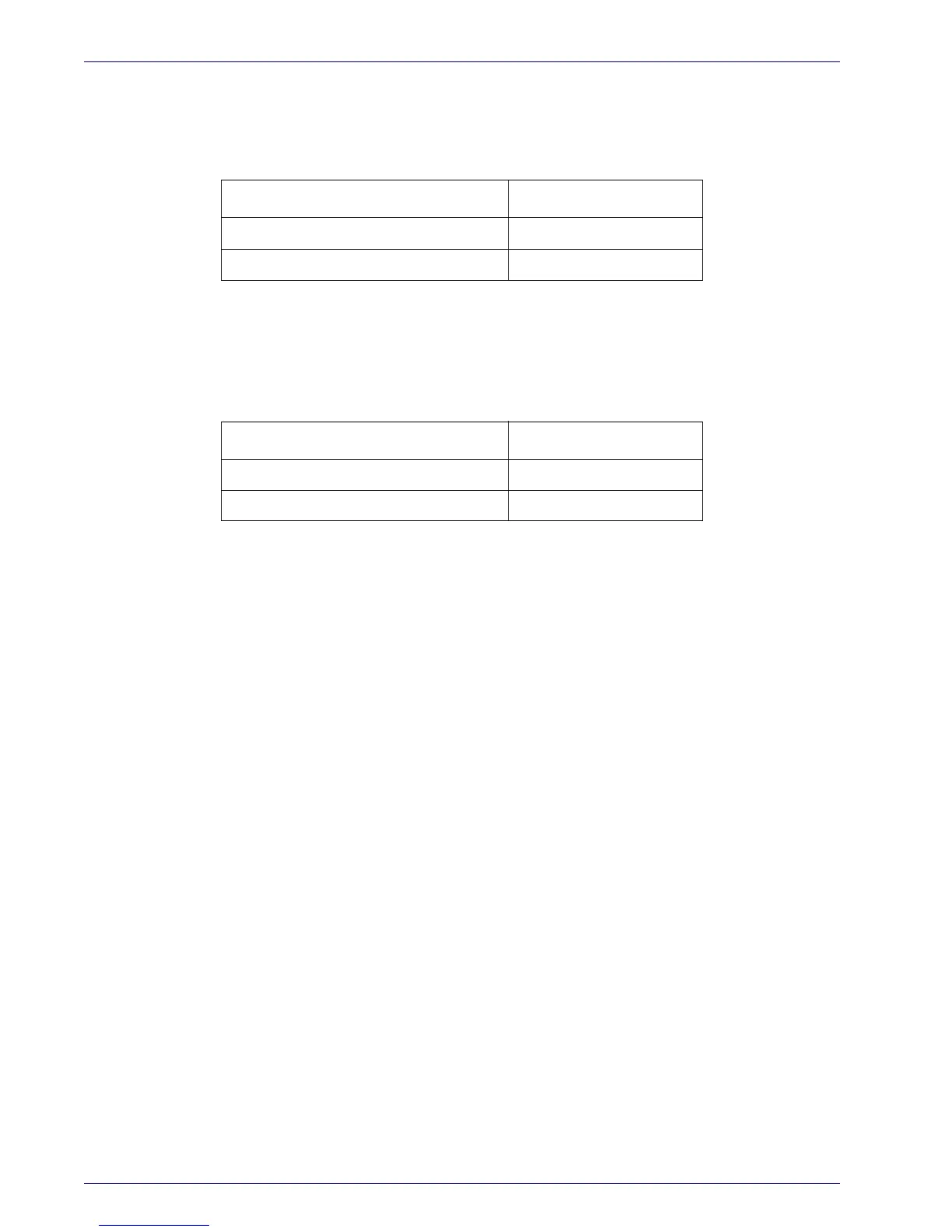D-4 Magellan
®
1000i
Interface Default Exceptions — continued
Wand Emulation
Keyboards
Keyboard interfaces include USB Keyboard and Keyboard Wedge A-Y.
Parameter Default Setting
Interface Type Wand Emulation
Code 39 Start/Stop Character Transmission Enable
Parameter Default Setting
Keyboard Wedge Interface Type USB Keyboard
Label ID Transmission Disable
