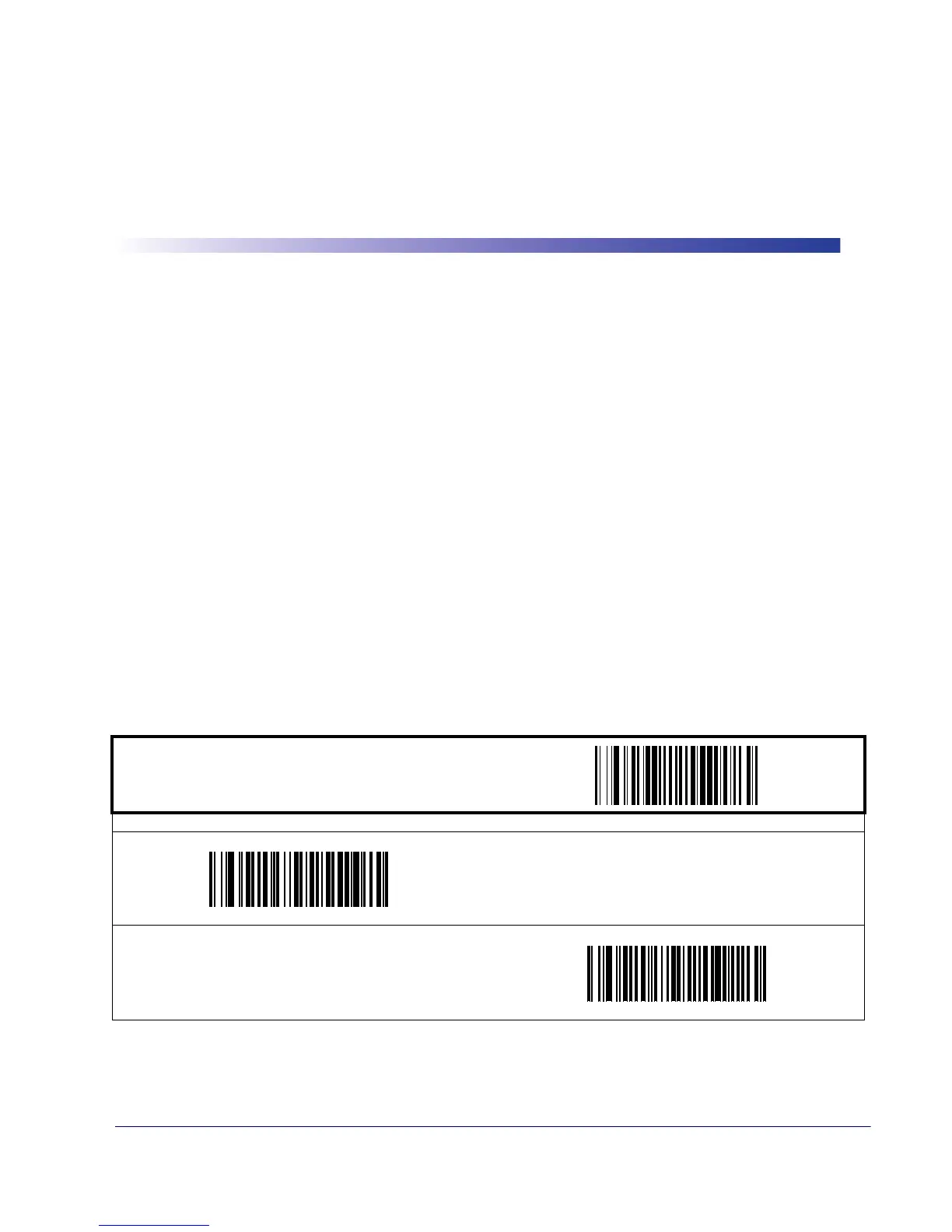Product Reference Guide
5-1
Chapter 5
Symbologies
The scanner supports the following symbologies (barcode types). Options for each symbology
are included in this chapter.
Factory Defaults—
for the standard RS-232 interface are indicated in bold text throughout
this section. Reference
Appendix D, Default Settings for default exceptions for your interface.
UPC-A
Disable/Enable UPC-A
When disabled, the scanner will not read UPC-A barcodes.
• UPC-A • Pharmacode 39
• UPC-E • Code 128
• EAN-13 • Interleaved 2 of 5
• EAN-8 • Codabar
• GS1 DataBar Omnidirectional /
Stacked Omnidirectional
• Code 93
• GS1 DataBar Expanded /
Expanded Stacked
• MSI/Plessey
• GS1 DataBar Limited • Standard 2 of 5
• Code 39
START / END
PROGRAMMING BARCODES
Disable UPC-A
Enable UPC-A
DEFAULT
