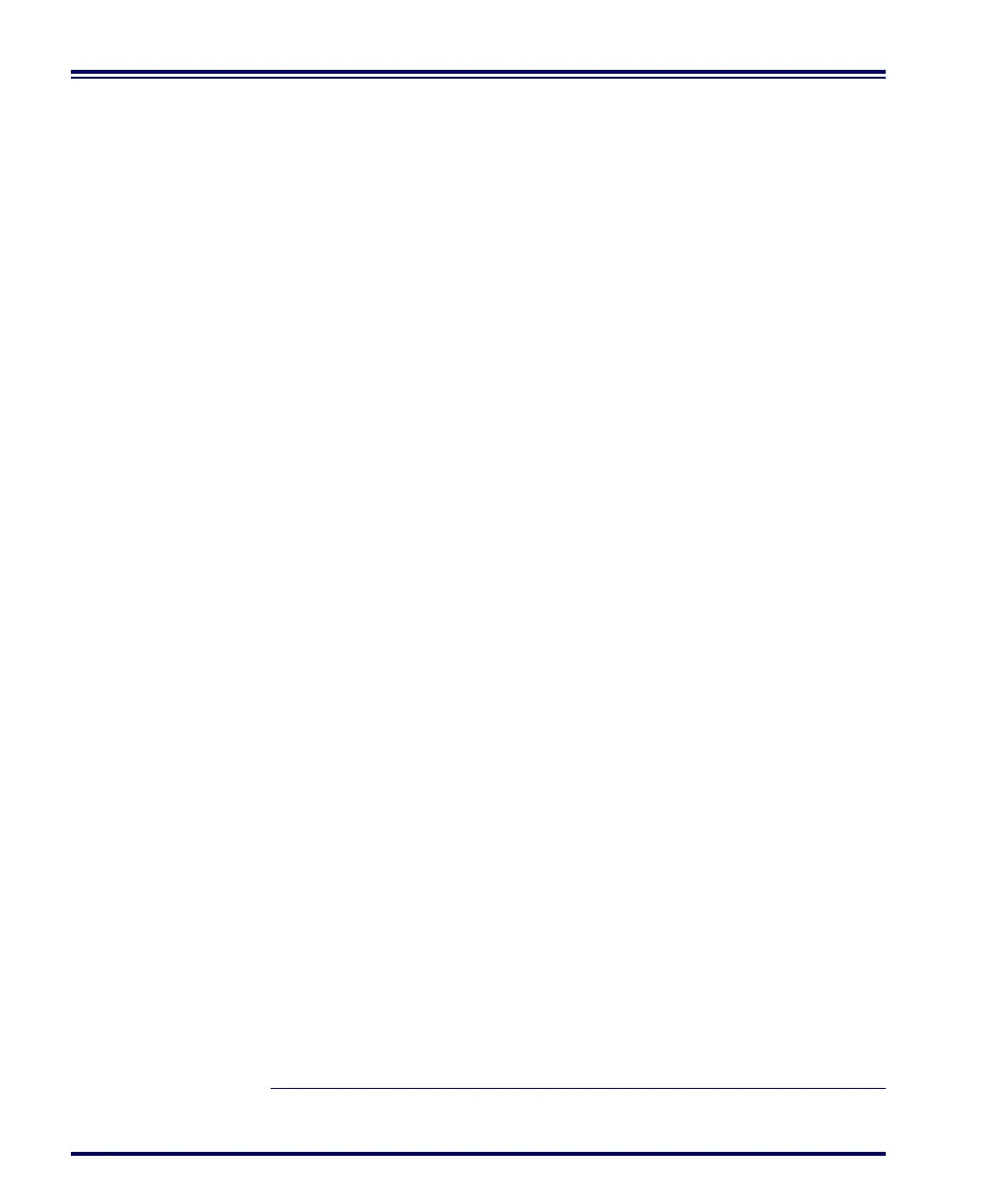1-6 Magellan
®
8500 Scanner
Physical Parameters
This section provides specifications for performance, environmental and
electrical parameters. Reference the second section of this manual, Site
Preparation and Installation, for physical measurements of all models and
some accessories.
Scanning
The scanner has a scan zone between the two windows where the scanner
projects laser light in order to scan items. Two separate projections, one
from the horizontal window and one from the vertical window, combine
to form a zone where bar code labels are read. Refer to the Operation and
Maintenance section of this manual for more details about the topic: Scan-
ning Items.
Weighing
Specifications for scale capacity, settling time, minimum and maximum
static weight, zeroing, and warm-up time are given below. For more infor-
mation regarding the topic: Proper Weighing Technique, refer to the Opera-
tion and Maintenance section of this manual.
Rated Weight Capacity
The scale’s operational weight capacity is:
• 30.00 pounds, displayed in 0.01 increments
OR
• 15.000 kilograms
1
, displayed in 0.005 increments.
Minimum Increment
The minimum weight that can be accurately measured by the scale is 0.02
lb. (0.005 kg).
Maximum Static Weight (Overload)
A maximum static weight of 150 pounds (68 kg) can be sustained by the
scale without incurring damage or degrading performance.
1. The scale can also be set for 9.99 kg max.
