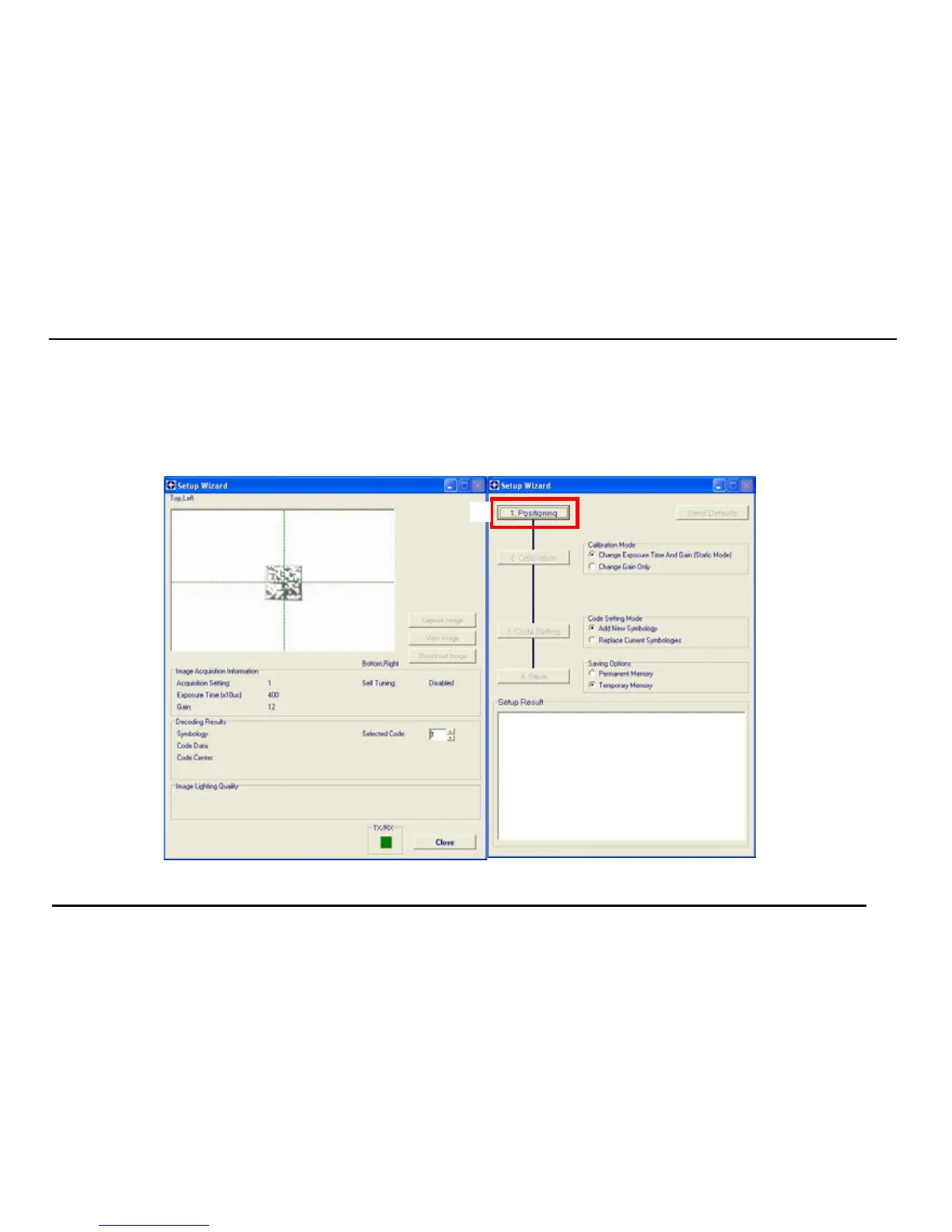MATRIX 210™ QUICK GUIDE
17
Place the application specific code in front of the reader at the correct reading distance (see step 2 and the Reading
Features table in the Appendix of this Quick Reference Guide).
2. Press the "Positioning" button. The reader continuously acquires images and gives visual feedback in the view image
window. Move the reader (or code) to center it.
Press the Positioning button again to stop positioning.
2