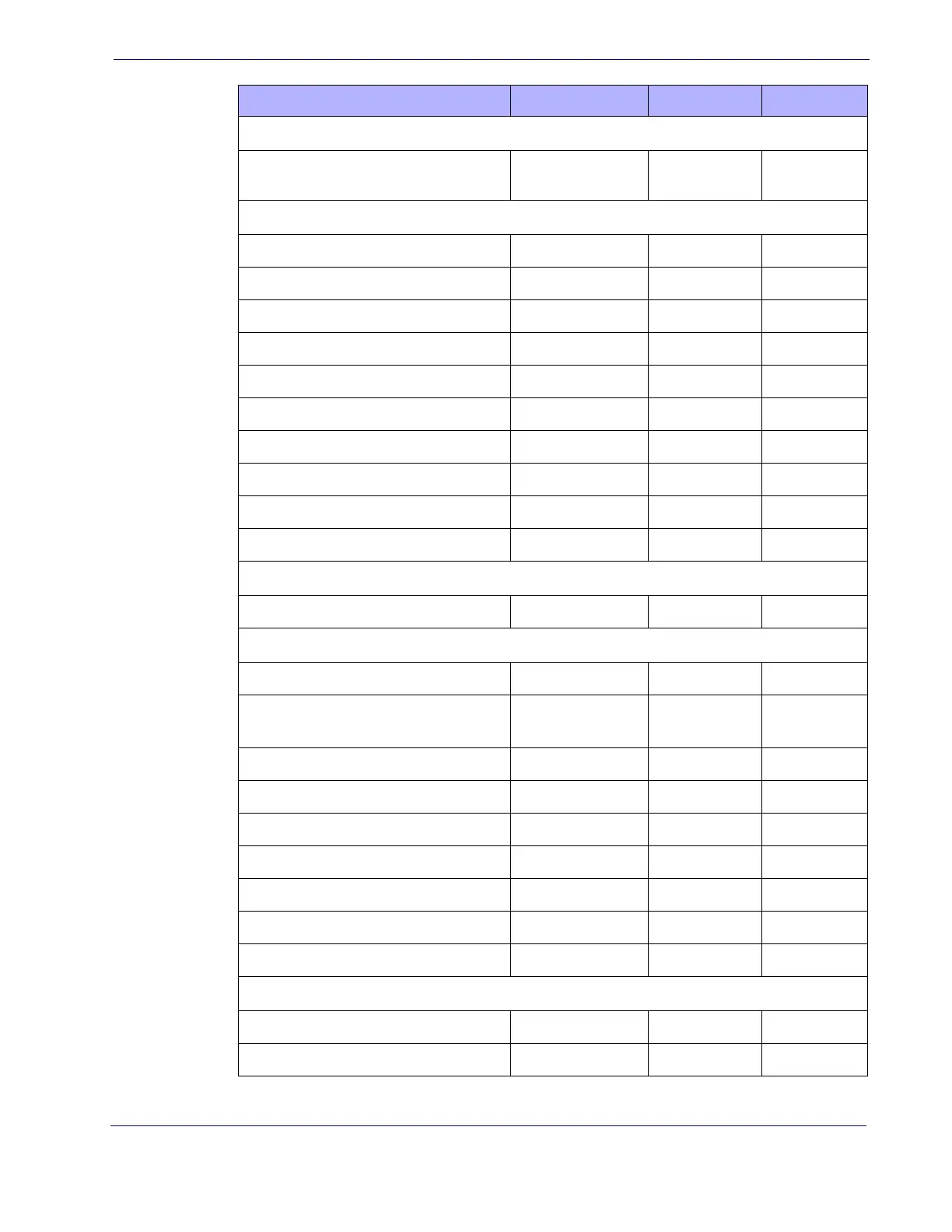Product Reference Guide 345
GS1-128
GS1-128 Enable
Transmit in Code
128 Data Format
201
Interleaved 2 of 5
I 2 of 5 Enable/Disable
Disable
202
I 2 of 5 Check Character Calculation
Disable
203
I 2 of 5 Check Character Transmission
Send
204
I 2 of 5 Minimum Reads
1
217
2 of 5 Decoding Level
3
206
I 2 of 5 Length Control
Variable
208
I 2 of 5 Set Length 1
12
209
I 2 of 5 Set Length 2
100
211
I 2 of 5 Character Correlation
Disable
213
I 2 of 5 Stitching
Disable
214
Interleaved 2 of 5 CIP HR
Interleaved 2 of 5 CIP HR Enable/Disable
Disable
215
Datalogic 2 of 5
Datalogic 2 of 5 Enable/Disable
Enable
215
Datalogic 2 of 5 Check Character Calcu-
lation
Disable
216
Datalogic 2 of 5 Minimum Reads
1
217
Datalogic 2 of 5 Length Control
Variable
218
Datalogic 2 of 5 Set Length 1
12
219
Datalogic 2 of 5 Set Length 2
100
221
Datalogic 2 of 5 Interdigit Maximum Ratio
4
223
Datalogic 2 of 5 Character Correlation
Disable
225
Datalogic 2 of 5 Stitching
Disable
226
Codabar
Codabar Enable/Disable
Disable
227
Codabar Check Character Calculation
Don’t Calculate
228
Parameter Default Your Setting Page Number