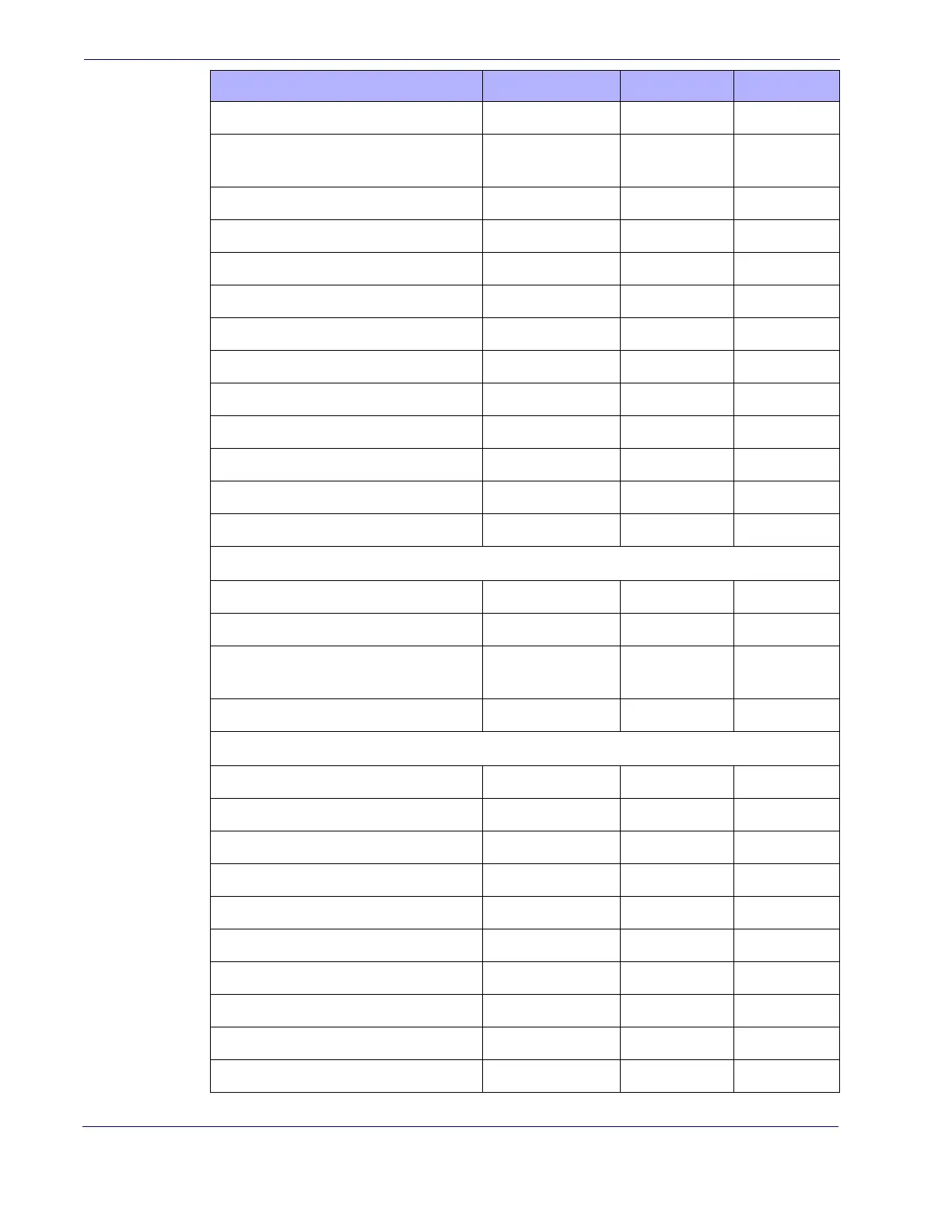346 PowerScan
TM
PD7100 Corded
Codabar Check Character Transmission
Send
229
Codabar Start/Stop Character Transmis-
sion
Tran smi t
229
Codabar Start/Stop Character Set
abcd/abcd
230
Codabar Start/Stop Character Match
Don’t Require Match
231
Codabar Quiet Zones
Auto
232
Codabar Minimum Reads
1
233
Codabar Decoding Level
3
234
Codabar Length Control
Variable
236
Codabar Set Length 1
3
237
Codabar Set Length 2
50
239
Codabar Interdigit Ratio
4
241
Codabar Character Correlation
Disable
243
Codabar Stitching
Disable
244
ABC Codabar
ABC Codabar Enable/Disable
Disable
245
ABC Codabar Concatenation Mode
Static
245
ABC Codabar Dynamic Concatenation
Timeout
200 ms
246
ABC Codabar Force Concatenation
Disable
247
Code 11
Code 11 Enable/Disable
Disable
248
Code 11 Check Character Calculation
Check C and K
249
Code 11 Check Character Transmission
Send
250
Code 11 Minimum Reads
1
251
Code 11 Length Control
Variable
252
Code 11 Set Length 1
4
253
Code 11 Set Length 2
50
255
Code 11 Interdigit Ratio
4
257
Code 11 Decoding Level
3
259
Code 11 Character Correlation
Disable
261
Parameter Default Your Setting Page Number