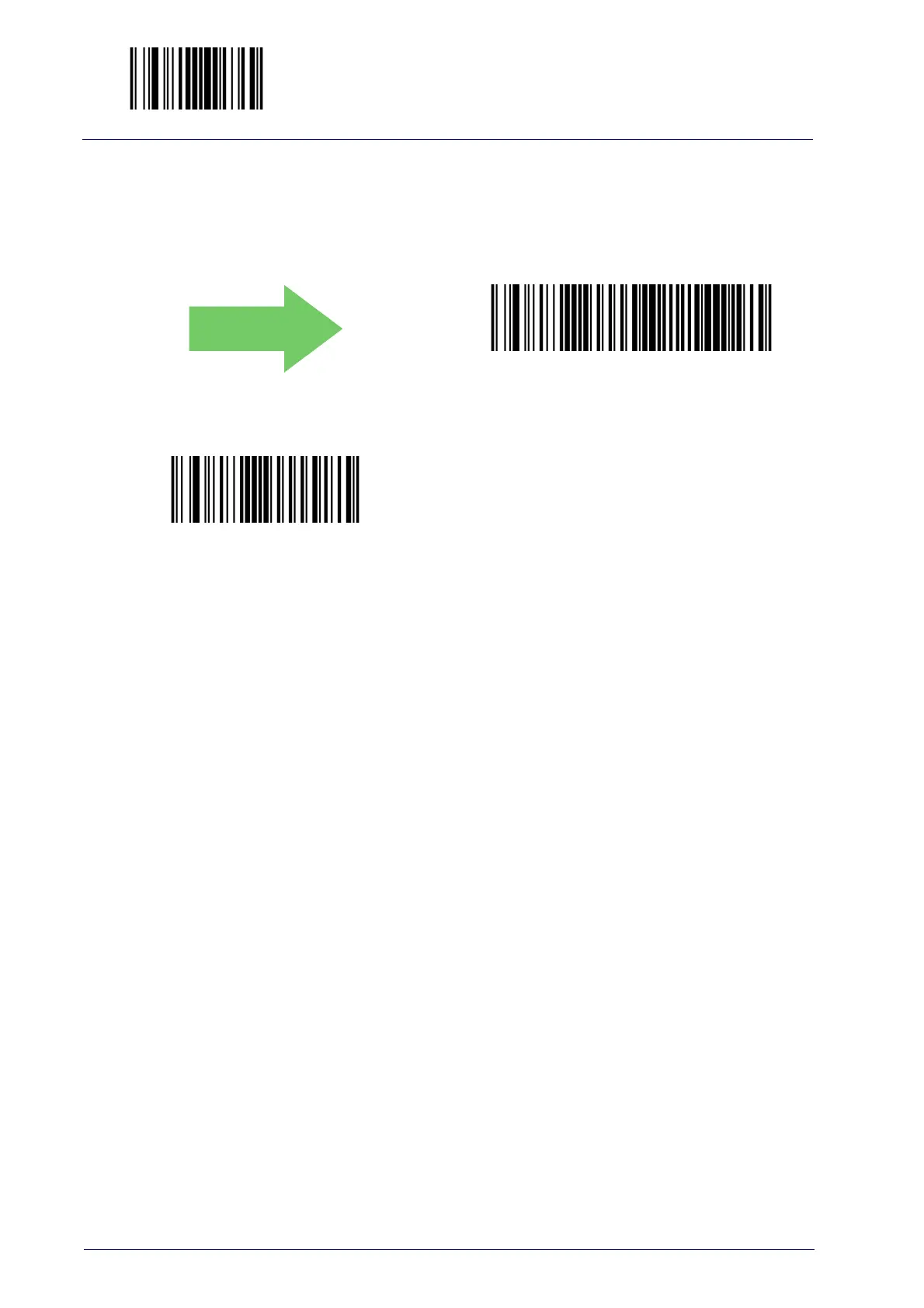Shift No Actions Configured
Configure Actions for Shift
To configure this feature, scan the ENTER/EXIT PRO-
GRAMMING MODE bar code above, disable the SHIFT
by
reading "Disable SHIFT function" on page 266, then
read "Configure Actions for Shift" on the left. Next
scan 4 digits from the Alphanumeric characters in
Appendix D, Keypad
The first digit must be 0, the
second digit must be configured according to the
CMD_
ID numbers in
Table 30 on page 260
. The
third and fourth digit must be zero.
Enter/Exit Programming Mode
264
PowerScan™ PD9130/PBT9100/PM9100
Configure Actions for Shift (16-key models only)
