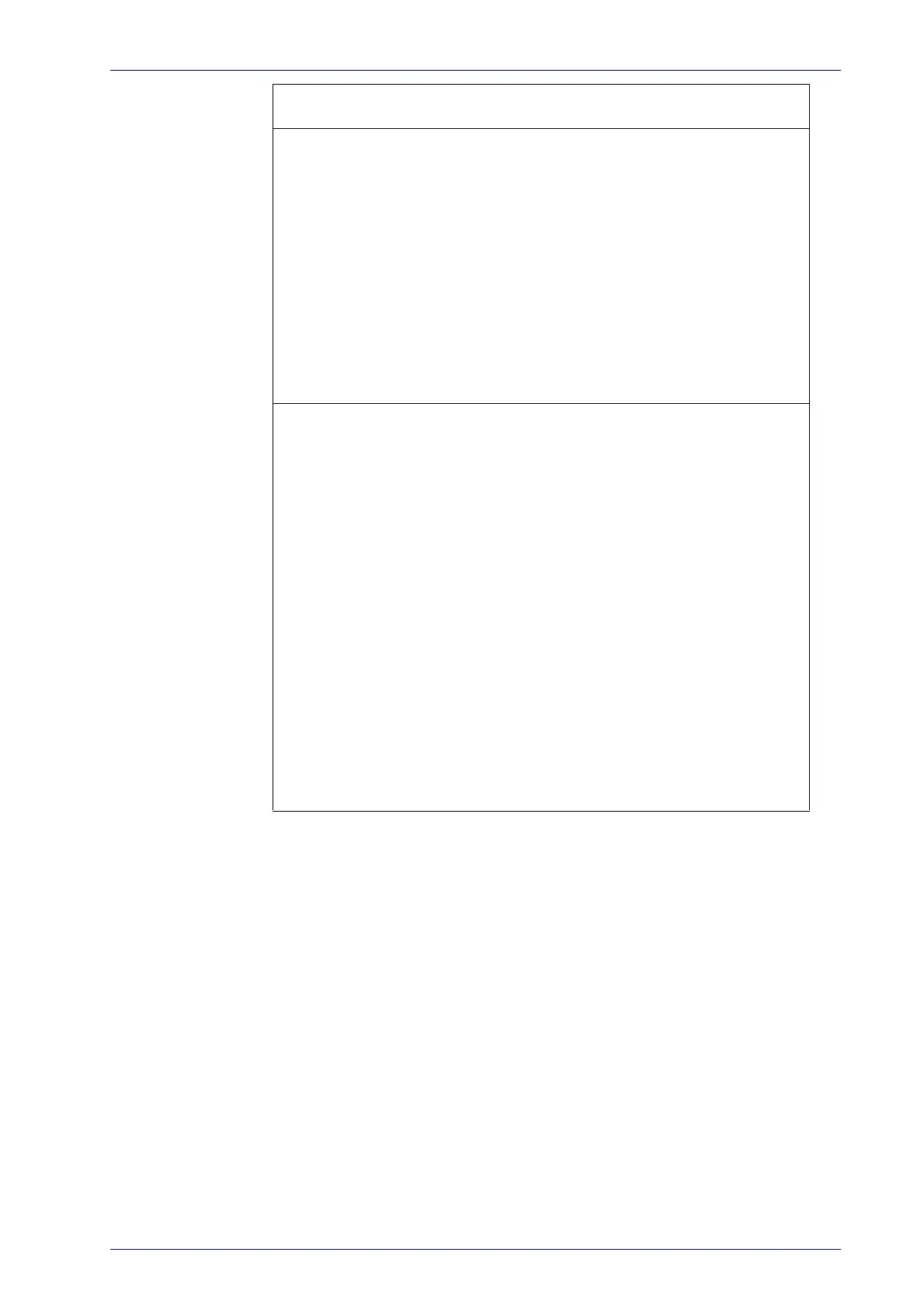Product Reference Guide
207
DISPLAY AND KEYBOARD FEATURES
•Display Operating Mode
•Display Off Timeout
•Backlight Enable
•Display Contrast
•Font Size
•Enable/disable buttons
•Arrow Keys Mode (4-key models only)
•Arrow Up String (4-key models only)
•Arrow Down String (4-key models only)
•Action Configuration for Function Keys
•Define Strings
•Set String ID
•Set String Header
•Set String Terminator
ADDITIONAL FEATURES FOR 16-KEY MODELS on page 258
•Last Code Shown Timeout
•Display Time Stamping Mode
•Mode Selection
•Quantity Field
•Quantity/Code Send Mode
•Quantity/Code Separator
•Interkey Timeout
•Append Code
•Echo
•Keypress Sound
•SHIFT Enable/Disable
•SHIFT key association
•Lower Case
•Set Function Key Labels
•Barcode/Key Different Data Format
•Set Barcode Header
•Set Barcode Terminator
•Set Key Sequence ID
•Set Key Sequence Header
•Set Key Sequence Terminator
