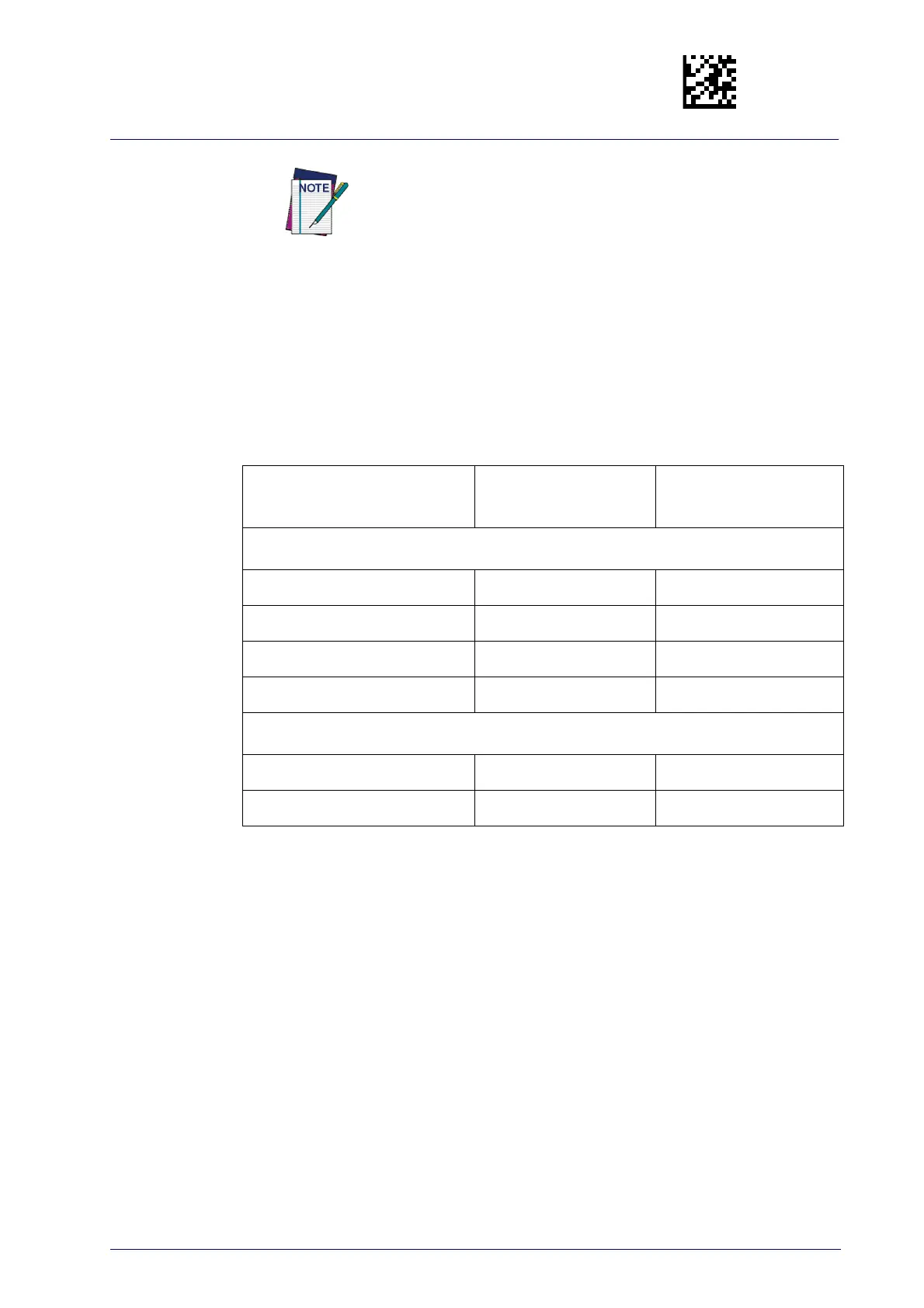it is possible to select a fixed channel with a frequency different
from the default; please contact Datalogic Technical Support for
information about this feature.
For the 910 models, the radio range
can change depending on the
Frequency Agility parameter value; in particular, at low speed, the
radio range is shorter when a fixed channel is programmed. See
the Radio Range values in
"Radio Features"
on page 314 of
Technical Specifications.
Enter/Exit Programming Mode
Product Reference Guide
237
The frequency agility features are not equally supported for all model
speeds. Please refer to the following table:
Table 26. Frequency Agility
Mode Frequency hopping
Fixed Channel
different from defa
ult
433 MHz Model
Compatibile No No
Normal, low speed Yes Yes
Normal, intermediate speed No No
Normal, high speed No No
910 MHz Model
Normal, low speed Yes Yes
Normal, high speed Yes Yes
