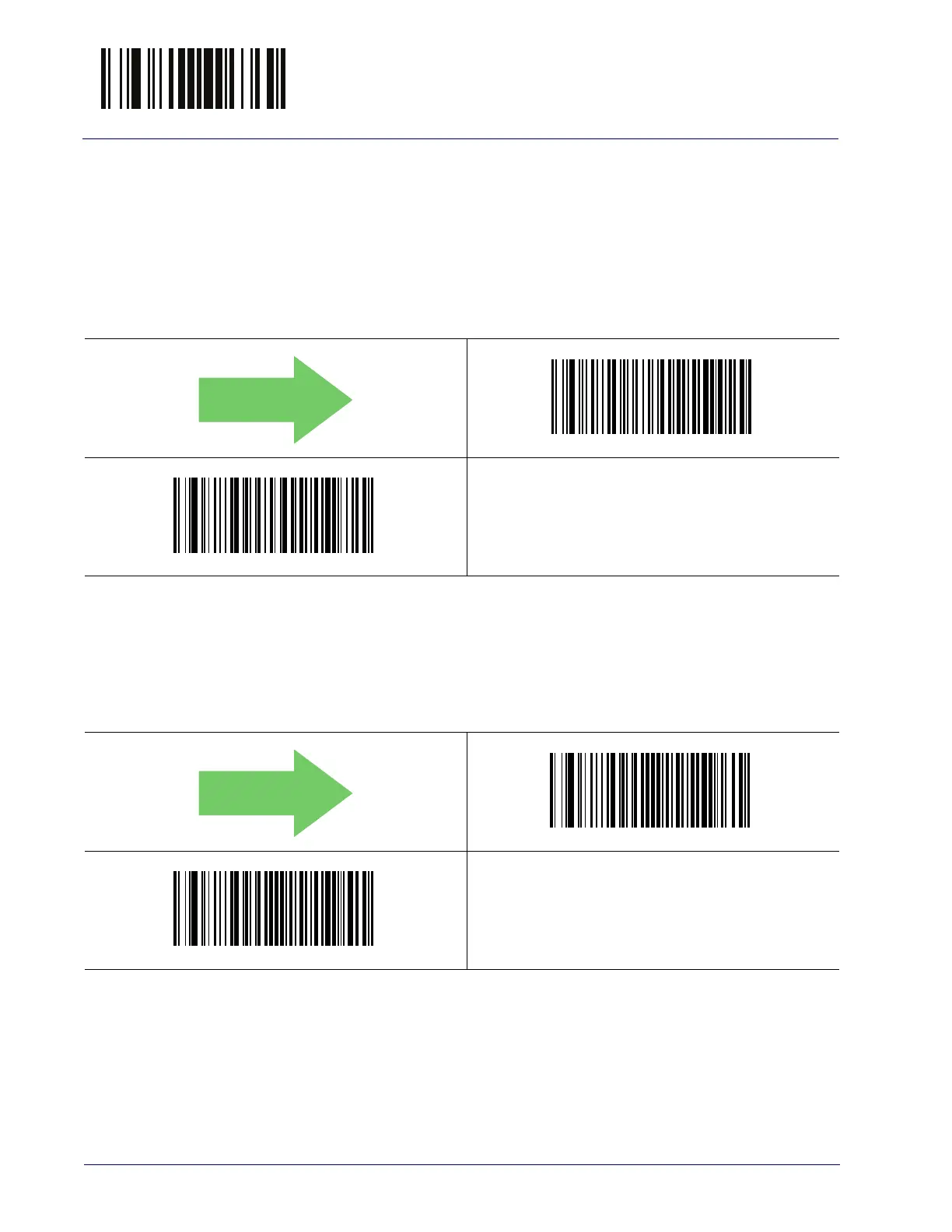Enter/Exit Programming Mode GS1 DataBar
TM
Expanded
126 QuickScan™ I QM21X1 / QBT21X1
GS1 DataBar
TM
Expanded
The following options apply to the GS1 DataBar Expanded (formerly RSS
Expanded) symbology.
GS1 DataBar Expanded Enable/Disable
When disabled, the reader will not read GS1 DataBar Expanded bar codes.
GS1 DataBar Expanded GS1-128 Emulation
When enabled, GS1 DataBar Expanded bar codes will be translated to the GS1-
128 label data format.
$CXBEN00
GS1 DataBar Expanded = Disable
$CXBEN01
GS1 DataBar Expanded = Enable
DEFAULT
$CXBU800
GS1 DataBar Expanded GS1-128 Emulation = Disable
$CXBU801
GS1 DataBar Expanded GS1-128 Emulation = Enable
DEFAULT
