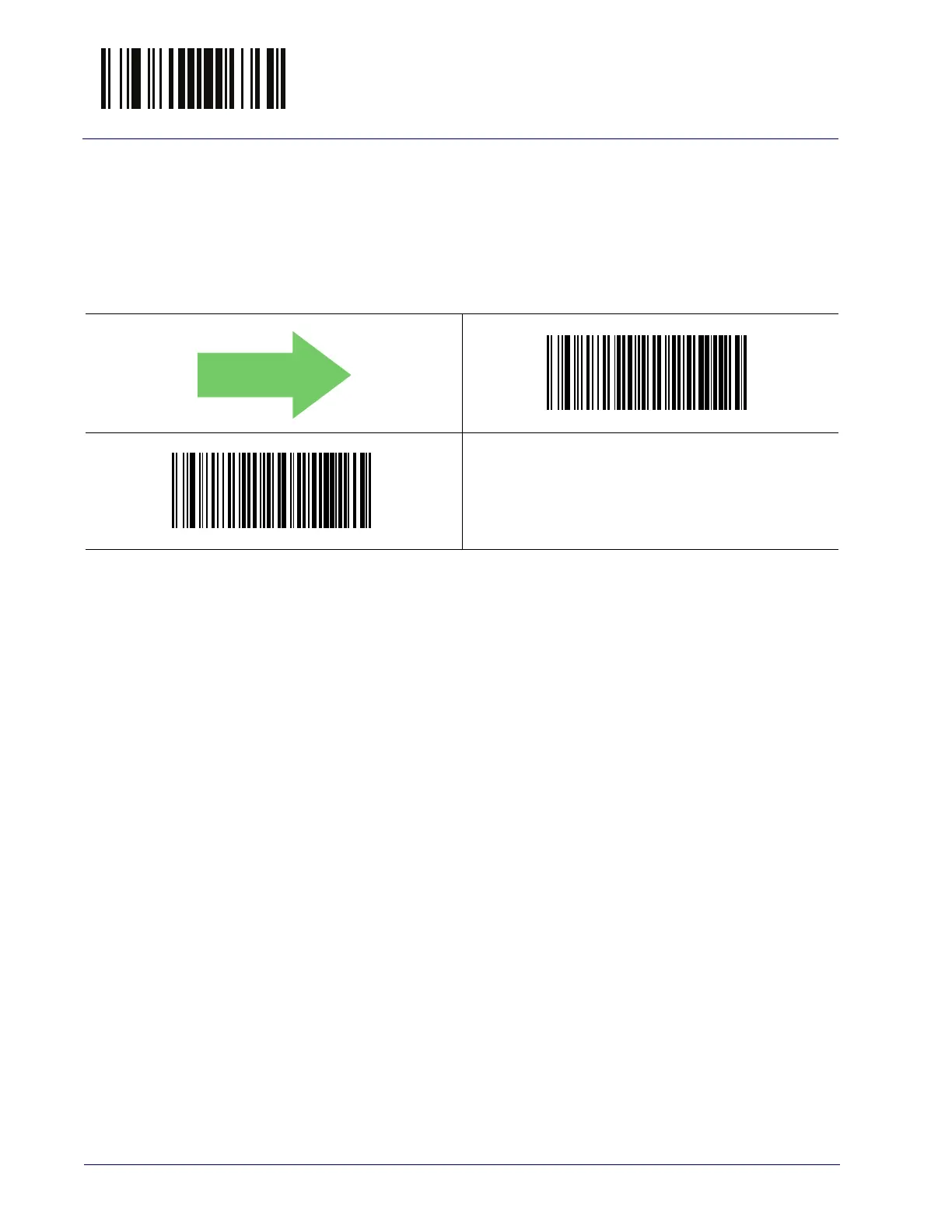Enter/Exit Programming Mode Stop Bits
28 QuickScan™ I QM21X1 / QBT21X1
Stop Bits
The stop bit(s) at the end of each transmitted character marks the end of trans-
mission of one character and prepares the receiving device for the next charac-
ter in the serial data stream. The number of stop bits selected (one or two)
depends on the number the receiving terminal is programmed to accommo-
date. Set the number of stop bits to match host device requirements.
$CR2ST00
1 Stop Bit
$CR2ST01
2 Stop Bits
DEFAULT
