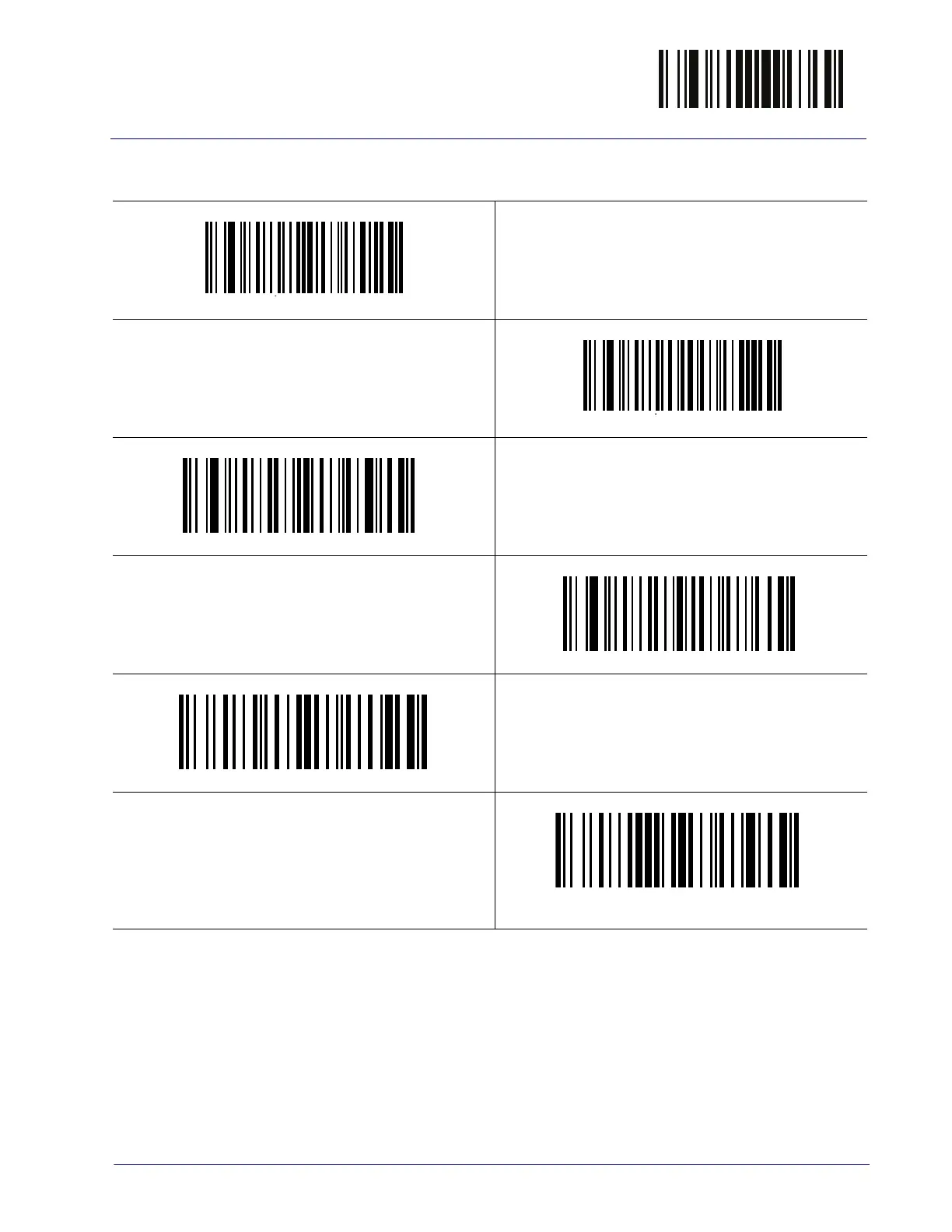Data Format Enter/Exit Programming Mode
Product Reference Guide
65
Label ID Symbology Selection (continued)
$CCC5ID
Set Code 5 Label ID Character(s)
$CF2ID
Set Follett 2 of 5 Label ID Character(s)
$CISID
Set ISBN Label ID Character(s)
$CI8ID
Set Concatenated ISBT Label ID Character(s)
$CALID
Set Anker Plessey Label ID Character(s)
$CPLID
Set Plessey Label ID Character(s)
