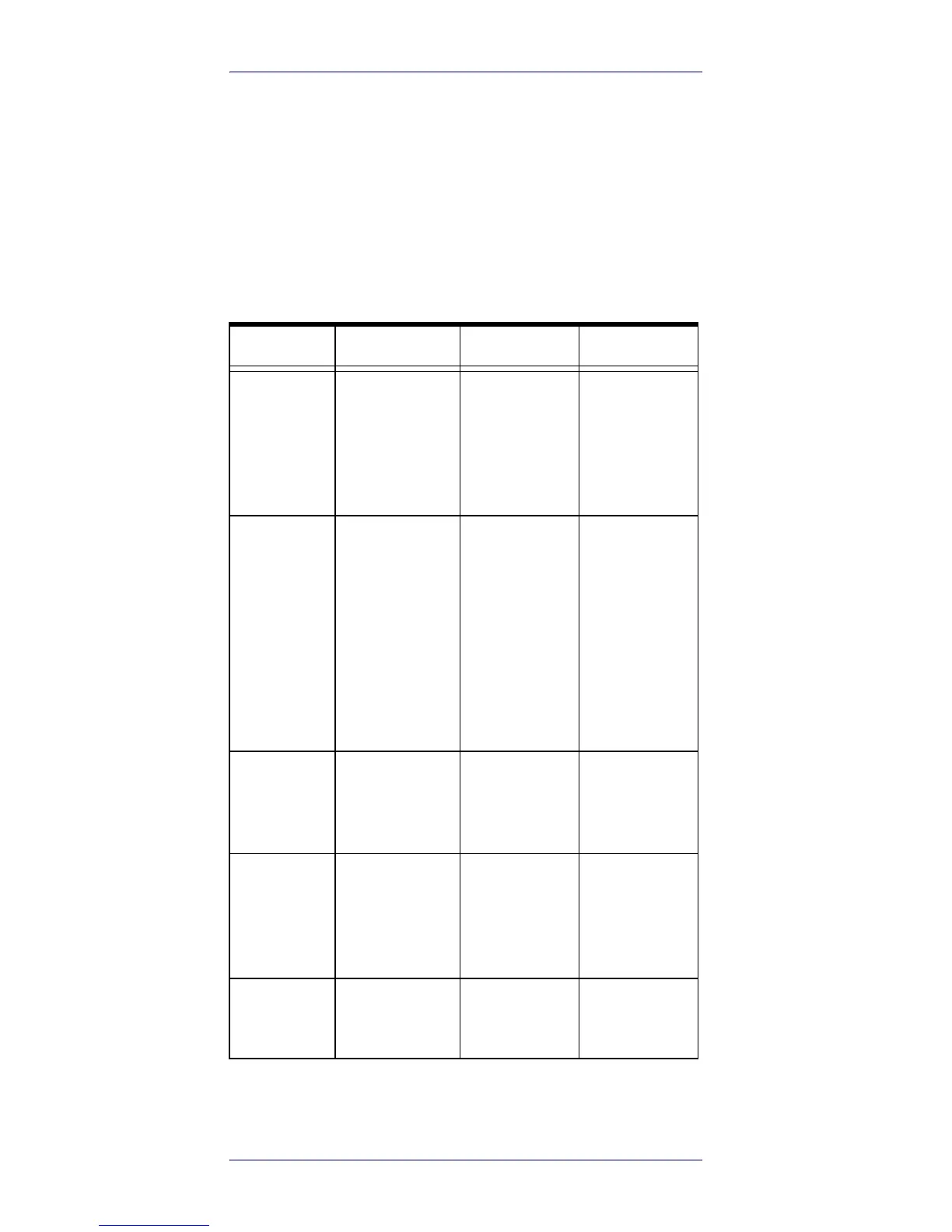LED and Beeper Indications
22 QuickScan™ QD2131
LED and Beeper Indications
The reader’s beeper sounds and its top multi-colour LED illu-
minates to indicate various functions or errors on the reader.
An optional “Green Spot” also performs useful functions. The
following tables list these indications. One exception to the
behaviors listed in the tables is that the reader’s functions are
programmable, and so may or may not be turned on. For
example, certain indications such as the power-up beep can
be disabled using programming bar code labels.
Indicator Description LED Beeper
Power-up
Beep
The reader is in
the process of
powering-up.
Reader beeps
four times at
highest fre-
quency and vol-
ume upon
power-up.
Good Read
Beep
A label has been
successfully
scanned by the
reader.
LED behavior
for this indica-
tion is configu-
rable via the
feature “Good
Read: When to
Indicate”
(see the PRG for
information.)
The reader will
beep once at
current fre-
quency, vol-
ume, mono/bi-
tonal setting
and duration
upon a suc-
cessful label
scan.
ROM Failure
There is an error
in the reader's
software/pro-
gramming
Flashes
Reader sounds
one error beep
at highest vol-
ume.
Limited Scan-
ning Label
Read
Indicates that a
host connection
is not estab-
lished.
N/A
Reader 'chirps'
six times at the
highest fre-
quency and
current volume.
Reader Active
Mode
The reader is
active and ready
to scan.
The LED is lit
steadily
a
N/A