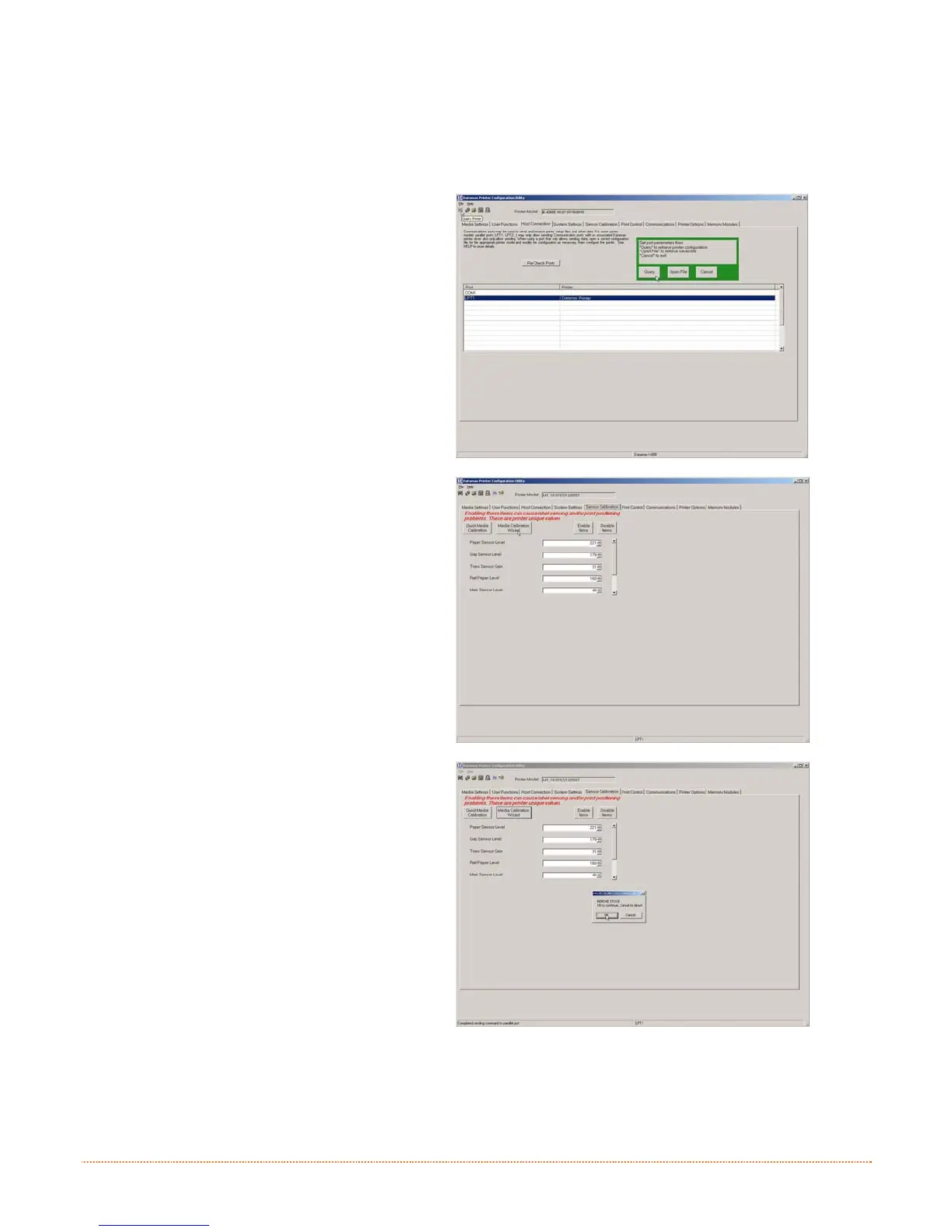Chapter 3 – Printer Operation 23
3.7.2 Media Calibration Wizard
The Media Calibration Wizard can be performed using the DMXConfig Utility (see Section 3.5). Once you have
installed the DMXConfig utility and the printer is properly loaded with media, proceed with calibration as
follows:
1) Connect the host to the printer with a serial,
parallel, or (USB cable if driver is installed).
2) Turn ON the printer and launch the
DMXConfig utility.
3) Click on the port or the printer you wish to
connect to from the list.
4) Query the printer by using the Query Printer
toolbar button (top-left) or the large ‘Query’
button in the green box. This will connect to
the printer and get the current printer
settings.
5) Select the Sensor Calibration Tab and then
click the Media Calibration Wizard button.
When prompted click OK to start the
calibration wizard.
6) The Calibration Wizard will now prompt you to
Remove Stock. Remove media and backing
from the printer. Close the cover and click
OK.