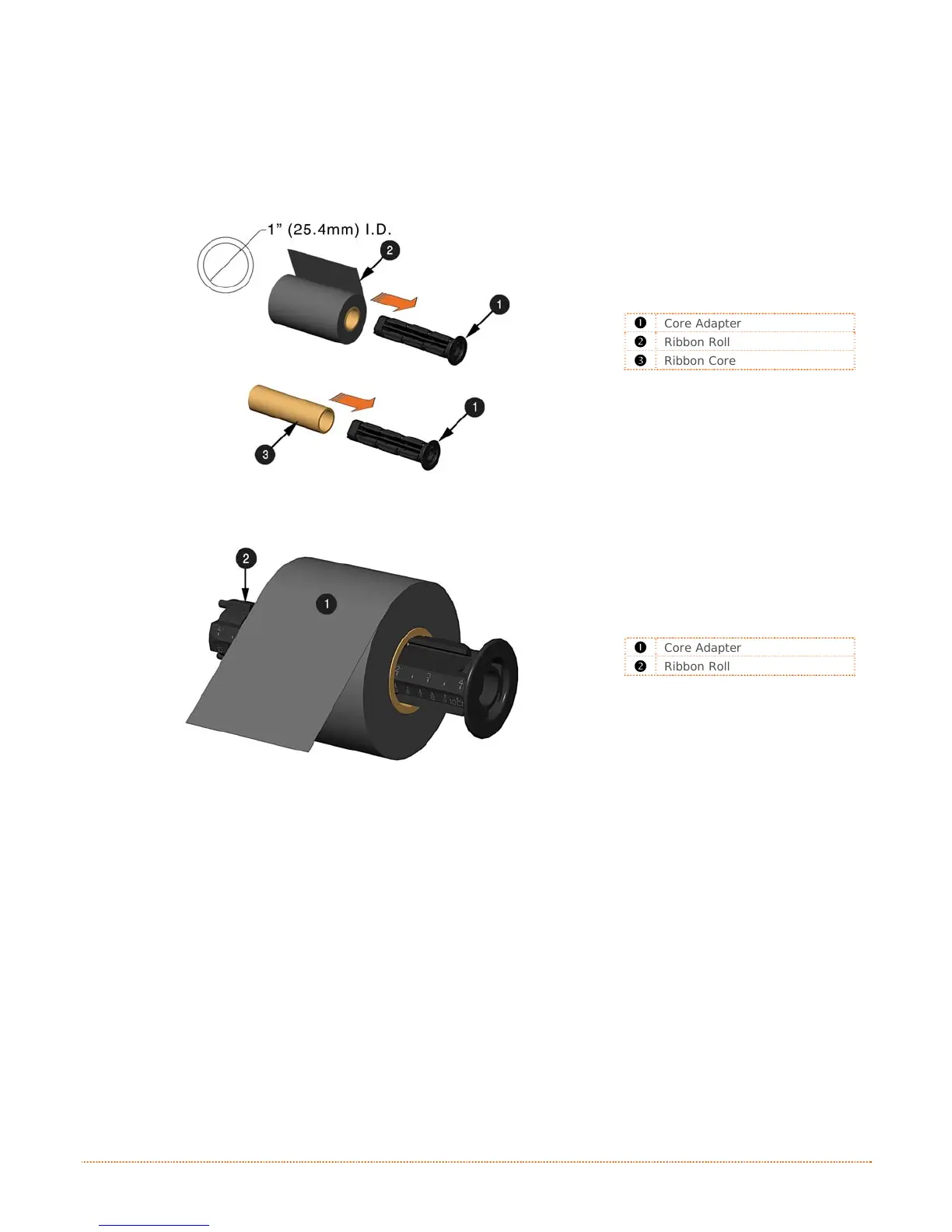14 Chapter 2 – Printer Setup
2.4.1 Using the Ribbon Core Adapters
When using ribbons with a 1” (25.4mm) I.D. core, a Core Adapter must be used.
1) Slide the Ribbon Roll (with the leader positioned as shown above) onto a Core Adapter. Slide an
empty Ribbon Core onto the remaining Core Adapter.
312
Core Adapter
Ribbon Roll
Ribbon Core
2) If using a narrow ribbon, position the Ribbon Roll so that it is centered on the Core Adapter. The
Core Adapters are marked in both inches and centimeters to aid in proper positioning.
312
Core Adapter
Ribbon Roll