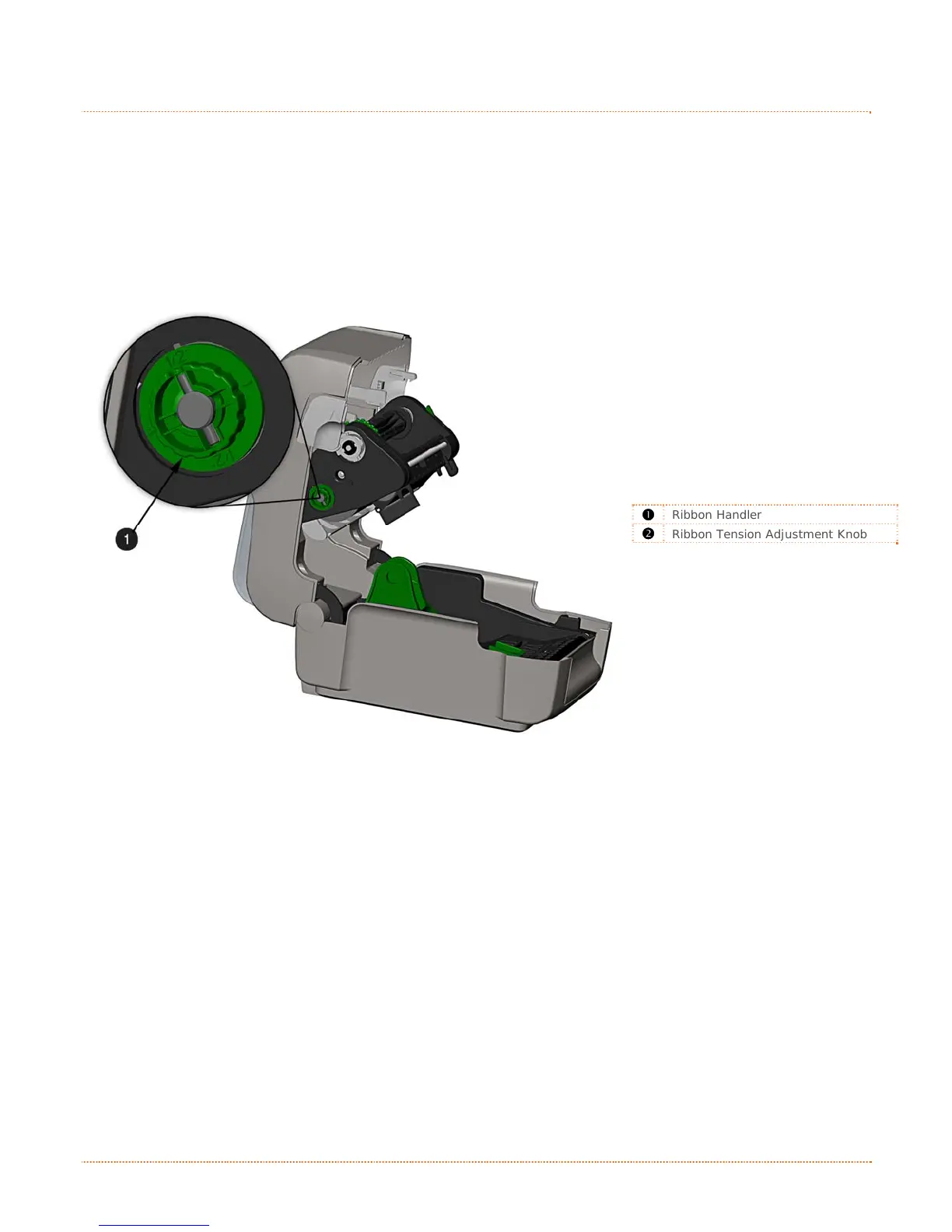30 Chapter 4 – Maintenance Adjustments
4
4
4
.
.
.
3
3
3
R
R
R
i
i
i
b
b
b
b
b
b
o
o
o
n
n
n
T
T
T
e
e
e
n
n
n
s
s
s
i
i
i
o
o
o
n
n
n
A
A
A
d
d
d
j
j
j
u
u
u
s
s
s
t
t
t
m
m
m
e
e
e
n
n
n
t
t
t
The adjustable ribbon handler feature, found on printers equipped with the thermal transfer option, allows the
optimum amount tension to be supplied by the ribbon supply hub. Adjust the ribbon tension as follows:
1) Turn ‘off’ the printer.
2) Hold the ribbon/ribbon hub to prevent it from turning. Then push in and rotate the Ribbon Tension
Adjustment Knob to the position that matches the core size of the ribbon in use.
312
Ribbon Handler
Ribbon Tension Adjustment Knob