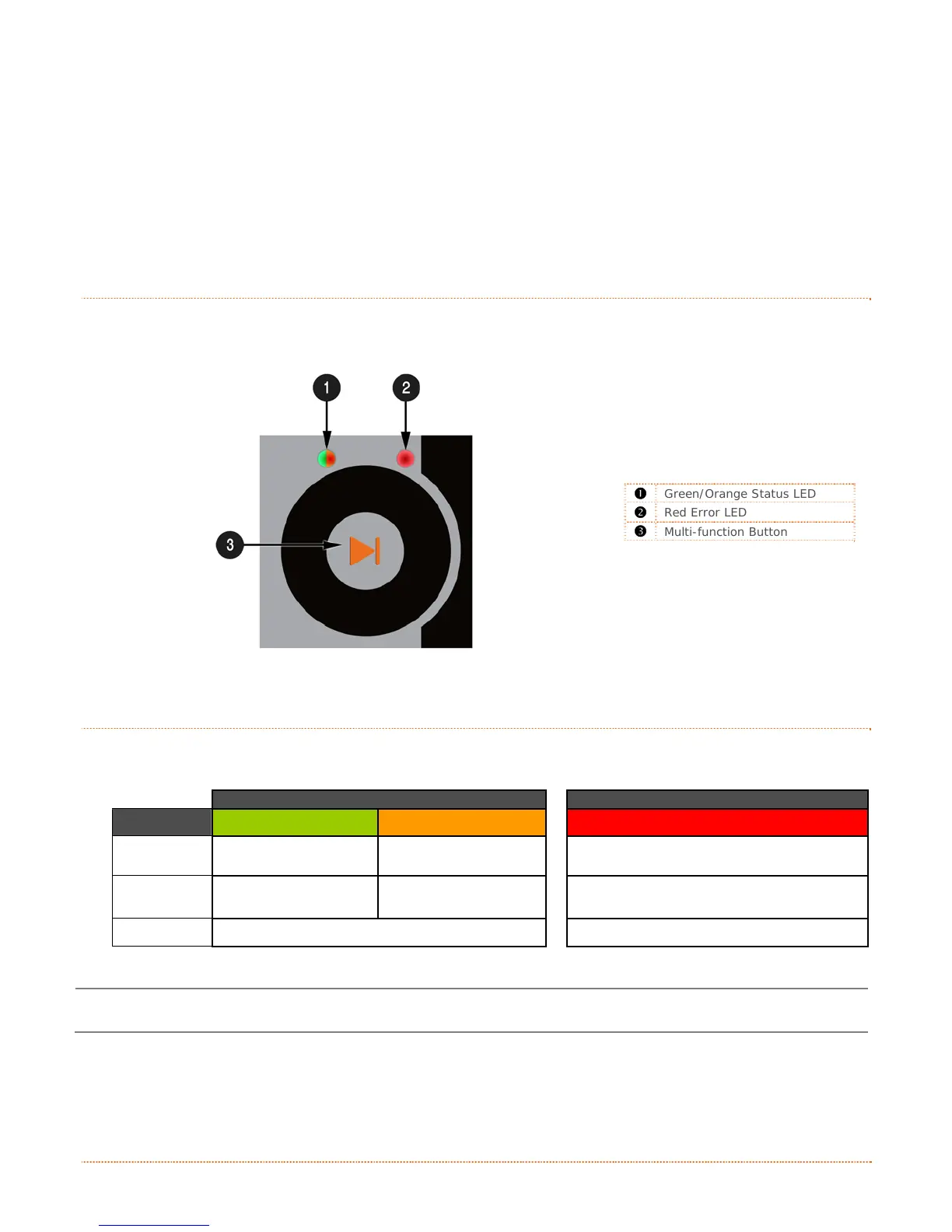Chapter 3 – Printer Operation 15
3
3
3
P
P
P
r
r
r
i
i
i
n
n
n
t
t
t
e
e
e
r
r
r
O
O
O
p
p
p
e
e
e
r
r
r
a
a
a
t
t
t
i
i
i
o
o
o
n
n
n
3
3
3
.
.
.
1
1
1
I
I
I
n
n
n
t
t
t
r
r
r
o
o
o
d
d
d
u
u
u
c
c
c
t
t
t
i
i
i
o
o
o
n
n
n
The Front Panel consists of two indicator lights and one multi-function button, as detailed in the following
sections.
312
Green/Orange Status LED
Red Error LED
Multi-function Button
3
3
3
.
.
.
2
2
2
L
L
L
E
E
E
D
D
D
I
I
I
n
n
n
d
d
d
i
i
i
c
c
c
a
a
a
t
t
t
o
o
o
r
r
r
s
s
s
Two LED indicator lights provide a quick visual reference of printer operations and conditions, as defined
below:
LED 1 LED 2
Color Green Orange
Red
Solid
Ready to print
Paused or Present
Sensor is blocked.
TOF sensing error. Next TOF not Found.
Flashing
Processing/busy Paused/busy
Out of stock\labels or printer jam..
Off
No power
No Error
Both indicators will be ON during power-up initialization and following a reset.