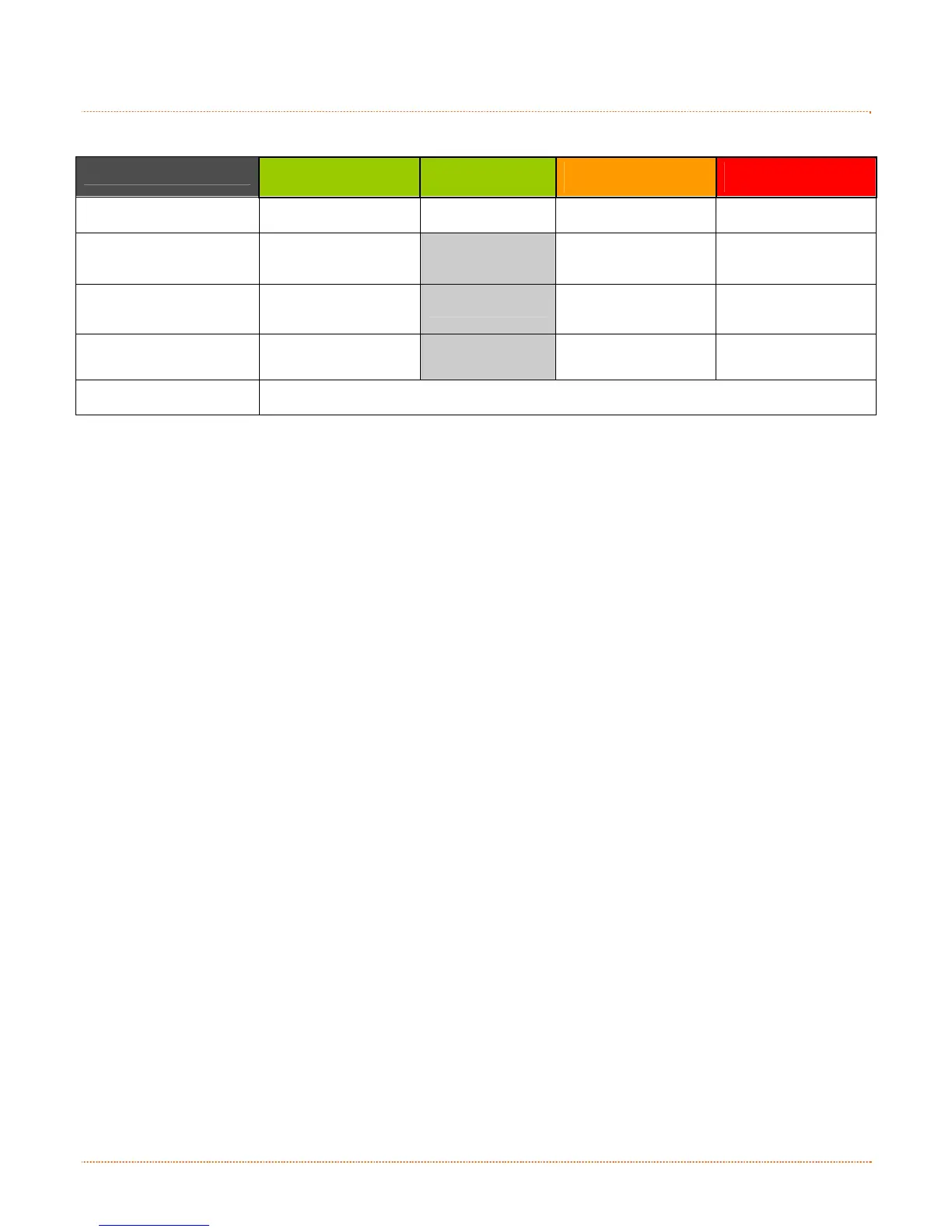16 Chapter 3 – Printer Operation
3
3
3
.
.
.
3
3
3
M
M
M
u
u
u
l
l
l
t
t
t
i
i
i
-
-
-
F
F
F
u
u
u
n
n
n
c
c
c
t
t
t
i
i
i
o
o
o
n
n
n
B
B
B
u
u
u
t
t
t
t
t
t
o
o
o
n
n
n
The multi-function button performs different functions depending upon the mode of the printer:
Button Action
LED 1 – Green
Ready/Idle
LED 1 – Green
Printing
LED 1 – Orange
Paused
LED 2 – Red
Faulted
Momentary Press
Printer feeds media to
the next label.
Pauses Printer Resumes printing Clears Fault
Press and hold for 5
seconds (release when
LED blinks orange)
Prints Network Report
Label
Cancel Batch Cancel Batch
Press and hold for 10
seconds (release when
LED blinks green)
Performs the Quick
Media Calibration
Performs the Quick
Media Calibration
Performs the Quick
Media Calibration
Press and hold for 15
seconds (release when
LED blinks red)
Resets the printer’s
parameters to the
stored Dealer Settings*
Resets the printer’s
parameters to the
stored Dealer Settings*
Resets the printer’s
parameters to the
stored Dealer Settings*
Press and hold for 20
seconds
Performs a ‘warm reset’. Does not affect any stored printer settings.
*Dealer Settings can be defined and modified using the NETira CT configuration utility, see section 3.5
