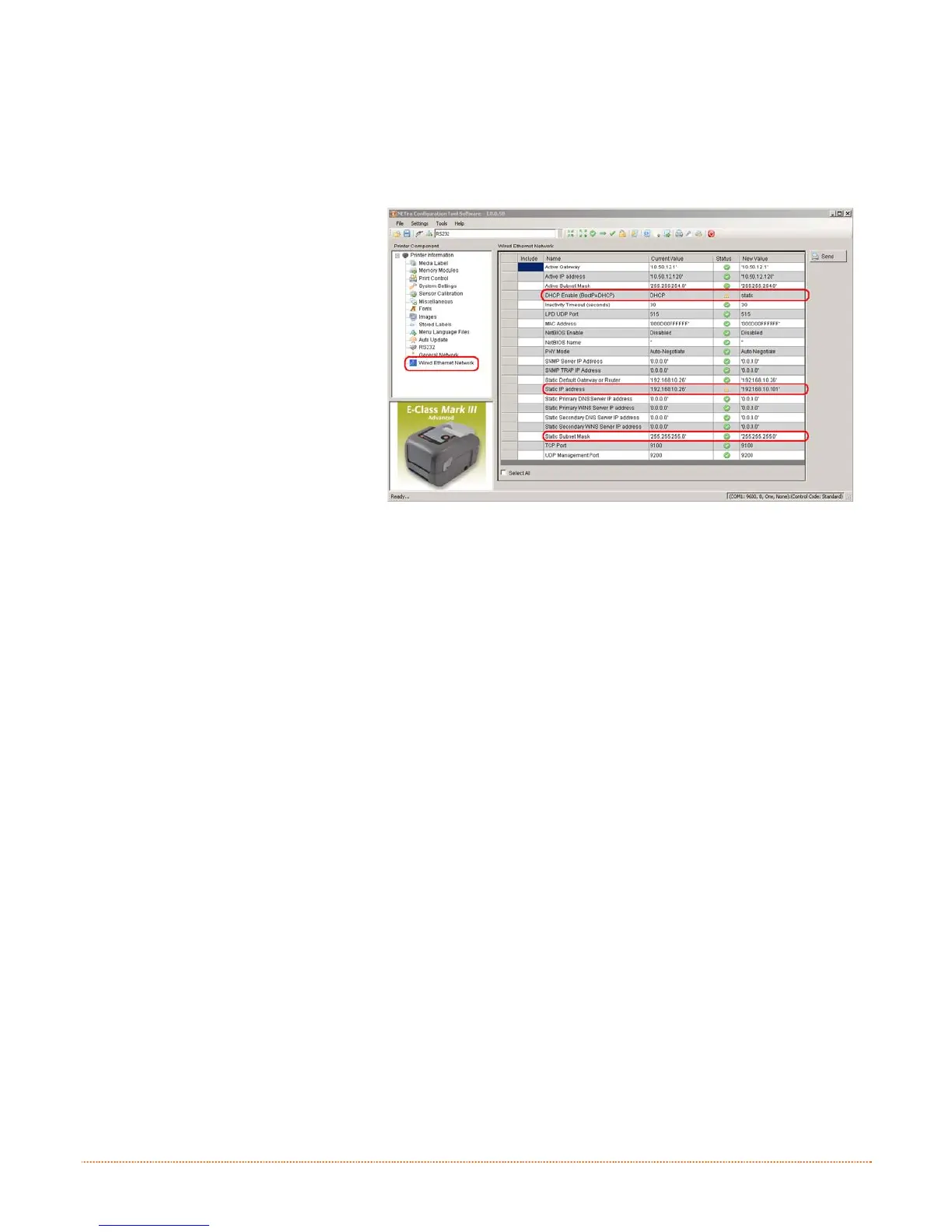44 Appendix B – Ethernet Setup
B.1.1 Wired Configuration - Static IP Address:
NETira CT (located on the Accessories CD-ROM) is a Windows based configuration utility that allows the user
to make changes to the existing printer setup via a direct connection to the host computers serial and parallel
connection. This is a vital tool for the use and configuration of wired LAN setup.
1) Click on the ‘Wireless General
Network’ printer component.
2) Change (or confirm) the
following parameter settings:
DHCP Enable: Static
Static IP address: According to
your network IP range.
Static Subnet mask: According
to your network subnet mask.
3) After updating the “New Value”
column, click the Send button
to send these changes to the
printer.
The printer will reset and will
connect to your network with
the values you specified.
Once the previous steps have been successfully completed you may now use the IP Address to:
> Install a printer driver, and start printing from your Windows applications; see Section B.3.
-or-
> Browse to the internal web pages for advanced configuration; see Section B.2.