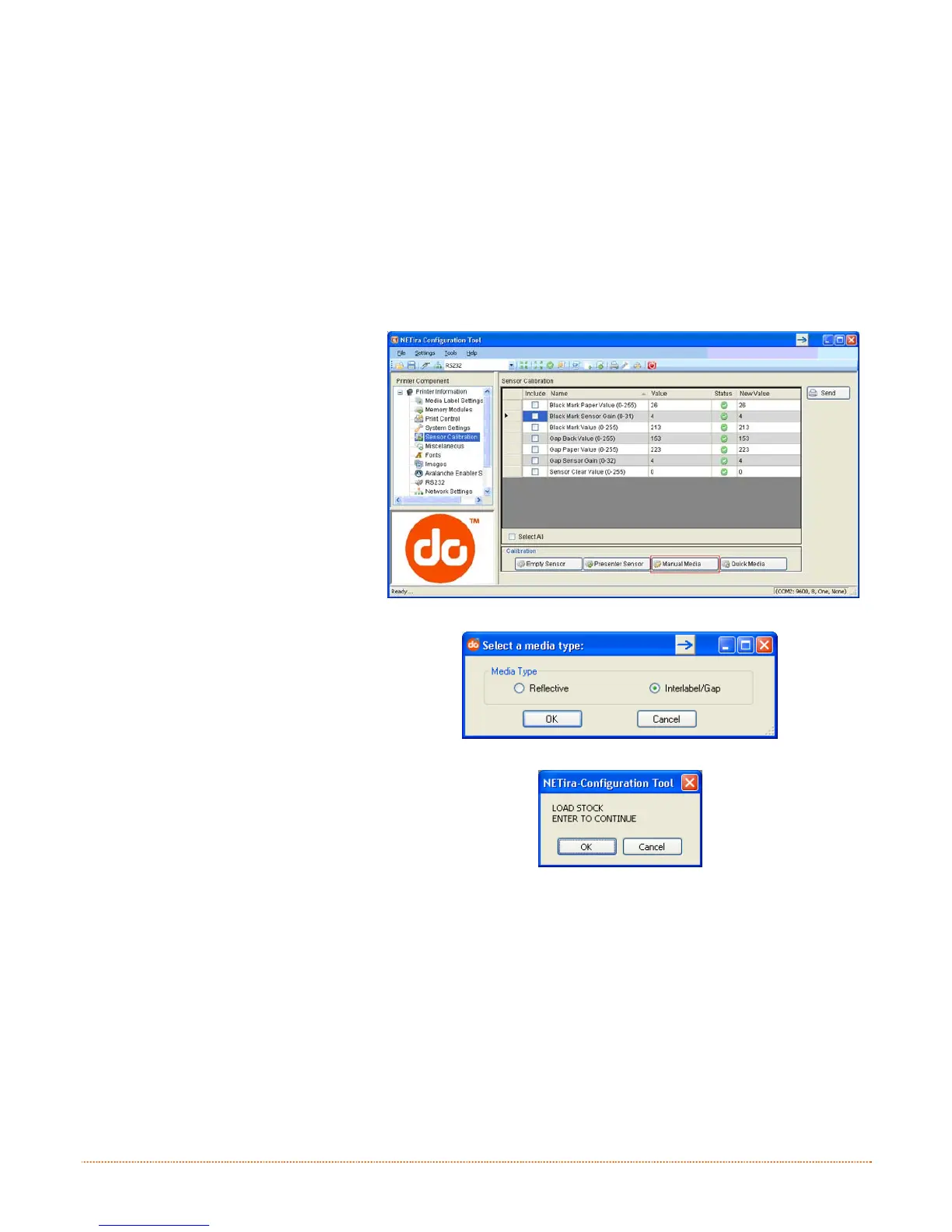24 Chapter 3 – Printer Operation
3.7.2 Manual Media Calibration
The Manual Media Calibration is intended for use when Quick Media Calibration printer has failed to detect the
start of each label. This procedure performs a complete recalibration of the sensors and will optimize the
printer to your media. In some instances you may need to perform a Quick Media Calibration after the Manual
Media Calibration to further optimize the printer’s sensor.
Sensor calibration is needed to set either the black mark or the gap value of the media sensor on the printer.
The Manual Media Calibration can be performed using the NETira CT configuration utility, (see section 3.5 for
more information on NETira CT).
Launch the NETira CT configuration utility, and query (connect) to the printer.
Procedure for Gap Type Media:
1) Click on the ‘Sensor Calibration’
printer component.
2) Click the ‘Manual Media’ button
to start the manual calibration
process.
Follow the instructions on the
following screen.
3) Select the Interlabel/Gap radio
button then click ‘OK’.
4) Load Stock: Place the face of
media over the sensor, close
the door then click ‘OK’.