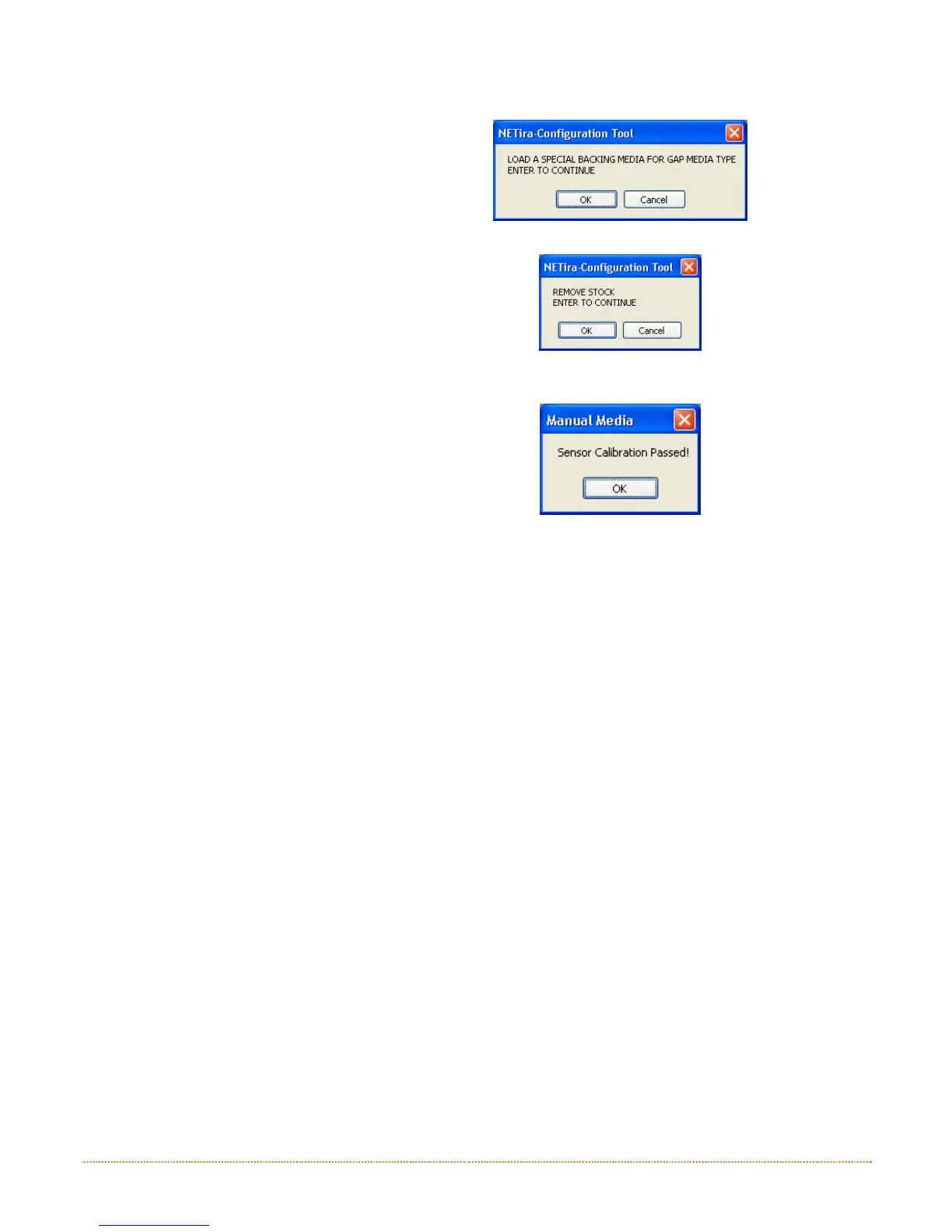Chapter 3 – Printer Operation 25
5) Load Special Backing Media for
Gap: Peel the label(s) off
backing and place backing over
the sensor and close the door
then click ‘OK’.
6) Remove Stock: Remove all
media from printer, close the
door then click ‘OK’.
7) NETira CT will display a
message indicating the process
has finished.
In case of any error, a FAILED
CALIBRATION message will be
displayed. Repeat the process.