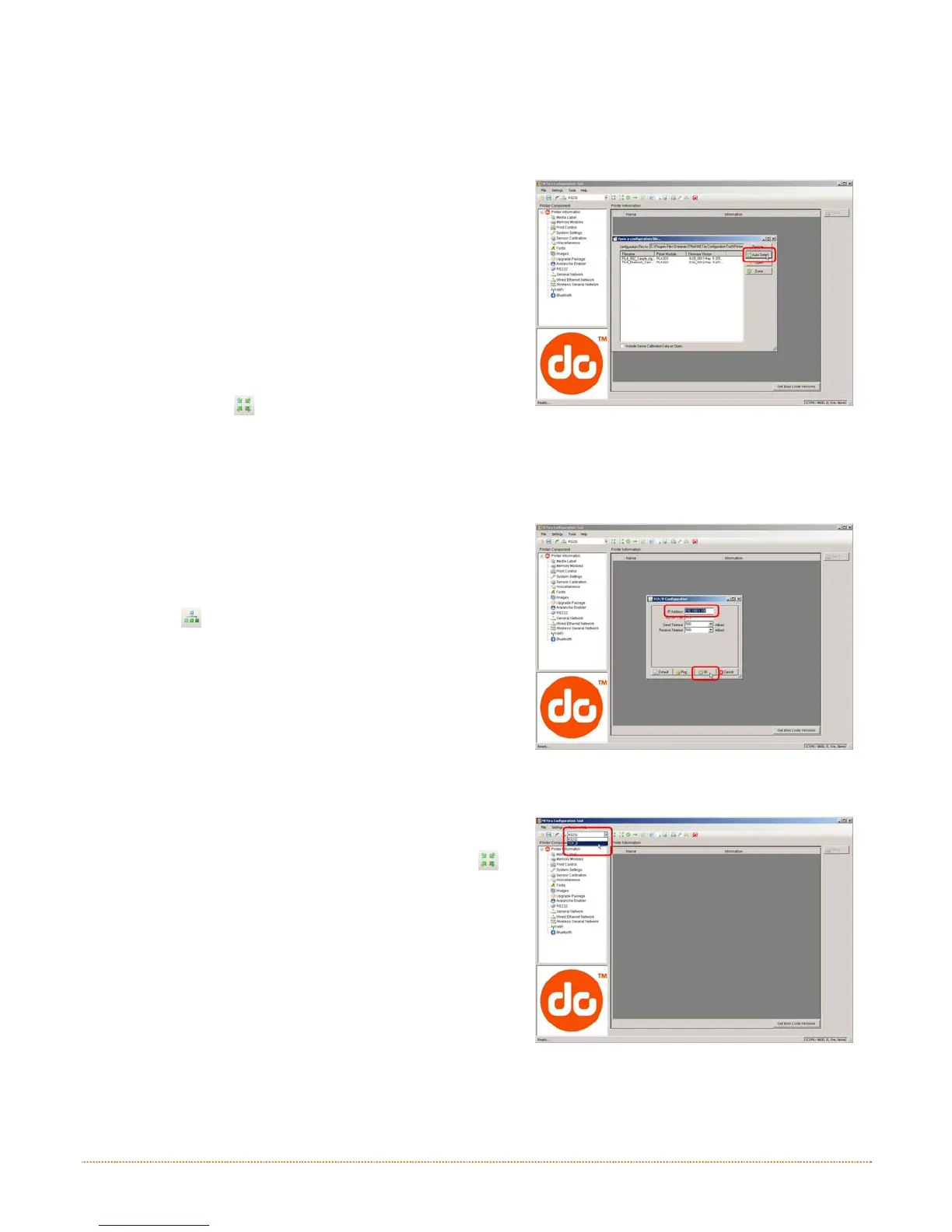Chapter 3 – Printer Operation 19
NETira CT Usage
1) Once installed launch the NETira CT configuration utility:
2) Be sure the printer is ‘ON’. Connect the host to the printer (see Section 2.2.2 Interface Connections).
For Serial Connections:
a) Query the printer by using the ‘Auto Detect’ button.
This will connect to the printer and retrieve the
setting currently stored in the printer.
For USB and Parallel Connections:
Close the ‘Open a configuration file…’ dialogue box.
a) In the toolbar, from the drop down menu box,
select the appropriate port Then click on the Query
Printer Icon
.
For Ethernet Connections:
Close the ‘Open a configuration file…’ dialogue box.
a) In the toolbar, Click on the ‘ TCP/IP Configuration’
Icon
.
b) In the ‘TCP/IP Configuration’ dialogue box enter the
IP address of the printer, Port: 9100 and click ‘OK’.
(The IP address is displayed on the printer’s
Network Report and Configuration Labels).
c) In the toolbar, from the drop down menu box, select
“TCP_IP”. Then click on the Query Printer Icon
.