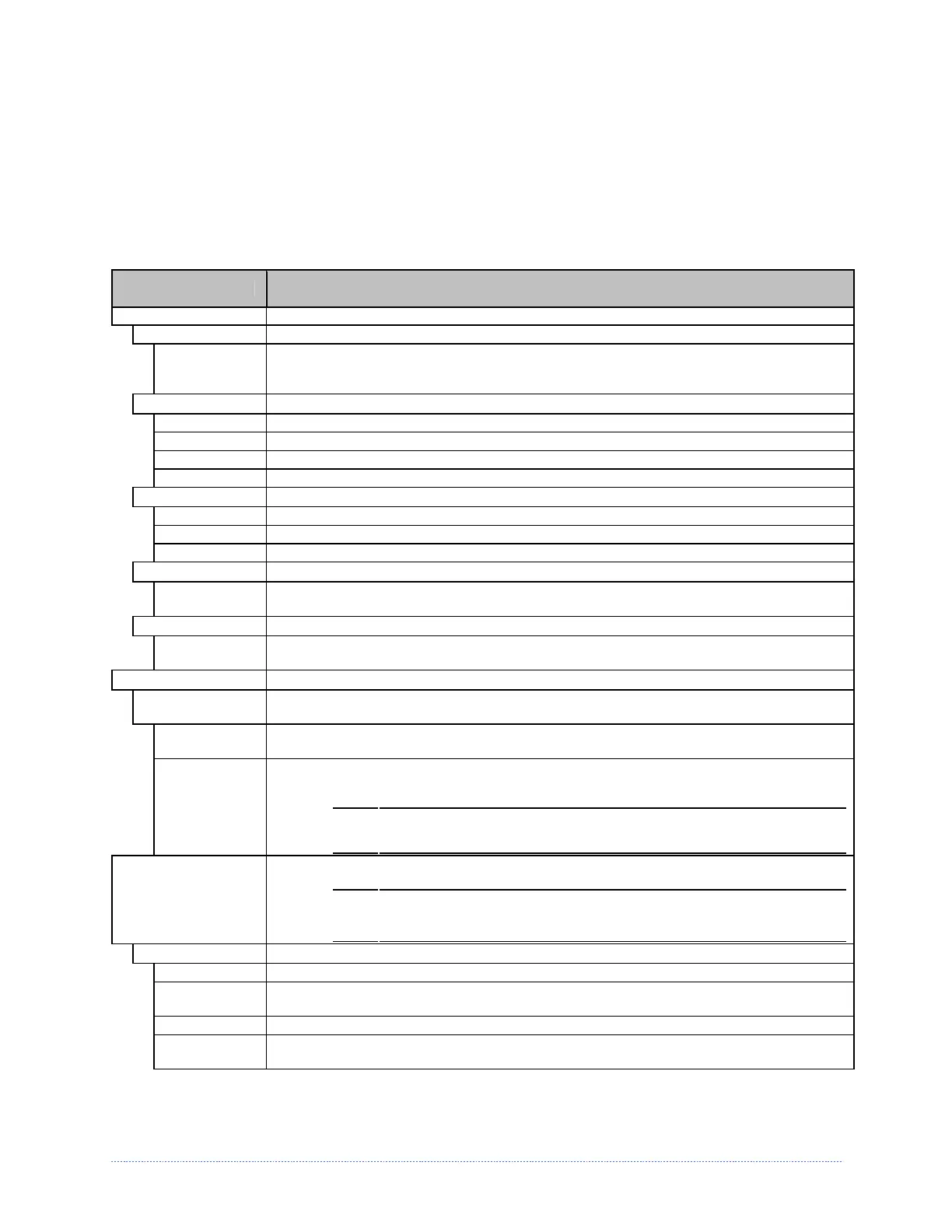Chapter 4 – Menu System 41
Communications
The Communications menu contains interface and host control functions:
Serial Port A
Parallel Port A
NIC Adapter (Ethernet)
Host Settings
The menu selections are defined as follows:
DISPLAYED ITEM ITEM DESCRIPTION
SERIAL PORT A Controls the RS-232 communications settings for Serial Port A, where:
BAUD RATE Sets the serial communication rate, where:
(1200 –
115000 BPS)
9600 BPS
Is the range, in Bits Per Second; and,
is the Default Setting.
PROTOCOL Sets the data flow control (handshaking) method, where:
BOTH XON/XOFF and CTS/DTR are used. (Default Setting)
SOFTWARE XON/XOFF is used.
HARDWARE CTS/DTR is used.
NONE Flow control is not used.
PARITY Sets word parity, where:
NONE Parity is not used. (Default Setting)
ODD Odd parity is used.
EVEN Even parity is used.
DATA BITS Sets word length, where:
(7 - 8)
8
A seven or eight bit word is selectable; and,
is the Default Setting.
STOP BITS Sets the number of stop bits, where:
(1 - 2)
1
One stop or two stop bits are selectable; and,
is the Default Setting.
PARALLEL PORT A Controls the communication setting for the parallel port, where:
PORT
DIRECTION
Determines if data is returned from the printer, where:
UNI-
DIRECTIONAL
No data is returned; communication is one-way.
BI-
DIRECTIONAL
Data is returned in compliance with IEEE 1284 back-channel operation. (Default
Setting)
An IEEE 1284 bidirectional cable is required.
NIC ADAPTER Controls the communications settings for the network interface, where:
If a wireless card is installed, this port is automatically disabled;
to enable the wired LAN connection, disable the Wireless Ethernet
MODE setting (see below).
QUICK SETUP Controls the communications settings for the network interface, where:
WIRED DHCP Configures the card for wired connection.
WLAN
UNSECURED
Configures the card for wireless connection, with SSID of “any”
WLAN ADHOC Configures the card for wireless connection, AdHoc mode.
SET FACTORY
DEFAULTS
Resets NIC Adapter parameters to the factory defaults values.
