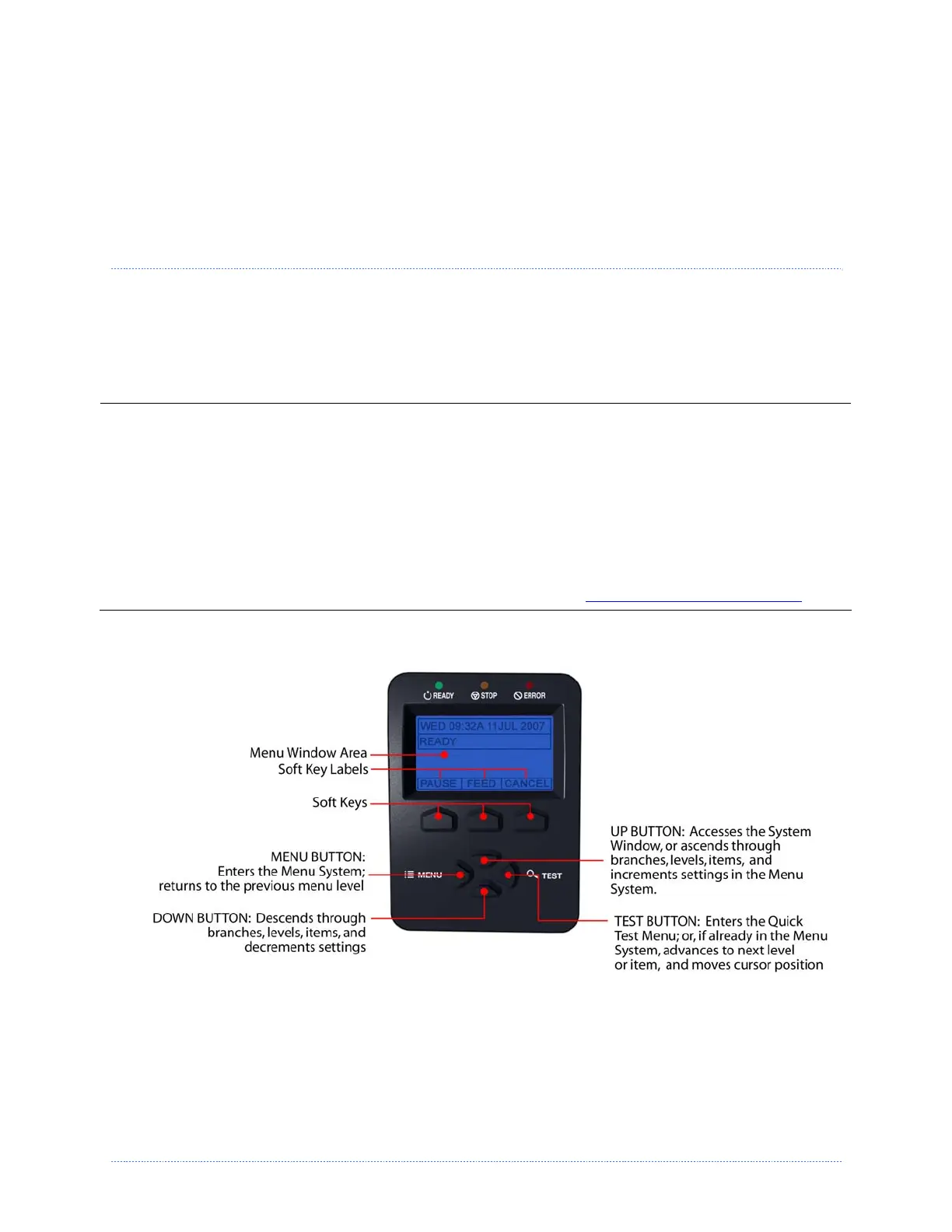Chapter 4 – Menu System 23
4
4
4
M
M
M
e
e
e
n
n
n
u
u
u
S
S
S
y
y
y
s
s
s
t
t
t
e
e
e
m
m
m
4
4
4
.
.
.
1
1
1
M
M
M
e
e
e
n
n
n
u
u
u
S
S
S
y
y
y
s
s
s
t
t
t
e
e
e
m
m
m
(
(
(
D
D
D
i
i
i
s
s
s
p
p
p
l
l
l
a
a
a
y
y
y
-
-
-
E
E
E
q
q
q
u
u
u
i
i
i
p
p
p
p
p
p
e
e
e
d
d
d
P
P
P
r
r
r
i
i
i
n
n
n
t
t
t
e
e
e
r
r
r
s
s
s
)
)
)
The Menu System contains three primary branches, each with a differing level of access to
secondary menus or functions:
The User Menu accesses basic printer settings and functions;
The Advanced Menu accesses all operational settings, functions, and diagnostics; and,
The Test Menu accesses a menu of test, user-defined, and previous label printing functions.
(1) Entering the Menu System takes the printer OFF-LINE and stops the processing of new data.
(2) Prompts may appear before menu access is granted and before changes are enacted; see
Security for details.
(3) Display contrast is adjustable: press and hold the MENU BUTTON to cycle through the contrast
range (this may take several seconds) then release the button when the desired appearance has
been achieved.
(4) The Menu System described below details functions available when the printer firmware is at
Application Version 12.071 or greater. Print a Configuration Label to identify your printer’s current
version of firmware. To upgrade the firmware, visit our website http://www.datamax-oneil.com/
The multi-purpose Menu, Test, and Navigation Buttons allow Menu System entry, negotiation,
and parameter selection functions:
To print a label from the Test Menu, press the TEST BUTTON; and,
To change printer settings or perform diagnostics, press the MENU BUTTON then observe
the MENU WINDOW AREA for available selections. (When the number of selections
present is greater than can be shown, use the UP or DOWN BUTTONS to view those
additional items. Also, SOFT KEY LABELS are dynamic and change to denote the current
associated SOFT KEY functions.)
