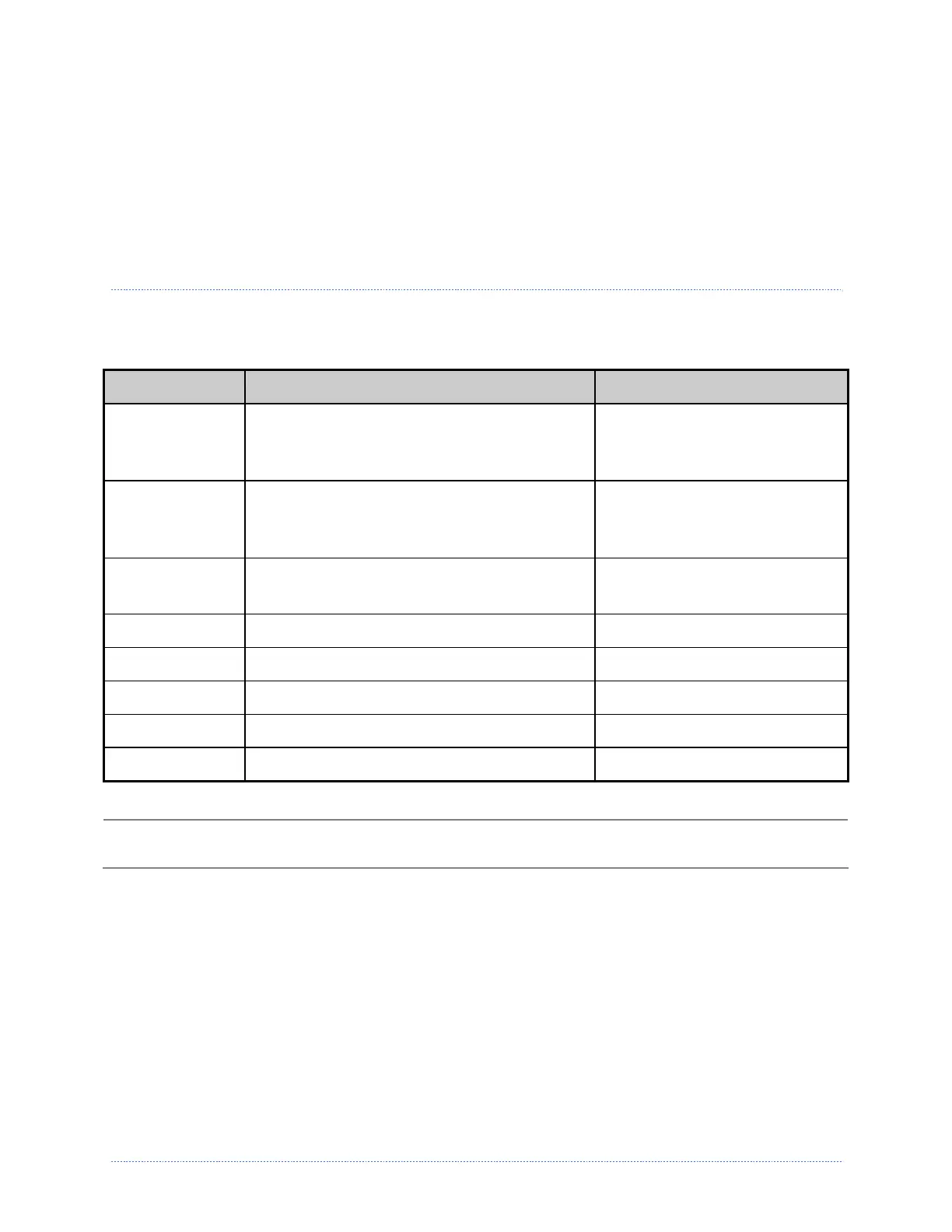Chapter 5 – Maintenance and Adjustments 47
5
5
5
M
M
M
a
a
a
i
i
i
n
n
n
t
t
t
e
e
e
n
n
n
a
a
a
n
n
n
c
c
c
e
e
e
a
a
a
n
n
n
d
d
d
A
A
A
d
d
d
j
j
j
u
u
u
s
s
s
t
t
t
m
m
m
e
e
e
n
n
n
t
t
t
s
s
s
5
5
5
.
.
.
1
1
1
C
C
C
l
l
l
e
e
e
a
a
a
n
n
n
i
i
i
n
n
n
g
g
g
I
I
I
n
n
n
t
t
t
e
e
e
r
r
r
v
v
v
a
a
a
l
l
l
s
s
s
This section details the cleaning, adjusting, and troubleshooting tips for the printer. The following
table outlines the recommended maintenance schedule for the various printer parts.
Area Method Interval
Printhead Turn off the printer before cleaning the
printhead. Use solvent* on a cotton swab to
clean the printhead from end to end.
After every roll of media.
Platen Roller Turn the power off. Rotate the platen roller and
clean it thoroughly with solvent* and a cotton
swab.
After every roll of media.
Peel-Off Roller Rotate the peel-off roller and clean it thoroughly
with solvent* and a cotton swab.
After every roll of media.
Media Path
Solvent* After every roll of media.
Peel/Tear Bar
Solvent* As needed
Media Sensor
Air blow Monthly
Exterior
Mild detergent or desktop cleaner. As needed
Interior
Brush or vacuum cleaner As needed.
* It is recommended that a solvent containing isopropyl alcohol be used.
Isopropyl alcohol is a flammable solvent; always take the proper precautions when using this
substance.
Proper cleaning is critical. To maintain peak performance of the printer, Datamax-O’Neil offers a
complete line of cleaning products including pens, cards, films and swabs. Visit our website at
http://www.datamax-oneil.com to learn more.
Certified Datamax-O’Neil – The worry free choice for optimal printer performance
